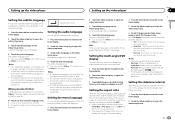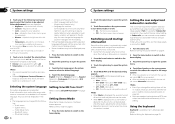Pioneer AVH-X4500BT Support Question
Find answers below for this question about Pioneer AVH-X4500BT.Need a Pioneer AVH-X4500BT manual? We have 1 online manual for this item!
Question posted by bgonzales1107 on August 7th, 2013
Is There A Button To Black Out The Screen On The Avh X4500bt While Driving
The person who posted this question about this Pioneer product did not include a detailed explanation. Please use the "Request More Information" button to the right if more details would help you to answer this question.
Current Answers
Related Pioneer AVH-X4500BT Manual Pages
Similar Questions
My Radio Is Stuck On Black Screen That Says Screen Image May Appear Reversed How
Screen stuck on black screen need help getting back to main screen
Screen stuck on black screen need help getting back to main screen
(Posted by willieswinton30 9 years ago)
No Sound Output From Avh-x4500bt
Hello,I am contacting you today because my head unit is no longer working. I ordered a Pioneer AVH-X...
Hello,I am contacting you today because my head unit is no longer working. I ordered a Pioneer AVH-X...
(Posted by murzaj93 10 years ago)
Pioneer Avh-x4500bt Function Override
I understand that I need to purchase a toggle switch in order to override the functions on the Pione...
I understand that I need to purchase a toggle switch in order to override the functions on the Pione...
(Posted by incognito21 10 years ago)
When I Turn On My Car My Home Screen Flash Then Goes To Black Screen
everything has been fine i turn the car on today
everything has been fine i turn the car on today
(Posted by mainesautomotive 10 years ago)
Why Is My Bluetooth Key Is Grey On My Pioneer Avh-x4500bt
The Bluetooth icon on my pioneer avh-x4500bt is gre. I can't add new devices or delete any from it. ...
The Bluetooth icon on my pioneer avh-x4500bt is gre. I can't add new devices or delete any from it. ...
(Posted by Dedouglas1914 11 years ago)