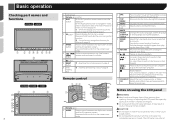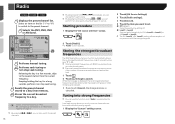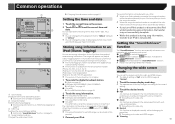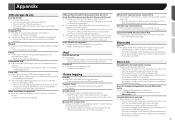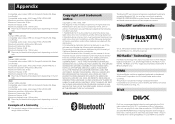Pioneer AVH-X3700BHS Support Question
Find answers below for this question about Pioneer AVH-X3700BHS.Need a Pioneer AVH-X3700BHS manual? We have 1 online manual for this item!
Question posted by adollard on September 27th, 2015
My Radio Has Start Going Silent And Then It Turns It Self Off And Then Back On.
radio keeps turning itself off and on. the music will pause for a second, then the unit cuts off and then turns back on. i have the last update firmware. avh3700 bhs
Current Answers
Related Pioneer AVH-X3700BHS Manual Pages
Similar Questions
Camera Settings
How do u pull up the camera settings on this radio
How do u pull up the camera settings on this radio
(Posted by Chausermann 5 years ago)
The Answer Ive Gotten Back Is That My Fan May Not Be Working.
The problem occurs after the radio has been off for about 8 hours and the problem doesnt happened un...
The problem occurs after the radio has been off for about 8 hours and the problem doesnt happened un...
(Posted by adollard 8 years ago)
How To Play Video Video On Avh P4400bh While Car Is In Motion
(Posted by NEVAferna 10 years ago)