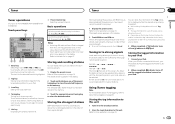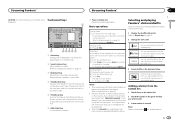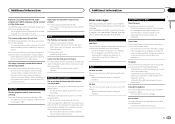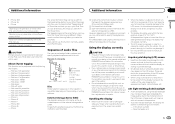Pioneer AVH-X3600BHS Support Question
Find answers below for this question about Pioneer AVH-X3600BHS.Need a Pioneer AVH-X3600BHS manual? We have 1 online manual for this item!
Question posted by Ricorocks180 on October 17th, 2014
Operation Manual For A Pioneer Radio
The person who posted this question about this Pioneer product did not include a detailed explanation. Please use the "Request More Information" button to the right if more details would help you to answer this question.
Current Answers
Related Pioneer AVH-X3600BHS Manual Pages
Similar Questions
Bluetooth On Avh-x3600bhs
Hi, back again i dont understand what is wrong. One day my bluetooth button was there and the next i...
Hi, back again i dont understand what is wrong. One day my bluetooth button was there and the next i...
(Posted by Coltonjhch 9 years ago)
Open Owners Manual File
I can not open Pioneer's owner's manual that I downloaded from Pioneer's website to my android phone...
I can not open Pioneer's owner's manual that I downloaded from Pioneer's website to my android phone...
(Posted by wwwchefslimsan 9 years ago)
I Have Recently Had My Pioneer Radio Stolen Out Of My Vehicle
I need to know if the model type and serial number is correct for my radio.
I need to know if the model type and serial number is correct for my radio.
(Posted by swd1977 9 years ago)
How To Play Video Video On Avh P4400bh While Car Is In Motion
(Posted by NEVAferna 10 years ago)