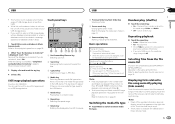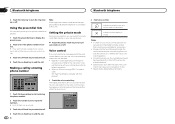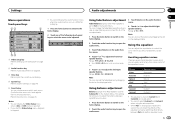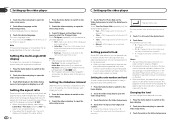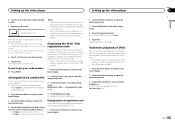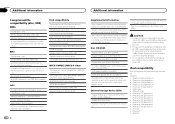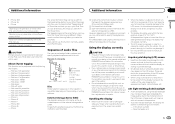Pioneer AVH-X3600BHS Support Question
Find answers below for this question about Pioneer AVH-X3600BHS.Need a Pioneer AVH-X3600BHS manual? We have 1 online manual for this item!
Question posted by wwwchefslimsan on September 24th, 2014
Open Owners Manual File
I can not open Pioneer's owner's manual that I downloaded from Pioneer's website to my android phone.
Current Answers
Answer #1: Posted by sabrie on September 24th, 2014 11:47 AM
download the pdf file reader on the link below
https://play.google.com/store/apps/details?id=com.adobe.reader&hl=en
www.techboss.co.za
Related Pioneer AVH-X3600BHS Manual Pages
Similar Questions
How Do I Connect My Android Phone To My Avh-x4600bt Car Stereo
(Posted by Anonymous-173824 1 year ago)
Why Cd Won't Load
Cannot get CD/DVR to load. Spits out CD as soon as loaded.
Cannot get CD/DVR to load. Spits out CD as soon as loaded.
(Posted by sfgt7348 2 years ago)
Is There A Way To Make A Pioneer Avh P1400dvd Compatible With Android Phone
I was wondering if there was an app or if there was a way that I can make my Android phone compatibl...
I was wondering if there was an app or if there was a way that I can make my Android phone compatibl...
(Posted by Randytoole65 4 years ago)
Avh-x5600bhs Firmware Update
i have just completed AVH-X5600BHS Firmware Update for SiriusXM, i live in the caribbean i am unable...
i have just completed AVH-X5600BHS Firmware Update for SiriusXM, i live in the caribbean i am unable...
(Posted by jdphenom 8 years ago)