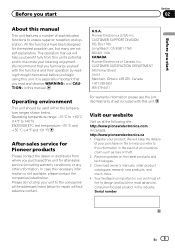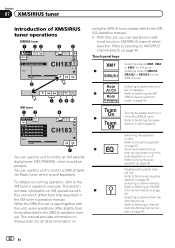Pioneer AVH-P1400DVD Support Question
Find answers below for this question about Pioneer AVH-P1400DVD.Need a Pioneer AVH-P1400DVD manual? We have 1 online manual for this item!
Current Answers
Answer #1: Posted by tintinb on August 4th, 2013 9:04 PM
The user's manual for your Pioneer P4300 device can be downloaded from the following links.
- http://www.manualowl.com/p/Pioneer/AVH-P4300DVD/Manual/84731
- http://www.pioneerelectronics.com/PUSA/Car/CD-Receivers/DEH-P4300
- http://www.pioneerelectronics.com/PUSA/Car/DVD-Receivers/AVH-P4300DVD
If you have more questions, please do not hesitate to ask here at HelpOwl. Experts here are always willing to help you by providing the best answers to solve your problem.
Regards,
TinTin
Related Pioneer AVH-P1400DVD Manual Pages
Similar Questions
How To Play Video Video On Avh P4400bh While Car Is In Motion
(Posted by NEVAferna 10 years ago)
How To Install Pioneer Avh-p1400dvd Gps Navigation Module
(Posted by Lukpaco 10 years ago)