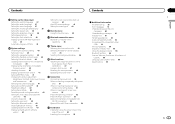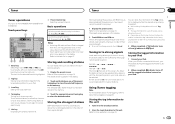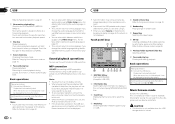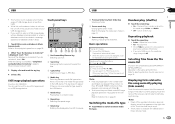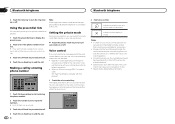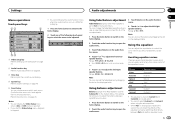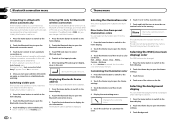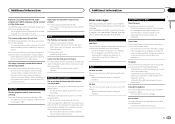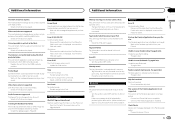Pioneer AVH-X3600BHS Support Question
Find answers below for this question about Pioneer AVH-X3600BHS.Need a Pioneer AVH-X3600BHS manual? We have 1 online manual for this item!
Question posted by nbrown7977 on December 12th, 2015
Bluetooth Memory Clear Is Not Highlighted So That I Can Clear Memory. How Can I
I cannot access the tab to erase my bluetooth memory. I have done this before but now its not highlighted. Can you help me figure this out?
Current Answers
Answer #1: Posted by TechSupport101 on December 16th, 2015 11:25 PM
Hi. This happens when you are not in 'Park' or if you did not connect the parking brake sensor wire. If you have done this before and have ever since make no modifications to the wiring, then the likely cause is that you tried accessing the settings while you were not in 'Park' :)
Answer #2: Posted by TommyKervz on December 13th, 2015 2:16 AM
Clearing Bluetooth memory on page 42 of the owners manual here https://www.helpowl.com/manuals/Pioneer/AVHX3600BHS/204925
Related Pioneer AVH-X3600BHS Manual Pages
Similar Questions
Pioneer Bluetooth Trouble Please Help
Hi, a few weeks ago I purchased a Pioneer double din radio or a AVH-X3600BHS model and it has been w...
Hi, a few weeks ago I purchased a Pioneer double din radio or a AVH-X3600BHS model and it has been w...
(Posted by Coltonjhch 9 years ago)
Bluetooth Calling
After getting my unit installed yesterday I can make a bluetooth call and the person I am calling ca...
After getting my unit installed yesterday I can make a bluetooth call and the person I am calling ca...
(Posted by rashondap75 10 years ago)
How To Play Video Video On Avh P4400bh While Car Is In Motion
(Posted by NEVAferna 10 years ago)
Is There A Reset Button?
I just got mine installed yesterday and after driving it today to run an errand I got to the store, ...
I just got mine installed yesterday and after driving it today to run an errand I got to the store, ...
(Posted by Moorhead913 10 years ago)