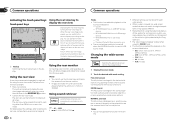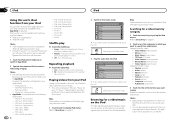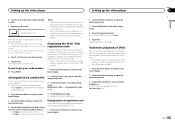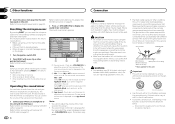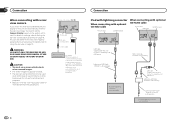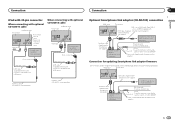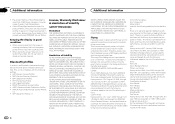Pioneer AVH-X3600BHS Support Question
Find answers below for this question about Pioneer AVH-X3600BHS.Need a Pioneer AVH-X3600BHS manual? We have 1 online manual for this item!
Question posted by flashywang on September 12th, 2014
Need A Wiring Diagram For Pinoeer Unit.
Trying to connnect aftermarket unit to factory speakers. Having issues with the wiring.
Current Answers
Answer #1: Posted by TommyKervz on September 13th, 2014 3:31 AM
Read from page 50 below
http://www.manualslib.com/manual/557962/Pioneer-Avh-X1600dvd.html?page=50#manual
Related Pioneer AVH-X3600BHS Manual Pages
Similar Questions
I Have Another Plug That Fits In The Slot I Need To Find Out What Wire Goes And
(Posted by joshjhoward2022 1 year ago)
I Have A Head Unit Won't Turn On And The Fuse Is Good
(Posted by Jgrack6478 1 year ago)
Can Not Get Unit To Go To I Phone Via Bluetooth
(Posted by lorenzo1308 9 years ago)
Pioneer Avh-p5100dvd Cut My Rear Audio Cables, Need Wiring Diagram/image
someone tried to steal my radio and cut my rear audio out cables like a tard. i have new cables i ca...
someone tried to steal my radio and cut my rear audio out cables like a tard. i have new cables i ca...
(Posted by ModifiedXIII 11 years ago)