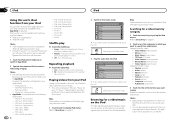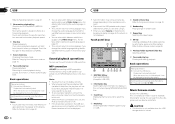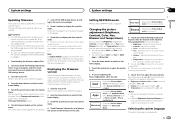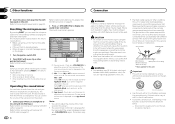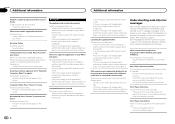Pioneer AVH-X2600BT Support Question
Find answers below for this question about Pioneer AVH-X2600BT.Need a Pioneer AVH-X2600BT manual? We have 1 online manual for this item!
Question posted by Barrkevin15 on October 16th, 2017
Troubleshooting
the display screen comes on for a few seconds after turning the car off then back on or hitting the rest button but won't stay o
Current Answers
Answer #1: Posted by Troubleshooter101 on October 16th, 2017 2:21 PM
Please check this link below to know baout this issue more
https://www.reddit.com/r/CarAV/comments/3ol6tq/pioneer_avhp4400bh_screen_turns_on_then_black_but/
Thanks
Please respond to my effort to provide you with the best possible solution by using the "Acceptable Solution" and/or the "Helpful" buttons when the answer has proven to be helpful. Please feel free to submit further info for your question, if a solution was not provided. I appreciate the opportunity to serve you!
Troublshooter101
Related Pioneer AVH-X2600BT Manual Pages
Similar Questions
Reset The Touch Screen.
Can you reset the touch screen? It's like the lower touch buttons are off the sceen so you can't go ...
Can you reset the touch screen? It's like the lower touch buttons are off the sceen so you can't go ...
(Posted by jeff9241 1 year ago)
Pioneer Avh-x2600bt Bluetooth
Are there any bluetooth software/firmware updates for the Pioneer AVH-X2600BT? Purchased the deck ov...
Are there any bluetooth software/firmware updates for the Pioneer AVH-X2600BT? Purchased the deck ov...
(Posted by kylefakoory 7 years ago)
Pioneer Avh-p4400bh Display Screen Will Not Turn Back On
(Posted by babySTW 10 years ago)
Avh-x2600bt Touch Screen Doesn't Work Correctly And Won't Calibrate.
touch screen won't calibrate
touch screen won't calibrate
(Posted by tnnmann 10 years ago)
How To Play Video Video On Avh P4400bh While Car Is In Motion
(Posted by NEVAferna 10 years ago)