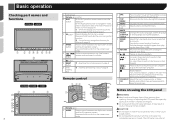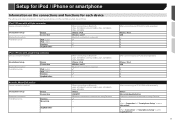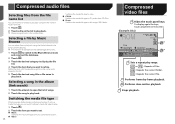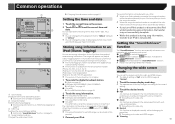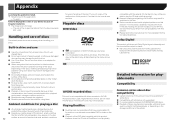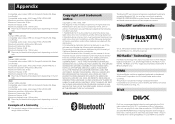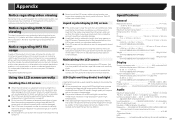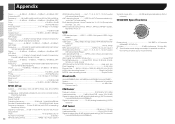Pioneer AVH-X1700S Support Question
Find answers below for this question about Pioneer AVH-X1700S.Need a Pioneer AVH-X1700S manual? We have 1 online manual for this item!
Question posted by jamesphelps69 on March 23rd, 2017
Problem With Stereo
my radio, CD player work fine. Plays dvd but not a picture
Current Answers
Answer #1: Posted by Odin on March 23rd, 2017 1:17 PM
Pioneer says, "The AV Input setting is incorrect. - Correct the settings." If you don't know how, either ask your merchant or installer, or ask Pioneer. For the latter, use the contact information here--https://www.contacthelp.com/pioneer/customer-service.
Hope this is useful. Please don't forget to click the Accept This Answer button if you do accept it. My aim is to provide reliable helpful answers, not just a lot of them. See https://www.helpowl.com/profile/Odin.
Related Pioneer AVH-X1700S Manual Pages
Similar Questions
Pioneer Avh-x1700s Freezing And Turning On And Off
(Posted by ricardomarin880 2 years ago)
My Pioneer Avh-x1700s Takes A Long Time To Come On,when It Does Come On It Shuts
off and on multiple times before staying on.what could be the problem and solution?
off and on multiple times before staying on.what could be the problem and solution?
(Posted by mahendrapersad 4 years ago)
?how Can I Fix The Problem With My Avh-x1700s?!
While listening to the radio it shut off and won't turn back on. What could be the problem?!!
While listening to the radio it shut off and won't turn back on. What could be the problem?!!
(Posted by Thequancio 6 years ago)
Avh-p3300bt Error Message When Trying To Play Dvds
(Posted by vanlKarlit 10 years ago)
Avh-p3400bh Radio Tuner Not Working, But All Other Sources Working Fine
The tuner was working then i did the bluetooth udate now nothing on the radio. All the other sources...
The tuner was working then i did the bluetooth udate now nothing on the radio. All the other sources...
(Posted by runwithp949 11 years ago)