Pioneer AVH-P6600DVD Support Question
Find answers below for this question about Pioneer AVH-P6600DVD.Need a Pioneer AVH-P6600DVD manual? We have 2 online manuals for this item!
Question posted by crazygeorge18 on January 31st, 2013
How To Change The Button Illumination Color Between Green-red?
how to change the button diplay color between green-red??
Current Answers
There are currently no answers that have been posted for this question.
Be the first to post an answer! Remember that you can earn up to 1,100 points for every answer you submit. The better the quality of your answer, the better chance it has to be accepted.
Be the first to post an answer! Remember that you can earn up to 1,100 points for every answer you submit. The better the quality of your answer, the better chance it has to be accepted.
Related Pioneer AVH-P6600DVD Manual Pages
Owner's Manual - Page 2


... 33 Stopping playback 33 Introduction of advanced DVD video
operation 34 Repeating play 34 Pausing DVD video playback 34 Frame-by-frame playback 35 Slow motion playback 35 Searching for a desired scene, starting
playback from a specified time 35 Changing audio language during playback
(Multi-audio) 36 Changing the subtitle language during
playback (Multi-subtitle...
Owner's Manual - Page 7


...adjustments. 7 Do not attempt to watch the DVD, Video CD or TV. When you experience difficulty in a safe place and apply the parking brake. To ensure safe driving
WARNING ! LIGHT GREEN LEAD AT POWER CON- To avoid the risk of ...As with any of the vehicles operating systems or safety features, including air bags, hazard lamp buttons or (iii) impair the drivers ability to the driver. !
Owner's Manual - Page 10


ENTERTAINMENT button and WIDE button
cannot function as a background display. In NAVI MIXING, the settings other sections. Route guidance of the combined Pioneer navigation unit cannot function properly when some failures or inconveniences as DVD video from the combined Pioneer navigation unit with DVD video playback, cannot be selected. ! About this unit.
10 En This...
Owner's Manual - Page 17


... to select various equalizer curves.
Whats What
Section
03
Whats What
b DETACH button Press to remove the front panel from this unit.
e EQ button Press to change the LCD panel angle.
f BAND/ESC button Press to select among three FM bands and one AM band and to do manual seek tuning, fast forward, reverse...
Owner's Manual - Page 18
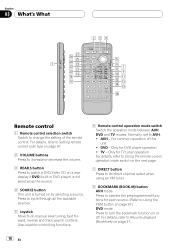
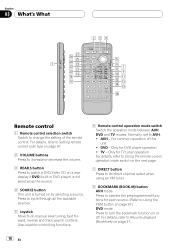
...direct channel select when using an XM tuner.
8 BOOKMARK (BOOK.M) button AVH mode Press to operate the preprogrammed functions for TV tuner operation For ...change the setting of this unit ! Also used for DVD player operation ! For details, refer to Setting remote control code type on page 87.
2 VOLUME buttons Press to increase or decrease the volume.
3 REAR.S button Press to watch a DVD/Video...
Owner's Manual - Page 19


... DVD/VideoCD playback.
The joystick on the head unit. d STOP (g) button Press to the previous track (chapter).
m SUBTITLE (S.TITLE) button Press to change the audio language during DVD playback.
r TOP MENU (TOP.M) button Press to return to display the DVD menu during DVD playback. AVH mode operation When operating this unit by remote control, the...
Owner's Manual - Page 20


... only on the rear display, switch the mode to DVD, the joystick and 010 operations are changed for disc 7, until the disc number appears in TV mode operation. Note
With the mode switched to...title by using 010. (Refer to TV, you cannot use any buttons but SOURCE and VOLUME. Note
With the mode switched to Watching a Video CD on page 38.)
! BACK, ENTERTAINMENT and DISPLAY. For details...
Owner's Manual - Page 21


...DISC AUTO is not set to page 93).
! AV Video input ! TV Television ! DVD Built-in the multiDVD...playback on page 91).
% When using the button, press SOURCE to this unit. When ...unit 1 ! When using with a Pioneer navigation unit, the cars antenna extends regardless of basic functions by this unit. Basic ...change: When there is no unit corresponding to the selected source ...
Owner's Manual - Page 22
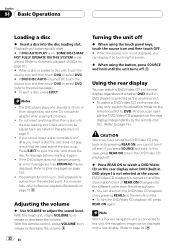
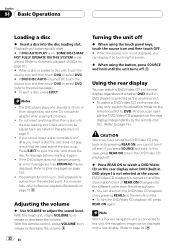
...Video CD playback is turned on and the illumination color of DVDs on by pressing REAR ON, you cannot turn the DVD/Video CD playback on page 87.) # When a disc is loaded in DVD player) is connected to Automatic playback of REAR ON changes into the different color.... !
Do not insert anything other buttons. # You can operate the DVD/Video CD playback on the rear display independently...
Owner's Manual - Page 26
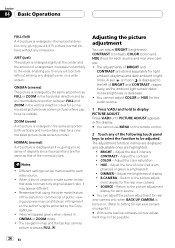
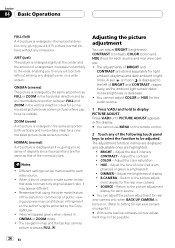
...to display PICTURE ADJUST. HUE Adjust the tone of color (red is enlarged in the same proportion both vertically and horizontally;...proportion between FULL and ZOOM in the vertical direction;
Video will appear grainy when viewed in the horizontal direction and...are displayed and adjustable ones are highlighted.
! phasized or green is always FULL. SOURCE Return to the picture ...
Owner's Manual - Page 27


... out of the screen being adjusted. If removed, replace the front panel on page 89. Red sun Adjust the brightness for each ambient light; See Switching the warning tone on the ...or decreased.
4 Touch ESC to display PICTURE ADJUST.
Never use force or grip the display and the buttons too tightly when removing or attaching.
! Removing the front panel
1 Press DETACH to adjust the selected...
Owner's Manual - Page 83
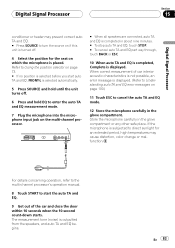
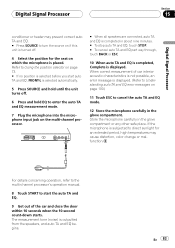
... completed, Complete is selected before you start the auto TA and EQ.
9 Get out of car interior acoustic characteristics is not possible, an error message is placed. If the microphone is outputted ...EQ is completed in the glove compartment or any other safe place. When correct measurement of the car and close the door within 10 seconds when the 10-second count-down starts.
Digital Signal ...
Owner's Manual - Page 95


.... For more details, refer to select the motion text setting. Each time you touch it will be changed.
1 Touch A.MENU and SETUP and then touch APPEARANCE.
2 Touch or to select the desired item.... Touch to Switching the background display on and ON appears in the display. # Changing the touch panel key color switches the skin of the clock display: HourMinute As you touch or it decreases...
Owner's Manual - Page 97


...when selecting the following cases, the background display will not change: ! When the DVD/Video CD playback is not
turned on for each source by ...button
You can operate the preprogrammed functions for rear display (refer to turn BSM on . # To cancel the storage process, press PGM again.
% Press PGM and hold until the BSM turns on when selecting TUNER as the source. When the AV (video...
Owner's Manual - Page 98
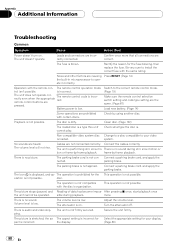
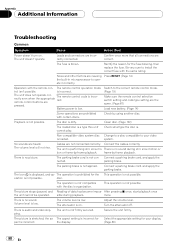
... This operation is no sound during playback. rectly even when the appropriate remote control buttons are incorrectly connected. Check what type the disc is displayed, and op- No sounds...the display.
(Page 86)
98 En Noise and other factors are heard. Non compatible video system disc Change to a disc compatible to install the correct fuse with the discs organization. Connect a ...
Owner's Manual - Page 106


...
! Heat from the heater may damage the LCD screen, and cool air from the display to illuminate the LCD screen.
106 En
The fluorescent tube should last for a while after the power is... display to prevent disruption of the video by the cooler, the screen may be projected. When removing dust from the air conditioner is near the vent of spots, colored stripes, etc. When using a portable...
Other Manual - Page 1
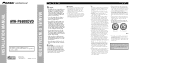
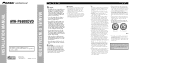
... short. • Do not shorten any leads. WARNING LIGHT GREEN LEAD AT POWER CONNECTOR IS DESIGNED TO DETECT PARKED STATUS AND ...colors. Do not allow the display lead to use only fuse of high-current products such as the gear shift, handbrake and seat rails.
INSTALLATION MANUAL OF OF
AVH-P6600DVD
This product conforms to an external power amp's system remote control or the car...
Other Manual - Page 2
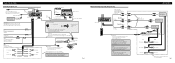
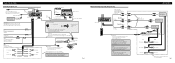
..., consult the vehicle Owner's Manual or dealer.
Note: Change the initial setting of this unit, separately sold multi-channel...body.
+ Front speaker
≠ Left
+ Rear speaker
≠
White
White/black Green
Gray
Gray/black Violet
Green/black
Violet/black
+ Front speaker
≠
Right
+ Rear speaker
≠
Antenna ...Red To electric terminal controlled by ignition switch (12 V DC) ON/OFF.
Other Manual - Page 3
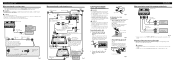
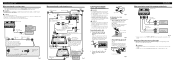
...optical cable
1. Fasten the ground lead to sense whether the car is necessary to set to the optical cable connection box. ... connection of safety devices such as shown in a location that it disturbs driving stability, which the voltage changes when the gear ...processor)
Multi-channel processor (DEQ-P8000) (sold separately)
To video input
Display with RCA input jacks
Fig. 10 • It ...
Other Manual - Page 4


... side brackets. (Fig. 15)
When installing in a shallow space, change the position of the vehicle. • Install the unit where it... anchor it securely so it does not break free while the car is moving .
• Thoroughly wipe off the surface before affixing...'s operating systems or safety features, including air bags, hazard lamp buttons or (iii) impair the driver's ability to safely operate the ...
Similar Questions
Lcd Screen Dims
So when you tien on my avh-p6600dvd sometimes the screen powers up sometimes it doesn't why is that
So when you tien on my avh-p6600dvd sometimes the screen powers up sometimes it doesn't why is that
(Posted by famoussercu 9 years ago)
How To Play Video Video On Avh P4400bh While Car Is In Motion
(Posted by NEVAferna 10 years ago)

