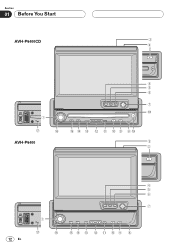Pioneer AVH-P6400CD Support Question
Find answers below for this question about Pioneer AVH-P6400CD.Need a Pioneer AVH-P6400CD manual? We have 1 online manual for this item!
Question posted by Alpage208 on March 10th, 2012
Error 17
I've been trying to get my unit to play DVDs but I keep getting this error 17 message what does it mean
Current Answers
Answer #1: Posted by BusterDoogen on March 10th, 2012 5:25 PM
ERROR-11, ERROR-12, ERROR-17, ERROR-30: This is caused by a dirty disc. Clean the disc and retry.
- Place water on both sides of the DVD. If you still have that problem because of stubborn dirt, use mild dish detergent.
- If you used mild dish detergent, rinse the DVD. Dry the DVD by stroking the DVD from the center to the outer rim. Use a non lint producing cloth to dry.
- Put the DVD back in its tray and enjoy the rest of the show.
- If you still have this problem after cleaning the DVD with mild dish detergent, take the DVD to Radio Shack to get it repaired. Sometimes this problem can still occur because there are scratches on the disk. Sometimes the disk can be so scratched that it can't work anymore.
Related Pioneer AVH-P6400CD Manual Pages
Similar Questions
Pioneer Avh-p6400cd
Don't need manual! Need replacement 6.5" screen or a place that can repair mine
Don't need manual! Need replacement 6.5" screen or a place that can repair mine
(Posted by larryaycock51 2 years ago)
Pioneer Avh-p4400bh When Playing Dvd Get The Message Screen Image May Appear
reversed
reversed
(Posted by jerrrollin 10 years ago)
Avh-p3300bt Error Message When Trying To Play Dvds
(Posted by vanlKarlit 10 years ago)
How To Activate Backup Camera Screen On Pioneer Avh-p6400cd?
(Posted by dancalvey 10 years ago)