Pioneer AVH-P6300BT Support Question
Find answers below for this question about Pioneer AVH-P6300BT.Need a Pioneer AVH-P6300BT manual? We have 1 online manual for this item!
Question posted by efatazakri on March 27th, 2014
Pioneer Avh-p6300bt Wont Come On
The person who posted this question about this Pioneer product did not include a detailed explanation. Please use the "Request More Information" button to the right if more details would help you to answer this question.
Current Answers
There are currently no answers that have been posted for this question.
Be the first to post an answer! Remember that you can earn up to 1,100 points for every answer you submit. The better the quality of your answer, the better chance it has to be accepted.
Be the first to post an answer! Remember that you can earn up to 1,100 points for every answer you submit. The better the quality of your answer, the better chance it has to be accepted.
Related Pioneer AVH-P6300BT Manual Pages
Owner's Manual - Page 2


...manual before using this manual. DVD video disc region numbers 8 ! It is in Your Hands 7 About this unit 7 About this manual 8 Operating environment 8 After-sales service for Pioneer products 8 Visit our website 9...the strongest stations 32 Tuning in to strong signals 32 Tuning in to read this PIONEER product. Contents
Thank you read and observe WARNINGs and CAUTIONs in a safe and accessible...
Owner's Manual - Page 3


...all songs in random order (shuffle
all) 35 Repeating playback 35 Playing videos from your iPod 35 Browsing for a video/music on the iPod 36 Resume playback (Bookmark) 37 Frame-by-... Pairing from this unit 49 Using a Bluetooth device to pair 50 Connecting to a Bluetooth device
automatically 51 Switching visible unit 51 Displaying Bluetooth Device address 51 Entering PIN code for Bluetooth wireless
...
Owner's Manual - Page 7


...after handling. Before you start
Section
02
Before you start
FCC ID: AJDK034 MODEL NO.: AVH-P6300BT IC: 775E-K034 This equipment complies with any other antenna or transmitter. But it comfortably... cord on proposition 65 known to the State of RF energy that lets the sound come through clearly without annoying blaring or distortion and, most importantly, without appropriate authorization may...
Owner's Manual - Page 8


... SUPPORT DIVISION P.O. Box 1760 Long Beach, CA 90801-1760 800-421-1404 CANADA Pioneer Electronics of this manual handy for repair without advance contact. CUSTOMER SATISFACTION DEPARTMENT 300 Allstate...to come into contact
with liquids. ! Important (Serial number) The serial number is not available, please contact the companies listed below . DVD video disc region numbers
Only DVD video discs ...
Owner's Manual - Page 12


... operation manual.
12 En
nector lid. Use an optional Pioneer USB cable (CD-U50E) to connect the USB audio player/USB memory as any device connected directly to the unit will protrude out from this ...6
c/d (TRACK/ SEEK)
7 h (eject)
Part
8 OPEN/CLOSE
AUX input jack (3.5 mm stereo/ 9 video jack) Use to display Picture Adjustment.
Returning to Changing the picture adjustment on . !
Owner's Manual - Page 14


...tuner source is connected. - XM tuner ! EXT2 - AUX ! USB/iPod is displayed when no device is connected. - When appropriately set up camera) on
page 16. For details, refer to two ... SD AUX
45 6
Rear Front
Rear View
Touch panel keys
1
Displaying the source menu. Refer to a Pioneer product, such as follows: - Pandora - Pandora ! EXT1 - AUX - While operating the menu, you ...
Owner's Manual - Page 19


... (sound
c
Returning to play - Conducting operation from your iPod on page 37.
iPod function from
your car's speakers. on page 35.
d
Touch one frame at the
l
using your iPod and listening to play...Refer to Frame-by -frame
Refer to slow
down the playback
Refer to Searching for a video/music
preprogrammed to normal play - back on page 34. Touch and hold for more ...
Owner's Manual - Page 20


...to this unit, PIONEER, Accessory Attached or (check mark) is on some time for files that can be available while watching a media due to DivX video files on the screen. ! No Device is connected to Playing...disc on page 16 or Ejecting an
SD on or off when you are playing a DVD or Video CD, a menu may take some discs.
Playback will automatically resume. Ejecting a disc 1 Refer ...
Owner's Manual - Page 22


...Link Search
mode to it using your car's
e
speakers.
ing to play ... (TRACK/SEEK). Refer to Searching for a video/music by category on page 36. Refer to Searching for playback to this unit, PIONEER, Accessory Attached or (check mark) is not...the iPod.
While an iPod is connected to this unit.
! No Device is not displayed.
22 En
Disconnect the USB portable audio player/ ...
Owner's Manual - Page 23


... device. (Search Apple iTunes App Store for purposes of allowing your iPhone to connect to the Internet. ! Current Pandora account (Free account and paid accounts available from iTunes, viewing additional text information, logging in the U.S. ! Optional Pioneer adapter cable connecting your iPhone to the Pioneer car audio/video products.
Ability of the Pioneer car audio/video products...
Owner's Manual - Page 34


...the iPod will differ depending on the disc.
# Depending on the contents of video playback operations on your car's speakers, when App Mode is turned off the power.
1 Switch the control mode to the ...normal DVD video display.
Tracking up /down - Using the arrow keys
1 Display ...
Owner's Manual - Page 35


...an external device. This function cannot be sure to Disc. If you select another folder during Video CD playback featuring PBC (playback control).
! Before you display the video screen, ...Repeat the current folder ! iPod touch 2nd generation (software version 4.0 or later)
- Play back videos/songs from the iTunes store. ! Play through the current disc ! Title -
If you perform ...
Owner's Manual - Page 40


... of still image playback as wallpaper. Refer to Introduction of content to specific, registered devices.
% If a message is displayed. Refer to Introduction of still image playback operations on...unit, Saving the image Don't switch off the battery. You can confirm the number of video playback operations on page 26.
2 Capture the image. Starting playback of times it as ...
Owner's Manual - Page 55


.... ! Only frequencies higher than those in the selected range are automatically set to -4
Notes ! Video CD, CD, compressed audio and DivX
are output from the subwoofer output frequency range to prevent significant... to Introduction of menu operations on the HPF (high pass filter). iPod and USB storage device are based on page 52.
2 Compare the FM volume level with this function. ! ...
Owner's Manual - Page 63


...automatically switches to select the appropriate setting.
! Ground - As this unit, select the suitable video signal setting. !
Menu operations
Section
14
Menu operations
3 Touch the Display Tilt keys to ...the rear view camera set up camera)
CAUTION Pioneer recommends the use of menu operations on page 52.
2 Touch Camera Polarity on your car and the gear shift is in REVERSE (R) ...
Owner's Manual - Page 69


... cancel the adjustment, press and hold MENU.
5 Press MENU to your local Pioneer dealer.
1 Turn the unit off the engine while the data is con- Mini pin plug cable (AUX)
When connecting an auxiliary device using a 3.5 mm plug (4 pole) with video capabilities is being saved.
6 Press MENU to proceed to this unit via...
Owner's Manual - Page 71


...car's body
(Another electronic
device in fire, generation of electric shock or other device must be in such a way that cables will not obstruct driving. ! Where such regulations apply, they are visibly distracting to risk of smoke or malfunction. PIONEER...be used. Secure all installation and servicing of front seat video should not be illegal.
IMPROPER CONNECTION OR USE OF THIS ...
Owner's Manual - Page 96
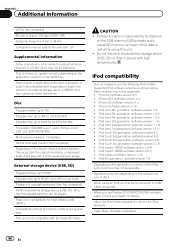
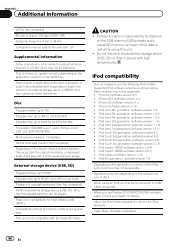
...SD-Audio/SD-Video. Supported iPod software versions are shown below. iPod touch 2nd generation (software version 4.0) !
Do not leave the discs/external storage device (USB, ... Operations may be displayed. Pioneer accepts no compatibility for details. iPhone 4 (software version 4.1) ! iPod touch 4th generation (software version 4.1) ! External storage device (USB, SD)
Playable folders...
Owner's Manual - Page 98


... the heater vent
! patents and other countries. DVD video is under license.
LED (light-emitting diode) backlight
...cable replacement for mobile phones, handheld PCs and other devices. Keeping the display in 2.4 GHz frequency range and...trademark
This item incorporates copy protection technology that is protected by Pioneer Corporation is a trademark of Apple Inc., registered in the ...
Owner's Manual - Page 99


... dealer or nearest authorized Pioneer service station regarding the satellite radio tuner that an electronic accessory has been designed to connect specifically to meet Apple performance standards. Apple is a trademark of DivX, Inc. and are trademarks of SD-3C, LLC. ABOUT DIVX VIDEO-ON-DEMAND: This DivX Certifiedâ device must be connected...
Similar Questions
Pioneer Avh P6300bt Wire Harness
Good morning. I am looking for the original wire harness with the parking braking wire for my pionee...
Good morning. I am looking for the original wire harness with the parking braking wire for my pionee...
(Posted by dknowc 4 years ago)
Pioneer Avh-p1400dvd Screen Wont Come On Says Screen Reversed
(Posted by doujayr 10 years ago)
What Mounting Bracket Do I Need For A Pioneer Avh-p6300bt
what mounting bracket do i need for a pioneer avh-p6300bt?
what mounting bracket do i need for a pioneer avh-p6300bt?
(Posted by darienpierce12 11 years ago)

