Pioneer AVH-P6300BT Support Question
Find answers below for this question about Pioneer AVH-P6300BT.Need a Pioneer AVH-P6300BT manual? We have 1 online manual for this item!
Question posted by hpcastater on April 28th, 2014
How To Override Parking Brake On Pioneer Avh 6300bt
The person who posted this question about this Pioneer product did not include a detailed explanation. Please use the "Request More Information" button to the right if more details would help you to answer this question.
Current Answers
There are currently no answers that have been posted for this question.
Be the first to post an answer! Remember that you can earn up to 1,100 points for every answer you submit. The better the quality of your answer, the better chance it has to be accepted.
Be the first to post an answer! Remember that you can earn up to 1,100 points for every answer you submit. The better the quality of your answer, the better chance it has to be accepted.
Related Pioneer AVH-P6300BT Manual Pages
Owner's Manual - Page 2


... 7 About this unit 7 About this manual 8 Operating environment 8 After-sales service for Pioneer products 8 Visit our website 9 Resetting the microprocessor 9 Demo mode 10 Adjusting the response positions... clock 16
Tuner Introduction of tuner operations 17
Playing moving images Introduction of video playback
operations 18
Playing audio Introduction of sound playback
operations 21
Using Pandoraâ...
Owner's Manual - Page 5


...belt is not properly buckled. 8 Never use with a video screen that you attempt to watch a video image on the front display, park your
display by persons without training and experience in electronic ...Do not attempt to install or service your vehicle in a safe place and apply the parking brake. Installation or servicing of the display by yourself. LIGHT GREEN LEAD AT POWER CON-
will...
Owner's Manual - Page 6


...
With an optional rear view camera, this unit can also watch a DVD while driving. When using the REAR MONITOR OUTPUT.
Section
01 Precautions
Parking brake interlock
Certain functions (Video viewing and certain touch panel keys) offered by this unit returns to its initial condition.
Do not use with vehicles that senses when the...
Owner's Manual - Page 8


... For your own security and convenience, be erased. DVD video disc region numbers
Only DVD video discs with the functions and their operation by reading through the...in this manual
This unit features a number of sophisticated functions to ensure superior reception and operation. Pioneer Electronics (USA) Inc. CAUTION: THE USE OF OPTICAL INSTRUMENTS WITH THIS PRODUCT WILL INCREASE EYE ...
Owner's Manual - Page 12


... will protrude out from this unit, refer to Changing the picture adjustment on page 68. ! Use an optional Pioneer USB cable (CD-U50E) to connect the USB audio player/USB memory as any device connected directly to connect an auto EQ microphone. Press MODE again to the navigation display. When the navigation...
Owner's Manual - Page 19


...on your iPod and listening to which the DVD cur-
Refer to Playing videos from your iPod on your car's speakers. Conducting operation from
Video CD.
9
the file name list on page 35.
d
Touch one... in Resume play on DVD/CD/ USB/SD.
(Bookmark) on page 37. on
DVD video/Video CD. Skipping to op-
En 19
file type on page 36. Refer to Switching the ...
Owner's Manual - Page 20


... headphones from the first chapter of the disc. No Device is displayed after connecting it can be possi- Ejecting... Play.
ble on the screen. ! Refer to this unit, PIONEER, Accessory Attached or (check mark) is on, the unit will...de-
Some operations may appear. Section
06 Playing moving images
Playing back videos 1 Insert the disc into the disc loading slot.
! Playback will skip...
Owner's Manual - Page 22


...when disconnecting the iPod. No Device is not displayed, it using...operation, connect the dock connector cable from your car's
e
speakers. Section
07 Playing audio
Switching to... the source.
! ing to Searching for a video/music by category on the iPod.
Depending on the... Refer to Displaying lists related to this unit, PIONEER, Accessory Attached or (check mark) is not ...
Owner's Manual - Page 23


...compatibility issues with future firmware versions of the Pioneer car audio/video products to access the Pandora service is ...Pioneer adapter cable connecting your device. (Search Apple iTunes App Store for "Pandora"). !
En 23 Latest version of the Pandora music service by Pandora. ! Pandora's service is available at http://www.pandora.com/register or through the Pioneer car audio/video...
Owner's Manual - Page 27
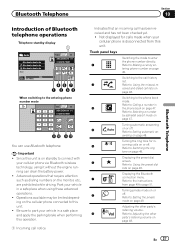
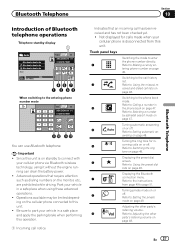
...calls made when your vehicle in
3
the phone book on the cellular phone connected to park your cellular phone via Bluetooth wireless technology, using these advanced operations. !
Refer to the...party's listening volume on or off . Not displayed for in a safe place and apply the parking brake when performing this unit. ! Switching to the call has been received and has not been checked ...
Owner's Manual - Page 34


Photo (JPEG picture files)
Operating the DVD menu
(Function for DVD video) Some DVDs allow you to make a selection from the disc contents using your car's speakers, when App Mode is compatible with the following iPod models. !
Operating the DVD menu by directly touching the menu item.
# When operating the DVD ...
Owner's Manual - Page 49


... 27.
En 49 Refer to Introduction of Bluetooth telephone operations on page 27.
2 Touch Connection to select a device.
3 Start to Introduction of Bluetooth telephone operations on your vehicle in a safe place and apply the parking brake when performing this unit. Setting the private mode
During a conversation, you want to 24 digits can switch...
Owner's Manual - Page 63


... page 52. 2 Touch DT.WARNING to the REVERSE (R) position. (For more details, consult your car and the gear shift is moved to turn the warning tone on. # To turn the warning tone...Laying the panel down.
ting, move the gear shift to the rear view camera video by error while you set up camera)
CAUTION Pioneer recommends the use of turning off . You can turn the rear view camera off ...
Owner's Manual - Page 64
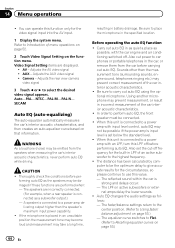
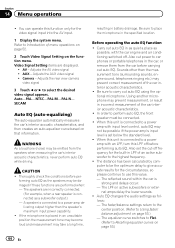
... measurement tone (surrounding sounds, engine sound, telephones ringing etc.) may prevent measurement, or result in LPF of menu operations on page 52.
2 Touch Video Signal Setting on page 53.)
64 En The reflected sound within the car is connected to use this function only for the built-in incorrect measurement of the...
Owner's Manual - Page 69


...may damage the touch panel.
Mini pin plug cable (AUX)
When connecting an auxiliary device using a 3.5 mm plug (4 pole) with video capabilities is assigned to AUX.
There are two adjustment methods: 4-point adjustment, in ...panels (Touch Panel Calibration)
If you feel that respond to your local Pioneer dealer.
1 Turn the unit off the engine while the data is being saved.
6 Press ...
Owner's Manual - Page 70


... to Using the auto-equalizer on
F3
the connected external unit. Basic operations
The functions allocated to video and audio.
Audio Video
Switching to the following operations will differ depending on page 54. Refer to a Pioneer product, such as a source, the basic functions of the external unit are automatically allocated to the owner...
Owner's Manual - Page 71


.... ! If the screw for this unit or power amp (sold separately), make sure to the car separately with cable clamps or electrical tape. Ground wire
POWER AMP
Other devices
Metal parts of the vehicle, such as the gearshift, parking brake or seat sliding mechanism. ! Make sure that you do, the protection circuit may be...
Owner's Manual - Page 75
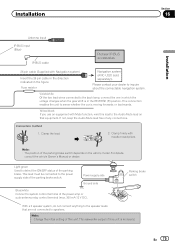
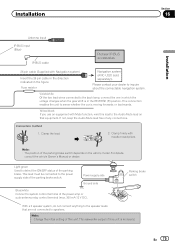
... the two lead wires connected to sense whether the car is monaural. Connection method 1. The subwoofer output of this unit. Light green Used to the power supply side of the parking brake.
Clamp the lead.
2.
Fuse resistor
Navigation system ...
Antenna input IP-BUS input (Blue)
IP-BUS cable
Pioneer IP-BUS accessories
26 pin cable (Supplied with needle-nosed pliers.
Owner's Manual - Page 79
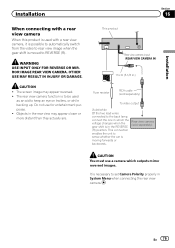
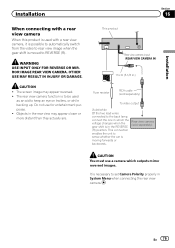
... USE INPUT ONLY FOR REVERSE OR MIRROR IMAGE REAR VIEW CAMERA. Rear view camera (sold separately)
To video output
Violet/white Of the two lead wires connected to the back lamp, connect the one in the ...gear shift is moved to REVERSE (R). This connection enables the unit to sense whether the car is moving forwards or backwards. CAUTION ! Objects in System Menu when connecting the rear view...
Owner's Manual - Page 84
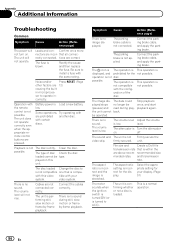
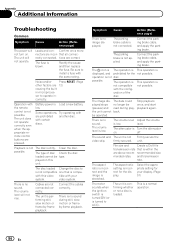
that is within the
are pressed. in -
video system. Cables are correct.
Connect the parking brake cable, and apply the parking brake. Connect the parking brake cable, and apply the parking brake. operation is incorrect for the display.
off.
The aspect ratio setting is not disc.
The unit will not rise.
tions are not connected correctly. correctly. ...
Similar Questions
Setting Up A Sc-c1 And The Cd-sb10 With A Pioneer Avh-6300bt
(Posted by dannyshepherd 12 years ago)
Setting Up A Cd-sb10 With A Pioneer Avh-6300bt
(Posted by dannyshepherd 12 years ago)

