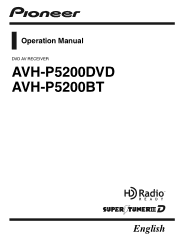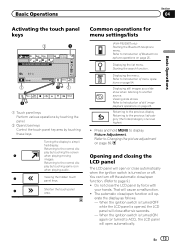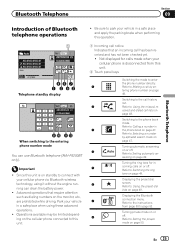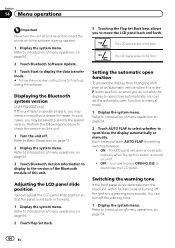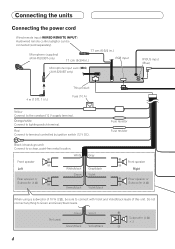Pioneer AVH-P5200BT Support Question
Find answers below for this question about Pioneer AVH-P5200BT.Need a Pioneer AVH-P5200BT manual? We have 2 online manuals for this item!
Question posted by adot76 on September 26th, 2012
I Have A Pioneer Avh-p5200bt Will No Longer Display Album/cover Art
I have a AVH-P5200BT and another in dash pioneer radio. Both stopped showing album and cover art. I also have a 5th generation ipod with the pioneer usb video cable. The ipod does display the art however either will not show it.
Current Answers
Related Pioneer AVH-P5200BT Manual Pages
Similar Questions
My Avh-p4300dvd Hands Free Phone Shows No Service. It Used To Work. What Can I
I think the hands free may have stopped working after I had my car serviced. Is there something simp...
I think the hands free may have stopped working after I had my car serviced. Is there something simp...
(Posted by Patriciahughes 8 years ago)
Powering Down An Avh 4400bh Pioneer Radio?
i have it connnected direct, so i can listen to my radio without having to turn on the car , but idk...
i have it connnected direct, so i can listen to my radio without having to turn on the car , but idk...
(Posted by redantsolidsnake 10 years ago)
Having Trouble Playing Still Images On The Avh-p5200bt.
what program do i use if i want to put the pictures on a flash drive to play as a slide show on the...
what program do i use if i want to put the pictures on a flash drive to play as a slide show on the...
(Posted by brensleyannd 12 years ago)
Avh-p5200bt, No Power
the main board is dead, where can i get a board to buy to replace mine ?
the main board is dead, where can i get a board to buy to replace mine ?
(Posted by boseandi 12 years ago)