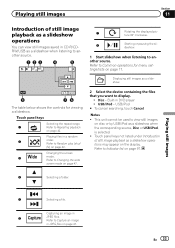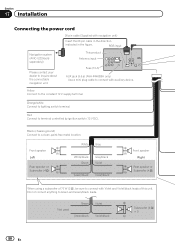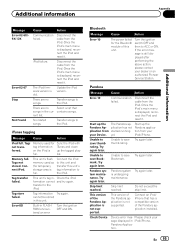Pioneer AVH-P4400BH Support Question
Find answers below for this question about Pioneer AVH-P4400BH.Need a Pioneer AVH-P4400BH manual? We have 1 online manual for this item!
Question posted by tenglish on August 16th, 2012
Register A Device On The Avh P4400bh
There is a STAR icon on the screen, but whenever I press it, it says my device is not registered. I cannot figure out how to register my device, or if my device is the stereo, my iPod, or iPhone. I've searched the manual over and over again, and there is now way I can figure out how to do this. ALSO, although my phone is connected via Bluetooth, and I can play music from it via Bluetooth, I cannot access the Bluetooth toolbox.
Current Answers
Answer #1: Posted by exringo04 on August 26th, 2012 10:36 AM
The Yellow Star That store to your Favorites...Example go to Home Menu on settings select audio then press and hold the Graphic EQ don't know how much time, 4 or 5 seconds or until very small yellow star mark is added to the Graphic EQ menu...then exit and go to HD radio press your favorites ( remember is the Yellow star ) now Graphic EQ is added to your Favorites List...to delete your favorites press and hold the Graphic EQ, until delete the yellow mark..
Related Pioneer AVH-P4400BH Manual Pages
Similar Questions
Play Music Via Bluetooth
I have a droid RAZR m and I have it paired with a pioneer deh-x66bt looks like everything is working...
I have a droid RAZR m and I have it paired with a pioneer deh-x66bt looks like everything is working...
(Posted by jburns220 10 years ago)
How Do I Register My Bluetooth Device To My Avh-p4400bh
(Posted by cmillpvsana 10 years ago)
Can Pioneer Avh P3300bt Play Music Through Bluetooth
(Posted by osidekenn1 10 years ago)