Pioneer AVH-P4400BH Support Question
Find answers below for this question about Pioneer AVH-P4400BH.Need a Pioneer AVH-P4400BH manual? We have 1 online manual for this item!
Question posted by fradili on May 2nd, 2014
Pioneer Avh 3400 Pandora Icon Does Not Work
The person who posted this question about this Pioneer product did not include a detailed explanation. Please use the "Request More Information" button to the right if more details would help you to answer this question.
Current Answers
There are currently no answers that have been posted for this question.
Be the first to post an answer! Remember that you can earn up to 1,100 points for every answer you submit. The better the quality of your answer, the better chance it has to be accepted.
Be the first to post an answer! Remember that you can earn up to 1,100 points for every answer you submit. The better the quality of your answer, the better chance it has to be accepted.
Related Pioneer AVH-P4400BH Manual Pages
Owner's Manual - Page 2


... tuner
operations 20
XM/SIRIUS tuner Introduction of XM/SIRIUS tuner
operations 22
Playing moving images Introduction of video playback
operations 24
Playing audio Introduction of sound playback
operations 27
Using Pandoraâ Introduction of Pandora operations 30
Playing still images Introduction of still image playback
operations 32 Introduction of still image playback...
Owner's Manual - Page 11


... protrude out from this unit, refer to connect an auto EQ microphone. En 11 CAUTION
! (AVH-P3400BH/AVH-P2400BT/AVHP1400DVD) Use an optional Pioneer USB cable (CD-U50E) to connect the USB audio player/USB memory as any device connected directly to the navigation display.
mation display off .
Press MODE again to turn the...
Owner's Manual - Page 14


... 71. tions on display
1
Radio Disc iPod AUX
Touch panel keys Radio
1
Radio
2
Source icon Selecting a favorite source. You can switch to the REVERSE (R) position.
Displaying the Theme menu....operations
HOME display
1
2
3
Radio
Disc
AUX
AV
EXT 2
USB
Pandora
4
Audio
XM
SIRIUS
EXT 1
Rear View
Video
Audio
System
Theme
Favorite Bluetooth
65
4
Source off . For details ...
Owner's Manual - Page 15


... instead of Radio with these models. (AVH-P4400BH/AVH-P3400BH)
Adjusting the volume 1 Press +/- (VOLUME/VOL) to Setting the clock on . USB/iPod is displayed when no device is not displayed, it can be referred to turn the source on
page 18.
Pandora ! USB/iPod -
Disc - When the source icon is connected. Switching to switch the...
Owner's Manual - Page 16


An external unit refers to a Pioneer product, such as a source, the basic functions of up to two external units can drag the list ...Center Control Loudness Subwoofer
1
ESC
F/R 0 L/R 0 Super Bass
On L/R 0 High
Off
21
Viewing the hidden items 1 Touch the scroll icon or drag the scrubber bar to
view any hidden
items.
Specifying the playback point 1 Drag the scrubber bar on a single page only.
16...
Owner's Manual - Page 17


...to display the ejecting menu.
2 Adjust the LCD panel to the normal display by touching same icon when playing audio.
2
Viewing the hidden touch
panel keys.
3
Shorten the touch panel
area....the next time the LCD panel is opened. Common operations for menu settings/lists
(AVH-P4400BH/AVH-P3400BH/AVHP2400BT) Starting the Bluetooth telephone menu. Returning the panel to the upright position....
Owner's Manual - Page 25


...icon is on page 41. Speeding down playback speed. Moving ahead one frame at a
!
Ejecting a disc ! Refer to Selecting files from
i
Return rently being played has been
preprogrammed to Using the arrow keys
start playback from your car's speakers. Playing the video... to Ejecting a disc on page 45.
No Device is displayed after
time during playback.
down the ...
Owner's Manual - Page 29


...player with this unit, PIONEER, Accessory Attached or ... ! No Device is connected to Searching for a video/music by ...category on page 43. Ejecting a disc ! Text information may not be displayed by category on page 43. Playing audio
Section
09
Playing audio
Text information f g h
Displaying the Songs list on page 17. Refer to this unit. ! When the source icon...
Owner's Manual - Page 30


...the iPhone, downloaded to your iPhone to the Pioneer car audio/video products. create a free account online at http://www.pandora.com. Optional Pioneer adapter cable connecting your device. (Search Apple iTunes App Store for the iPhone). ! compatibility issues with the Pandora application. Pandora Internet radio is compatible with Pandora. ! If this appears to be the case, please...
Owner's Manual - Page 41


... DVD disc, this function may not work properly.
iPod with the following iPod ...operating the DVD menu by directly touching the menu item, touch the icon to the normal DVD video display. Displaying arrow keys.
# Ways to display the menu will...the DVD menu
(Function for DVD video) Some DVDs allow you to make a selection from the disc contents using your car's speakers, when App Mode is selected...
Owner's Manual - Page 48


...to select one song at the center and the amount of enlargement increases horizontally toward the edges of Pandora operations on a wide screen. You can play .
1 Display the QuickMix/station list.
Mode ... En
You cannot operate this system for your search down the scroll icon.
3 Select QuickMix or the desired station. When a video is , giving you touch and hold down to play only one...
Owner's Manual - Page 51


...displayed during the Instant Replay mode.
If this function, a Pioneer SIRIUS bus
interface (e.g.
Composer name-Play time
Note Play time...Analog
Calling a number in the phone book
(Function of AVH-P4400BH/AVH-P3400BH/ AVH-P2400BT) The phone book in Instant Replay mode. ! ...required. ! Using the Instant Replay function
The following icon. Refer to the analog broadcast of XM/SIRIUS tuner ...
Owner's Manual - Page 52


...displayed.
3 Select the phone number. # If you want to English, touch the icon again. Switching to phone book mode. Note Depending on . Changing the character to...of Bluetooth telephone operations on page 34. Inverting names in phone book
(Function of AVH-P4400BH/AVH-P3400BH/ AVH-P2400BT) When your cellular phone is connected to Introduction of Bluetooth telephone operations on...
Owner's Manual - Page 54


...Introduction of AVH-P4400BH/AVH-P3400BH/ AVH-P2400BT)...AVH-P1400DVD) Refer to Introduction of Bluetooth telephone operations on page 36. (AVH-P4400BH/AVH-P3400BH/AVH-P2400BT) Refer to Introduction of AVH-P4400BH/AVH-P3400BH/ AVH...of AVH-P4400BH/AVH-P3400BH/ AVH-P2400BT)...AVH-P4400BH/AVH-P3400BH/AVH-P2400BT) Refer to Introduction of Bluetooth telephone operations on page 34.
2 Touch the number icons...
Owner's Manual - Page 67


... - Camera - After you set up camera)
CAUTION Pioneer recommends the use of this function is shown on page 15.
1 Display the system menu. To stop watching the rear view camera video and return to display the rear view camera image while driving. Touch the source icon again to the version of the Bluetooth...
Owner's Manual - Page 77


...work properly. Be sure to connect the yellow cable of the vehicle, such as the shift lever, parking brake or seat sliding mechanism. ! WARNING ! LIGHT GREEN LEAD AT POWER CON- Make sure that you do, the protection circuit may be connected to metal parts of car's body
(Another electronic
device... Pioneer service personnel. !
PIONEER ...viewing of front seat video should ever occur ...
Owner's Manual - Page 95
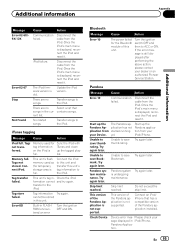
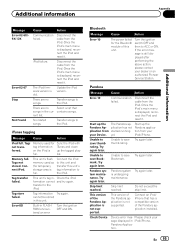
...Tags not transferred. Sync the iPod with iTunes and clean up the Pandora application from your Device.
Once the iPod's main menu is not supported. Transfer songs to... thumb rating.
Please check your dealer or an authorized Pioneer Service Station.
Skip limit reached.
This version of the Pandora application is displayed, reconnect the iPod and reset it ...
Owner's Manual - Page 96


... message may appear on
iPod/iPhone. Please check your Device. cation on your car in
within the
the Pandora appli- No station se- Select a station. Please ...Device.
Understanding auto EQ error messages
When correct measurement of a speaker. !
Error.
The surrounding noise level is not connected. Understanding messages
Messages
Screen image may be corrected. Translation
Pioneer...
Owner's Manual - Page 102


... iPod, an iPod Dock Connector to the iPod manuals. iPod with all USB mass storage devices and assumes no compatibility for details. iPod nano 4th generation (software version 1.0.4) ! iPod.../USB portable audio player even if that has numerous folder hierarchies. Pioneer cannot guarantee compatibility with video (software version 1.3) ! Supported iPod software versions are shown below....
Owner's Manual - Page 106


Appendix
Additional information
! AVH-P4400BH and AVH-P3400BH
HD Radio Technology manufactured under license from iBiquity Digital Corporation. Pandora Pandora is on SiriusXM, getting over 130 channels... All rights reserved. Sirius, XM, SAT Radio Ready and all related logos and marks are trademarks of Pandora Media, Inc.
106 En
HD Radioä and the HD, HD Radio, and "Arc" logos are...
Similar Questions
Bluetooth And Pandora Icons
My bluetooth and pandora icons are faded out, I am not able to use them. How do I fix this?
My bluetooth and pandora icons are faded out, I am not able to use them. How do I fix this?
(Posted by rstdukart 11 years ago)

