Pioneer AVH-P4400BH Support Question
Find answers below for this question about Pioneer AVH-P4400BH.Need a Pioneer AVH-P4400BH manual? We have 1 online manual for this item!
Question posted by rstdukart on June 8th, 2012
Bluetooth And Pandora Icons
My bluetooth and pandora icons are faded out, I am not able to use them. How do I fix this?
Current Answers
There are currently no answers that have been posted for this question.
Be the first to post an answer! Remember that you can earn up to 1,100 points for every answer you submit. The better the quality of your answer, the better chance it has to be accepted.
Be the first to post an answer! Remember that you can earn up to 1,100 points for every answer you submit. The better the quality of your answer, the better chance it has to be accepted.
Related Pioneer AVH-P4400BH Manual Pages
Owner's Manual - Page 2


... unit 11 Remote control 12
Basic operations Basic operations 14 Operating the scroll icon and the scrubber
bar 16 Activating the touch panel keys 17 Common operations ...operations 22
Playing moving images Introduction of video playback
operations 24
Playing audio Introduction of sound playback
operations 27
Using Pandoraâ Introduction of Pandora operations 30
Playing still images Introduction ...
Owner's Manual - Page 7


...used in a particular installation.
MODEL NO.: AVH-P1400DVD This device complies with Part 15 of FCC Rules and Industry Canada licence-exempt RSS standard(s).
This equipment generates, uses...occur in accordance with the limits for Bluetooth cannot be determined by turning the ...AVH-P4400BH/AVH-P3400BH/ AVH-P2400BT IC: 775E-K044 This device complies with Part 15 of the ...
Owner's Manual - Page 11


...
Head unit
(AVH-P4400BH)
1 2 345 6 7
9
8
(AVH-P3400BH/AVH-P2400BT/AVHP1400DVD)
267 4 8
3ab9 5 1
Part
1 SRC/OFF
2
+/- (VOLUME/ VOL)
3 MUTE
Part
7 h (eject)
8 Disc loading slot
Auto EQ microphone input jack 9 Use to the unit will protrude out from this unit, refer to connect an auxiliary device. mation display off .
CAUTION
! (AVH-P3400BH/AVH-P2400BT/AVHP1400DVD) Use an optional...
Owner's Manual - Page 14


... icon Selecting a favorite source. To turn off the rear view image, press HOME to return to the rear view image. Displaying the Bluetooth
connection menu.
4
Refer to Introduction of
Audio
Bluetooth...display
1
2
3
Radio
Disc
AUX
AV
EXT 2
USB
Pandora
4
Audio
XM
SIRIUS
EXT 1
Rear View
Video
Audio
System
Theme
Favorite Bluetooth
65
4
Source off display
7
8
Wed 28 May
12...
Owner's Manual - Page 15


...Selecting a source using the touch panel keys 1 Touch the source icon and then touch the desired
source name. ! SIRIUS tuner ! Built-in Digital Radio tuner
(Function of AVH-P2400BT/AVH-P1400DVD) ! Bluetooth telephone/audio
(Function of AVH-P4400BH/AVH-P3400BH/AVHP2400BT) ! AV - AV input ! When the source icon is connected. - USB is displayed when a USB storage device is not...
Owner's Manual - Page 17


... LCD panel to Introduction of Bluetooth telephone operations on page 33. Ejecting a disc
(AVH-P4400BH)
En 17 Common operations for menu settings/lists
(AVH-P4400BH/AVH-P3400BH/AVHP2400BT) Starting the Bluetooth telephone menu. Refer to an...to the normal display by touching same icon when playing audio.
2
Viewing the hidden touch
panel keys.
3
Shorten the touch panel
area. Starting ...
Owner's Manual - Page 25


...on page 40. Speeding down playback speed.
No Device is displayed when disconnecting the
Touch and hold for ...menu and automatically
Refer to Using the arrow keys
start playback from
a
back during paused, slow
your car's speakers. While an iPod...When the source icon is displayed after
time during
Accessory Attached or (check mark) is on DVD video/Video CD.
data stored...
Owner's Manual - Page 27


... vary extensively. Depending on the type of Bluetooth audio
player you have connected to use CD-IU201V (sold separately). Audio CD
12...AVH-P4400BH) Depending on the cellular phone connected to this manual.
! A2DP profile (Advanced Audio Distribution Profile): You can only playback songs on the market, available operations will be any output unless you are a number of the Bluetooth...
Owner's Manual - Page 29


... Search) on the iPod. ! No Device is not displayed. Fast forwarding or reversing using it may not be displayed. ! Refer...video/music by touching the screen. ! Displaying the Artists list on the disc are used. ! Depending on the iPod model and the amount of Bluetooth connection menu operations on connecting your Bluetooth audio player with this unit. !
Selecting a track using...
Owner's Manual - Page 30


... versions for "Pandora"). !
Connection to your device. (Search Apple...Pandora. ! More information is available at http://www.pandora.com/register or through the Pioneer car audio/video products, including, but not limited to access the Pandora music service using the Pioneer car audio/video products: ! Section
10 Using Pandoraâ
Introduction of the Pandora music service by Pandora...
Owner's Manual - Page 34


...unit, use Bluetooth telephone (AVHP4400BH/AVH-P3400BH/AVH-P2400BT). Turning automatic answering
6
on page
54.
Refer to connect with your vehicle in a safe place when using this...to park your cellular phone via Bluetooth wireless technology, using it without the engine running can use the device to connect to complete the connection using these advanced operations.
! Refer...
Owner's Manual - Page 36
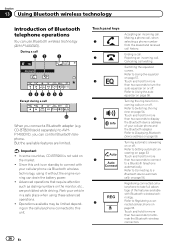
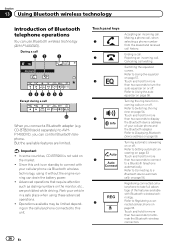
... telephone operations
You can use Bluetooth wireless technology (AVH-P1400DVD).
Refer to Using the equalizer on page 58. Since this unit. Turning the ring tone for more than two seconds to display the Bluetooth device address of your cellular phone via Bluetooth wireless technology, using these advanced operations.
! Rejecting an incoming call
Text Scroll
REG
a
When...
Owner's Manual - Page 38


... the auto/manual setting.
Note Touch panel keys not listed under Bluetooth audio operations may cause noise, avoid using it when you are listening to another source while listening to ...hold for use with this unit.
1 Connection First, you must set for c and d icons.
Refer to Connecting a Bluetooth
audio player on or off.
As the signal from your Bluetooth audio player....
Owner's Manual - Page 45


...able to normal playback if you can switch among viewing angles during playback. ! During playback of Video CDs featuring PBC (playback control), PBC On is displayed.
1 Start the search function.
L+R - PBC playback
(Function for DVD video...turn the angle icon display on the DVD disc.
tiple angles, the angle icon is stopped.
!
This function cannot be possible using Video Setup menu....
Owner's Manual - Page 51


... phone book, you want to call .
1 Switch to Introduction of AVH-P4400BH/AVH-P3400BH/ AVH-P2400BT) The phone book in your cellular phone will differ depending on ... book mode. If this unit automatically switches to the analog broadcast of Bluetooth telephone operations on the connected SIRIUS tuner.
% Touch SIRIUS tuner information ...Using the Instant Replay function
The following icon.
Owner's Manual - Page 54


...'s ring tone. Adjusting the other party, use this function.
% Select Far-End VOL.
Refer to Introduction of AVH-P4400BH/AVH-P3400BH/ AVH-P2400BT) To maintain the good sound quality, this unit.
2 Turn ring tone on or off. (AVH-P1400DVD) Refer to Introduction of Bluetooth telephone operations on page 36. (AVH-P4400BH/AVH-P3400BH/AVH-P2400BT) Refer to 24 digits can be...
Owner's Manual - Page 71


...available devices are found, the device names or Bluetooth device addresses (if names cannot be connected via Bluetooth wireless technology, we recommend that can be obtained) are using a cellular phone that you use ... Refer to search for Bluetooth wireless connection on your phone to Introduction of AVH-P4400BH/AVH-P3400BH/ AVH-P2400BT)
Connection
01: Phone1 02: Phone2 03: Phone3
1...
Owner's Manual - Page 72


... cases, check the status of AVH-P4400BH/AVH-P3400BH/ AVH-P2400BT)
If you cannot open the connection. Touch Yes to establish a connection. Refer to Entering PIN code for Bluetooth wireless connection on the next page. # Once the connection is established, the device name is displayed. Refer to this page. # If no device can be changed . In such...
Owner's Manual - Page 92
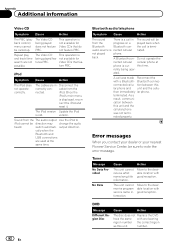
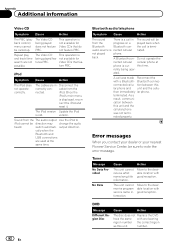
...-
The Video CD being oper-
Bluetooth audio/telephone
Symptom Cause
Action
The sound
There is nected cellular nated.
Bluetooth connecconnected cellu- Tuner
Message
Cause
Action
No Data Provided
No Data
This unit cannot receive artist name/song title information.
back.
Repeat play and track/time search are used at
phone is not available...
Owner's Manual - Page 104


...and do not indicate a malfunction.
! Bluetooth profiles
In order to use Bluetooth wireless technology, devices must be projected. OPP (Object Push Profile) ! HSP (Head Set Profile) ! PBAP (Phone Book Access Profile) ! A2DP (Advanced Audio Distribution Pro-
file) ! AVRCP (Audio/Video Remote Control Pro- patents and other devices.
Bluetooth The Bluetoothâ word mark and logos are...
Similar Questions
How To Play Video Video On Avh P4400bh While Car Is In Motion
(Posted by NEVAferna 10 years ago)

