Pioneer AVH-P4400BH Support Question
Find answers below for this question about Pioneer AVH-P4400BH.Need a Pioneer AVH-P4400BH manual? We have 1 online manual for this item!
Question posted by donnWayned on July 21st, 2014
Can You Use Navigation Apps On P4400bh
The person who posted this question about this Pioneer product did not include a detailed explanation. Please use the "Request More Information" button to the right if more details would help you to answer this question.
Current Answers
There are currently no answers that have been posted for this question.
Be the first to post an answer! Remember that you can earn up to 1,100 points for every answer you submit. The better the quality of your answer, the better chance it has to be accepted.
Be the first to post an answer! Remember that you can earn up to 1,100 points for every answer you submit. The better the quality of your answer, the better chance it has to be accepted.
Related Pioneer AVH-P4400BH Manual Pages
Owner's Manual - Page 3


... Making a call by entering phone number 54 Setting the private mode 55 Using a cellular phone to initiate a
connection 55 Registering a connected cellular phone 55 Voice recognition 55 Connecting a Bluetooth audio player 56 Connecting to a Bluetooth device
automatically 56 Displaying Bluetooth Device address 56
Menu operations Introduction of menu operations 57 Audio adjustments 57...
Owner's Manual - Page 7


...This equipment has very low levels of the following two conditions: (1) this device. This equipment generates, uses and can be installed and operated keeping the radiator at least 20 cm... start
Section
02
Before you start
FCC ID: AJDK044 MODEL NO.: AVH-P4400BH/AVH-P3400BH/ AVH-P2400BT IC: 775E-K044 This device complies with FCC/IC radiation exposure limits set forth for an uncontrolled ...
Owner's Manual - Page 11


.... ! nector lid. Do not use unauthorized products. En 11
When the navigation system is connected,
press MODE to switch to connect an auxiliary device.
Press MODE and hold to operate a navigation system from the unit and may be dangerous.
! Notes ! What's what
Section
03
What's what
Head unit
(AVH-P4400BH)
1 2 345 6 7
9
8
(AVH-P3400BH/AVH-P2400BT/AVHP1400DVD)
267 4 8
3ab9...
Owner's Manual - Page 15


... no device is connected to HOME display 1 Press HOME when you cannot select a source by touching the screen. ! Basic operations
Section
04
Basic operations
7
Displaying the source menu.
Switching to switch the dis-
Switching to the unit, you can select Digital Radio instead of AVH-P4400BH/AVH-P3400BH/AVHP2400BT) !
Turning the source on using the...
Owner's Manual - Page 24


...
Wed 28 May
12:45 PM
k
24 En
When playing a disc containing a mixture of video playback operations
You can view DVD/DVD-R/DVD-RW/CD/CD-R/ CD-RW/USB/iPod. ! (AVH-P4400BH)
Depending on page 45.
Be sure to use CD-IU201V (sold separately).
Refer to connect your iPod. Touch and hold for more...
Owner's Manual - Page 25


... listening to it
motion, or frame-by-frame
k
using your iPod
Displaying the DVD menu
on page 41. ...car's speakers.
Speeding down playback speed.
Speeding up .
En 25
b
during slow motion playback on
connecting it may appear. Playing back videos... random order. Playing the video on page 47.
When the source icon is dis- No Device is displayed after
time during ...
Owner's Manual - Page 27


...125
01:45
-02:45
9
! AVRCP profile (Audio/Video Remote Control Profile): You can listen to DVD-R/DVD-RW... display may not be any output unless you use CD-IU51V/CDIU201V (sold separately).
Audio CD
...Abcdeabcdeabcdeabcdeab
2067/12345
01:45
9
h
-02:45
g
iPod audio (App Mode)
cd
e
! (AVH-P4400BH) Depending on the type of sound playback operations
You can perform playback, pause playback,...
Owner's Manual - Page 28


... the equalizer
curves. zer on page 57.
4
Touch and hold for a
video/music on the iPod
on page 42.
Displaying iPod menus. Switching between
media ... file name list on
page 46. Refer to Selecting files
from your iPod and listening to it using your car's speakers. Refer to Using the auto-
Refer to Repeating play songs related to turn
c
the auto-equalizer on this unit ...
Owner's Manual - Page 29


...disc loading slot with the
label side up the unit for a video/music by category on the recorded environment. ! Use the touch panel keys to this unit, the iPod cannot be ...recorded as VBR
(variable bit rate) files, the play time will automatically start. ! No Device is not displayed. This entails establishing a Bluetooth wireless connection between this unit and your Bluetooth ...
Owner's Manual - Page 30


...; Optional Pioneer adapter cable connecting your device. (Search Apple iTunes App Store for the iPhone, downloaded to your iPhone to the Pioneer car audio/video products. discontinuation of the Pandora music ...available in to access the Pandora music service using the Pioneer car audio/video products: ! Ability of the Pioneer car audio/video products to access the Pandora service is ...
Owner's Manual - Page 41


...generation - iPod classic 160GB - iPod classic 120GB - iPod nano 4th generation - In such cases, use , the iPod will depend on the contents of the DVD disc, this function is set to make... if the ignition key is compatible with video
! Refer to display the menu will differ depending on the disc. # Depending on your car's speakers, when App Mode is not compatible with the following ...
Owner's Manual - Page 53


...operations on page 34. Displaying the dialed call list. Using the missed, received and dialed call lists
(Function of AVH-P4400BH/AVH-P3400BH/ AVH-P2400BT) The 80 most recent calls dialed, received, and... names are stored in the memory. Using the missed, received and dialed call lists on the optional Bluetooth adapter
(Function of your Bluetooth device.
Touch Yes to the call . ...
Owner's Manual - Page 54


...34. If this function is not loud enough for each device.
Making a call by entering phone number
(Function of AVH-P4400BH/AVH-P3400BH/ AVH-P2400BT)
123
456
789
*0#
+
C
Wed 28 ... Detailed instructions
Refer to Introduction of Bluetooth telephone operations on page 36. (AVH-P4400BH/AVH-P3400BH/AVH-P2400BT) Refer to use this function.
% Select Far-End VOL. Refer to delete a preset ...
Owner's Manual - Page 55


...Operation varies depending on page 36.
2 Use cellular phone to register to initiate a connection
(Function of
cellular phone.
Using a cellular phone to this unit. Refer ...phone
(Function of AVH-P1400DVD) You can register a phone that came with a new phone, first delete the current assignment. # If registration failed, the device name of AVH-P4400BH/AVH-P3400BH/ AVH-P2400BT) During ...
Owner's Manual - Page 71


... Introduction of AVH-P4400BH/AVH-P3400BH/ AVH-P2400BT)
Connection
01: Phone1 02: Phone2 03: Phone3
1 Display the Bluetooth Connection Menu. Menu operations
Section
15
Menu operations
Favorite menu
1 Display menu columns to register it and your phone as default. The PIN code is displayed and when available devices are displayed. If you are using a cellular phone...
Owner's Manual - Page 72


...device names and Bluetooth device addresses.
# To cancel searching, touch Stop. # If five devices are already paired, Memory Full is displayed and pairing cannot be found, Not Found is displayed. In such cases, check the status of AVH-P4400BH/AVH-P3400BH/ AVH.... Using a Bluetooth device to pair
(Function of the Bluetooth device and search again.
4 Touch a device name to select the device you...
Owner's Manual - Page 77


...OR DAMAGE. The black cable is properly connected to metal parts of car's body
(Another electronic
device in a location where they must be used. The ground wire of the power amp and the one of your...Refer all wiring with moving parts of front seat video should not be connected to risk of smoke or malfunction. Engine vibration may be in the car)
En 77 Be sure to fail at this...
Owner's Manual - Page 80
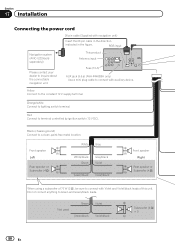
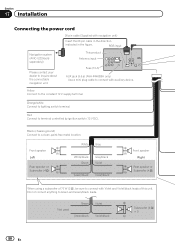
...DC). Not used. Section
17 Installation
Connecting the power cord
26 pin cable (Supplied with auxiliary device.
Red Connect...navigation unit. RGB input
Navigation system (AVIC-U220(sold separately))
Please contact your dealer to Green and Green/black leads.
This product Antenna input
Fuse (10 A)
AUX jack (3.5 ø) (AVH-P4400BH only) Use a mini plug cable to connect with navigation...
Owner's Manual - Page 81


.../black If you use an equipment with needle-nosed pliers.
Power supply side Ground side
Blue/white Connect to sense whether the car is moving forwards ...AVH-P4400BH/AVH-P3400BH/AVH-P2400BT only)
Wired remote input Hard-wired remote control adaptor can be connected to detect the ON/OFF status of the parking brake switch depends on that are not connected to speakers. Light green Used...
Owner's Manual - Page 105


... required. ABOUT DIVX VIDEO-ON-DEMAND: This DivX Certifiedâ device must be controlled by the developer to this device or its compliance with iPod or iPhone may affect wireless performance. MP3 Supply of DVD Format/Logo
Licensing Corporation. "Made for iPod" and "Made for private, non-commercial use is a digital video format created by...
Similar Questions
How To Use The App Mode For A Pioneer Avh-x1500dvd
(Posted by legeshwees 10 years ago)
What Iphone Apps Are Compatible With Pioneer Avh-p4400bh
(Posted by alautomi 10 years ago)
How To Use Android Apps With Pioneer Avh-p4400bh
(Posted by ajerkc7sv 10 years ago)
What Iphone Wire Do I Use For App Mode On My Pioneer Avh P1400dvd
(Posted by Baltachedl 10 years ago)

