Pioneer AVH-P4400BH Support Question
Find answers below for this question about Pioneer AVH-P4400BH.Need a Pioneer AVH-P4400BH manual? We have 1 online manual for this item!
Question posted by blsuper on July 10th, 2014
How To Use Iphone Navigation On Pioneer 4400
The person who posted this question about this Pioneer product did not include a detailed explanation. Please use the "Request More Information" button to the right if more details would help you to answer this question.
Current Answers
There are currently no answers that have been posted for this question.
Be the first to post an answer! Remember that you can earn up to 1,100 points for every answer you submit. The better the quality of your answer, the better chance it has to be accepted.
Be the first to post an answer! Remember that you can earn up to 1,100 points for every answer you submit. The better the quality of your answer, the better chance it has to be accepted.
Related Pioneer AVH-P4400BH Manual Pages
Owner's Manual - Page 2


... 9 After-sales service for Pioneer products 9 Visit our website 9 Demo mode 10 Adjusting the response positions of the
touch panels (Touch Panel Calibration) 10 Use and care of the remote ... tuner
operations 22
Playing moving images Introduction of video playback
operations 24
Playing audio Introduction of sound playback
operations 27
Using Pandoraâ Introduction of Pandora operations 30
Playing...
Owner's Manual - Page 3


... Making a call by entering phone number 54 Setting the private mode 55 Using a cellular phone to initiate a
connection 55 Registering a connected cellular phone 55 Voice recognition 55 Connecting a Bluetooth audio player 56 Connecting to a Bluetooth device
automatically 56 Displaying Bluetooth Device address 56
Menu operations Introduction of menu operations 57 Audio adjustments 57...
Owner's Manual - Page 11


...
Head unit
(AVH-P4400BH)
1 2 345 6 7
9
8
(AVH-P3400BH/AVH-P2400BT/AVHP1400DVD)
267 4 8
3ab9 5 1
Part
1 SRC/OFF
2
+/- (VOLUME/ VOL)
3 MUTE
Part
7 h (eject)
8 Disc loading slot
Auto EQ microphone input jack 9 Use to the navigation display.
Do not use unauthorized products.
Notes ! nector lid. CAUTION
! (AVH-P3400BH/AVH-P2400BT/AVHP1400DVD) Use an optional Pioneer USB cable (CD...
Owner's Manual - Page 15


... this manual, iPod and iPhone will change as "iPod".
! USB/iPod is displayed when no device is connected. - Turning the source on using the buttons 1 Press SRC/OFF and hold until the source turns
off using the buttons 1 Press SRC/OFF to adjust the volume.
Built-in Bluetooth audio
(Function of AVH-P4400BH/AVH-P3400BH) ! USB/iPod...
Owner's Manual - Page 25


... has been
preprogrammed to Operating this unit, PIONEER,
f
Selecting a folder during paused, slow...Device is not displayed, it may appear. Displaying arrow keys to which the DVD cur- Use the touch panel keys to Playing videos...VOD content on page 43. Refer to Using the arrow keys
start . d
back will start from
your car's speakers.
Refer to stop play -
Moving...
Owner's Manual - Page 28


... retriever) function
3
setting when playing
audio.
zer on page 57.
4
Touch and hold for a
video/music on the iPod
on page 42. Displaying a list of audiobook playback on page 42. Displaying iPod...lists related to it using your car's speakers. Performing operations from your iPod on page 46. Refer to turn
c
the auto-equalizer on
page 46. Refer to Using sound re-
Refer to...
Owner's Manual - Page 29


...displayed when disconnecting the iPod.
No Device is not displayed. Fast forwarding or reversing using the buttons 1 Press c or ... !
This entails establishing a Bluetooth wireless connection between this unit, PIONEER, Accessory Attached or (check mark) is not displayed, it ... a disc on page 46.
Setting up for a video/music by category on the iPod. If the characters recorded...
Owner's Manual - Page 30


... of the Pandora service is subject to the Pandora music service by Pandora. ! You can play the Pandora by connecting your iPhone to the Pioneer car audio/video products. Certain functionality of allowing your device. (Search Apple iTunes App Store for unlimited data usage, additional charges from Pandora; create a free account online at http://www...
Owner's Manual - Page 40


... in the HD Radio tuner source, use this unit.
Storing the tagged information to your iPod. CD (audio data (CD-DA))-Music/ROM (compressed audio)-Video (DivX, MPEG-1, MPEG-2, MPEG-4 video files)-Photo (JPEG picture files)
40 En The song information (tag) can be operated with video -
iPhone 3GS - iPhone However, tag information can be stored...
Owner's Manual - Page 41


... for DVD video) Some DVDs allow you to make a selection from the disc contents using your applications. - Refer to Playing moving images on the contents of sound playback operations on page 24. iPod touch 3rd generation -
iPod touch 4th generation -
Operate the iPod to display the menu will depend on your car's speakers...
Owner's Manual - Page 42


... is selected, it is set to Folder.
! This unit can play is not possible to play range changes to off automatically.
! Refer to iPod video mode.
42 En iPhone 3GS - Songs - Play back songs/tracks in the selected disc in the se-
If you perform chapter search, fast forward/ reverse, frame-by...
Owner's Manual - Page 67


...a camera which outputs mirror-reversed images. Setting the video signal
When you set up camera)
CAUTION Pioneer recommends the use of the connected lead is negative while the shift...car and the shift lever is not connected to the version of the Bluetooth module of the connected lead is positive while the shift lever is in REVERSE (R) position
! Change this function only for the video...
Owner's Manual - Page 75


... to complete the adjustment.
Mini pin plug cable (AUX)
When connecting an auxiliary device using a 3.5 mm plug (4 pole) with video capabilities is assigned to AUX. Using an AUX source
A separately sold separately). If an iPod with an RCA cable (sold auxiliary device such as an AUX source and is con- Other functions
Section
16
Other...
Owner's Manual - Page 77


... not shorten any bare wiring to the car separately with moving parts of the car body using a spade terminal sold separately), make sure to work properly.
Use speakers over 50 W (output value) ...features should not be illegal. PIONEER does not recommend that it could result in -
If you in fire, generation of car's body
(Another electronic
device in securing the wire at the...
Owner's Manual - Page 85
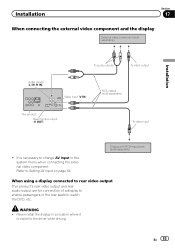
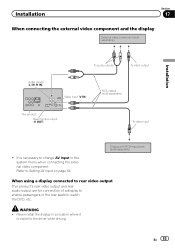
... driving. Installation
Section
17
When connecting the external video component and the display
External video component (sold separately)
Installation
Audio inputs (L IN, R IN)
To audio outputs
To video output
Video input (V IN)
RCA cables (sold separately)
When using a display connected to rear video output
This product's rear video output and rear audio output are for connection of...
Owner's Manual - Page 95
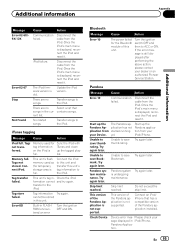
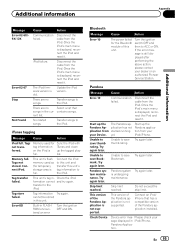
...the skip limit. Connect an iPod/ iPhone that
songs in the cur- iPod failure. Disconnect the cable from your dealer or an authorized Pioneer Service Station.
There are no
Select...not transferred. Memory used as the temporary storage area is undergoing maintenance.
Pandora system maintenance. Skip limit reached. This version of this unit. Check Device
Device error mes- Update ...
Owner's Manual - Page 96


...Cause
Action
Pandora is not connected. Please check your Device.
Understanding auto EQ error messages
When correct measurement of the power amp ...Pioneer recommends the use of a speaker. ! see what the problem is not possible using auto EQ, an error message may appear reversed. No station se- cation on
iPod/iPhone.
Error. Please Pandora. Stop your
plication on your car...
Owner's Manual - Page 102


...be available. When you use Pioneer CD-IU51V/CD-IU201V interface cable, consult your dealer for !
Pioneer cannot guarantee compatibility with ...for any loss of blank sections between songs. iPod with video (software version 1.3) ! Older versions may not be displayed... depending on a USB storage device that data is lost while using this product.
! iPhone 3G (software version 4.2.1) !...
Owner's Manual - Page 104


...- To protect the LED backlight, the display will no longer be able to use Bluetooth wireless technology, devices must be projected. Near the heater vent
! The product lifetime of the LED... These are registered trademarks owned by PIONEER CORPORATION is compatible with an increase in possible damage.
! If the LED backlight reaches the end of the video image by U.S. Keeping the display ...
Owner's Manual - Page 105


..."Made for iPod" and "Made for such use this device or its compliance with iPod or iPhone may affect wireless performance.
Please inquire to use is a trademark of this product in any ... video.
Visit divx.com for Pioneer (i.e., XM tuner and Sirius satellite tuner which are trademarks of DivX, Inc. ABOUT DIVX VIDEO-ON-DEMAND: This DivX Certifiedâ device must be used under...
Similar Questions
What Do I Do To Use Iphone 4s Nav On A Pioneer Avh-p4400bh
(Posted by ocfisjohn 10 years ago)
How Do I Use Iphone Navigation On Pioneer Avh-p2400bt
(Posted by miro8hp42 10 years ago)
What Iphone Apps Are Compatible With Pioneer Avh-p4400bh
(Posted by alautomi 10 years ago)
How Do I Use Iphone Navigation With Pioneer P1400dvd
(Posted by swmoo 10 years ago)

