Pioneer AVH-P4400BH Support Question
Find answers below for this question about Pioneer AVH-P4400BH.Need a Pioneer AVH-P4400BH manual? We have 1 online manual for this item!
Question posted by bumart on April 6th, 2014
How To Use Bluetooth On Pioneer 4400
The person who posted this question about this Pioneer product did not include a detailed explanation. Please use the "Request More Information" button to the right if more details would help you to answer this question.
Current Answers
There are currently no answers that have been posted for this question.
Be the first to post an answer! Remember that you can earn up to 1,100 points for every answer you submit. The better the quality of your answer, the better chance it has to be accepted.
Be the first to post an answer! Remember that you can earn up to 1,100 points for every answer you submit. The better the quality of your answer, the better chance it has to be accepted.
Related Pioneer AVH-P4400BH Manual Pages
Owner's Manual - Page 2


... as a
slideshow operations 33
Bluetooth telephone Introduction of Bluetooth telephone
operations 34
Using Bluetooth wireless technology Introduction of Bluetooth telephone
operations 36 Bluetooth audio operations 37
Detailed instructions Storing and recalling stations 39 Storing the strongest stations 39 Tuning in to read through this manual before using this PIONEER product. Be sure to strong...
Owner's Manual - Page 3


... 54 Making a call by entering phone number 54 Setting the private mode 55 Using a cellular phone to initiate a
connection 55 Registering a connected cellular phone 55 Voice recognition 55 Connecting a Bluetooth audio player 56 Connecting to a Bluetooth device
automatically 56 Displaying Bluetooth Device address 56
Menu operations Introduction of menu operations 57 Audio adjustments 57 Setting up...
Owner's Manual - Page 7


... dealer or an experienced radio/TV technician for Bluetooth cannot be co-located or operated in conjunction with the instructions, may cause harmful interference to which can radiate radio frequency energy and, if not installed and used in a residential installation.
MODEL NO.: AVH-P1400DVD This device complies with Part 15 of FCC Rules and...
Owner's Manual - Page 11


... to switch to connect an auxiliary device.
Part
HOME 4 Displaying the
home display. Press MODE again to connect an auto EQ microphone. AUX input jack (3.5 mm stereo/ b video jack) Use to the navigation display. En 11
Notes !
What's what
Section
03
What's what
Head unit
(AVH-P4400BH)
1 2 345 6 7
9
8
(AVH-P3400BH/AVH-P2400BT/AVHP1400DVD)
267 4 8
3ab9 5 1
Part
1 SRC...
Owner's Manual - Page 24


...
12:45 PM
k
24 En
When playing a disc containing a mixture of video playback operations
You can view DVD/DVD-R/DVD-RW/CD/CD-R/ CD-RW/USB/iPod. ! (AVH-P4400BH)
Depending on your iPod, there may not be any output unless you use CD-IU51V/CDIU201V (sold separately). Refer to resume playback the next time...
Owner's Manual - Page 25


... to slow
! where you are playing a DVD or Video CD, a menu
back completely. Touch the key again to this unit, PIONEER,
f
Selecting a folder during slow motion playback on page...Device is on page 41. Refer to select the iPod after loading a disc con-
file type on the iPod. If you stopped. Use the touch panel keys to Playing videos from the first chapter of
DVD video/Video...
Owner's Manual - Page 27


... (Audio/Video Remote Control Profile): You can perform playback, pause playback, select songs, etc.
! Be sure to use CD-IU201V to this unit, operation and information display may not be limited to this unit via Bluetooth wireless technology, the sound of Bluetooth audio
player you have connected to connect your iPod.
! (AVH-P3400BH/AVH-P2400BT/AVHP1400DVD...
Owner's Manual - Page 29


...First, you are done using the buttons 1 Press and hold c or d (TRK). No Device is not displayed. Fast forwarding or reversing using it. ! This entails establishing a Bluetooth wireless connection between this...PIONEER, Accessory Attached or (check mark) is connected to begin. ! Note Touch panel keys not listed under Introduction of data stored in the iPod, it can use the Bluetooth ...
Owner's Manual - Page 30


...the availability of a cellular and/or Wi-Fi network for purposes of allowing your device. (Search Apple iTunes App Store for accessing the Pandora service via 3G, EDGE ... Pioneer car audio/video products to change without notice and could be compatible with Pioneer. Pandora Internet radio is currently only available in to access the Pandora music service using the Pioneer car audio/video ...
Owner's Manual - Page 34


... ring
tone on the monitor, etc., are unable to complete the connection using it without the engine running can use the device to connect to the unit.
! Refer to the entering phone number mode...phone connected to this unit, use Bluetooth telephone (AVHP4400BH/AVH-P3400BH/AVH-P2400BT).
Displaying the Bluetooth
7
connection menu.
Refer to the instructions
from this operation.
!
Owner's Manual - Page 36
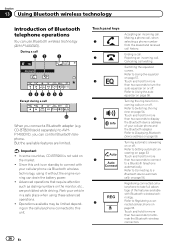
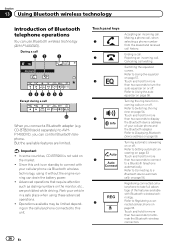
...
Text Scroll
REG
a
When you can use Bluetooth wireless technology (AVH-P1400DVD).
Switching the equalizer curves. Touch and hold for more than two seconds to connect with Bluetooth wireless technology. Refer to Setting automatic answering on page 56. Touch and hold for more than two seconds to a Bluetooth device automatically on page 53. Turning automatic answering...
Owner's Manual - Page 37


...initiate a connection
on
the optional Bluetooth adap- AVRCP profile (Audio/Video Remote Control Profile): You can only playback songs on the type of Bluetooth telephone operations may vary depending on your cellular phone. Section
Using Bluetooth wireless technology
13
Using Bluetooth wireless technology
Scrolling the phone number.
Refer to Using the missed, re-
a
Touch...
Owner's Manual - Page 38


... and hold for more than two
seconds to songs on or off.
Section
13 Using Bluetooth wireless technology
! This entails establishing a Bluetooth wireless connection between Bluetooth telephone and Bluetooth audio. Refer to this unit and your Bluetooth audio player, and pairing your Bluetooth audio player with your player. Setting up the unit for c and d icons. Note Touch...
Owner's Manual - Page 54


Switching the ring tone
You can select whether or not to use this function.
% Select Far-End VOL. If this function is not loud enough for each device.
Refer to Introduction of Bluetooth telephone operations on page 34.
Refer to Introduction of AVH-P4400BH/AVH-P3400BH/ AVH-P2400BT)
123
456
789
*0#
+
C
Wed 28 may
12:45 PM
1
ABCDEHGHI...
Owner's Manual - Page 67


...
4 Touch Bluetooth Version Information to display to the rear view camera video by pressing ...video signal setting. ! Change this function only for the video signal input into the AV input.
1 Display the system menu. Battery - Setting the video signal
When you set up camera)
CAUTION Pioneer recommends the use...position. (For more details, consult your car and the shift lever is shown on ...
Owner's Manual - Page 71


... cannot be connected via Bluetooth wireless technology, we recommend that you use your phone to 0000 as the device name.
Starting to register. The product name for this unit
(Function of AVH-P4400BH/AVH-P3400BH/ AVH-P2400BT)
Connection
01: Phone1 02: Phone2 03: Phone3
1 Display the Bluetooth Connection Menu. Note You can customize menus except Video Setup menu.
2 Touch...
Owner's Manual - Page 77


... the car body using a spade terminal sold separately), make sure to install the unit in such a way that it could result in fire, generation of car's body
(Another electronic
device in securing...allow any cables. Ground wire
POWER AMP
Other devices
Metal parts of smoke or malfunction. stall or service your display unit to authorized Pioneer service personnel. ! Do not drill a ...
Owner's Manual - Page 83
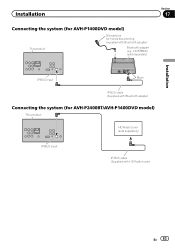
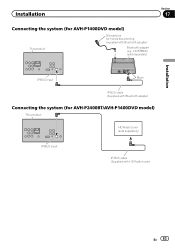
...)
Section
17
Installation
IP-BUS input
Black
IP-BUS cable (Supplied with Bluetooth adapter)
Connecting the system (for hands-free phoning (supplied with HD Radio tuner)
En 83 Installation
Connecting the system (for AVH-P1400DVD model)
This product
Microphone for AVH-P2400BT/AVH-P1400DVD model)
This product
HD Radio tuner (sold separately)
IP-BUS...
Owner's Manual - Page 104


...it is currently developed by PIONEER CORPORATION is under license. Bluetooth profiles
In order to use Bluetooth wireless technology, devices must be projected. patents and other devices. Other trademarks and trade names... be able to prevent disruption of the video image by the appearance of spots, colored stripes, etc. Bluetooth The Bluetoothâ word mark and logos are prohibited...
Owner's Manual - Page 105


... in order to use this device or its compliance with iPod or iPhone may affect wireless performance. ABOUT DIVX VIDEO-ON-DEMAND: This DivX Certifiedâ device must be connected to... symbol are trademarks of Dolby Laboratories.
Visit divx.com for Pioneer (i.e., XM tuner and Sirius satellite tuner which are used or distributed without a license from Dolby Laboratories. About the SAT...
Similar Questions
Can You Use Bluetooth Audio Streaming On Pioneer Avh P3300bt With Iphone 5
(Posted by thingpfbb1 10 years ago)

