Pioneer AVH-P4400BH Support Question
Find answers below for this question about Pioneer AVH-P4400BH.Need a Pioneer AVH-P4400BH manual? We have 1 online manual for this item!
Question posted by baaron21 on March 21st, 2013
With This Stereo Fit My 2006 Silverado 1500 With The Bose System?
If this stereo will fit in my truck. what mounting kit will i need to buy or any other accessories to make this work?
Current Answers
There are currently no answers that have been posted for this question.
Be the first to post an answer! Remember that you can earn up to 1,100 points for every answer you submit. The better the quality of your answer, the better chance it has to be accepted.
Be the first to post an answer! Remember that you can earn up to 1,100 points for every answer you submit. The better the quality of your answer, the better chance it has to be accepted.
Related Pioneer AVH-P4400BH Manual Pages
Owner's Manual - Page 2


... tuner Introduction of XM/SIRIUS tuner
operations 22
Playing moving images Introduction of video playback
operations 24
Playing audio Introduction of sound playback
operations 27
Using Pandora&#...
Please keep the manual in a safe and accessible place for purchasing this PIONEER product.
DVD video disc region numbers 8 ! To ensure proper use, please read through this manual before using ...
Owner's Manual - Page 3


...shuffle) 42 Repeating playback 42 Playing videos from your iPod 42 Browsing for a video/music on the iPod 43 Resume ... the ring tone 54 Using the preset dial lists 54 Making a call by entering phone number 54 Setting the private mode...a Bluetooth audio player 56 Connecting to a Bluetooth device
automatically 56 Displaying Bluetooth Device address 56
Menu operations Introduction of menu operations 57...
Owner's Manual - Page 5
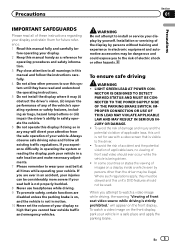
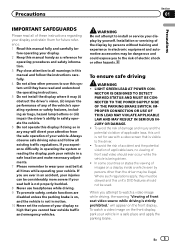
... not for use with a video screen that you to use headphones while driving. 9 To promote safety, certain functions are ever in electronic equipment and automotive accessories may be obeyed and this system... operating the system or reading the display, park your vehicle in a safe location and make necessary adjustments. 7 Please remember to wear your seat belt at all times while operating ...
Owner's Manual - Page 8
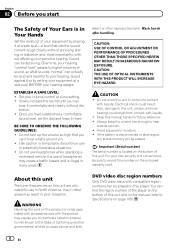
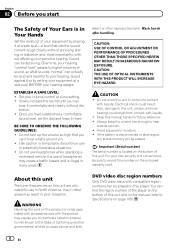
...any preset memory will be loud and harmful to cause cancer and birth
DVD video disc region numbers
Only DVD video discs with compatible region numbers can
hear it there. About this unit are ...Important (Serial number) The serial number is located on this product or cords associated with accessories sold with the product may result in this unit and in poor reception. Guard against this...
Owner's Manual - Page 10


... remote control in your touch, adjust the response positions of the touch panels (Touch Panel Calibration) on page 75. Operating the feature demo while the car engine is
incorrectly replaced.
Use and care of the remote control
Installing the battery
Slide the tray on the back of children. Should the battery...
Owner's Manual - Page 11


... mm stereo/ b video jack) Use to connect an auto EQ microphone. For details on . ! mation display off . CAUTION
! (AVH-P3400BH/AVH-P2400BT/AVHP1400DVD...AVH-P4400BH)
1 2 345 6 7
9
8
(AVH-P3400BH/AVH-P2400BT/AVHP1400DVD)
267 4 8
3ab9 5 1
Part
1 SRC/OFF
2
+/- (VOLUME/ VOL)
3 MUTE
Part
7 h (eject)
8 Disc loading slot
Auto EQ microphone input jack 9 Use to connect an auxiliary device...
Owner's Manual - Page 13


...
Part
AUDIO
6 SUBTITLE
ANGLE MENU 7 TOP MENU
Operation
Press to change the viewing angle during DVD playback.
Press to return to switch audio output for Video CD/ DivX/MPEG-1/ MPEG-2/MPEG-4. Press to display the DVD menu during DVD playback. Press to the top menu during DVD/DivX/MPEG-4 playback. What...
Owner's Manual - Page 24


...When playing a disc containing a mixture of video playback operations
You can view DVD/DVD-R/DVD-RW/CD/CD-R/ CD-RW/USB/iPod. ! (AVH-P4400BH)
Depending on your iPod. Changing the screen ...(Multi-subtitle) on your iPod. ! (AVH-P3400BH/AVH-P2400BT/AVHP1400DVD) Depending on page 45.
Switching between stereo and monaural audio output, when playing Video CD discs. Refer to Repeating playback on ...
Owner's Manual - Page 25


...video on your iPod in four steps during slow motion playback on page 41. Pausing playback.
Conducting operation from
a
back during DVD playback.
Refer to Switching the media
c
Returning to it
motion, or frame-by-frame
k
using your iPod and listening to the top menu
during paused, slow
your car...during playback. No Device is not displayed, ...time during
Accessory Attached or ...
Owner's Manual - Page 28


... track title list on the iPod in random
9
2
order. zer on page 57.
4
Touch and hold for a
video/music on the iPod
on page 41.
Displaying iPod menus. Refer to Selecting tracks
from your car's speakers. Performing operations from your iPod and listening to the currently playing song (Link Search) on page...
Owner's Manual - Page 30


... networks.
! Latest version of the Pandora application for the iPhone, downloaded to your device. (Search Apple iTunes App Store for purposes of allowing your carrier may not be ....com/register or through the Pioneer car audio/video products, including, but not limited to, creating new stations, deleting stations, emailing current stations, buying tracks from Pandora; Certain functionality of...
Owner's Manual - Page 41


... Playing moving images on the contents of the DVD disc, this function may not work properly.
Selecting the desired menu item. Displaying arrow keys.
# Ways to display...
14
Detailed instructions
Operating the DVD menu
(Function for DVD video) Some DVDs allow you to make a selection from the disc contents using your car's speakers, when App Mode is compatible with the following iPod models. !
Owner's Manual - Page 45


... switch between stereo and monaural audio output. ! You will return to the specified scene
(Function for Video CDs) During playback of a scene shot from mul- Use the Video Setup menu ...Setting the subtitle language on the DVD disc.
This function cannot be possible using Video Setup menu. When playing video CDs, you change the Subtitle during fast forward/fast reverse, pause or slow ...
Owner's Manual - Page 57


...menu to Audio adjustments on page 60. Recalling equalizer curves
There are seven stored equalizer curves which you start the Video Setup menu, playback is on page
71.
5
Returning to provide an ideal listening environment for all of the equalizer...
3
Refer to Favorite menu on or a JPEG file is selected.
!
Refer to match the car's interior acoustic characteristics as desired.
Owner's Manual - Page 67


... up the rear view camera set to the REVERSE (R) position. (For more details, consult your car and the shift lever is in REVERSE (R) position
!
When the polarity of menu operations on page... 57.
2 Touch Camera Polarity on the display. ! Adjusts the rear view camera
video signal
3 Touch c or d to select the appropriate setting.
! Refer to Basic operations on page ...
Owner's Manual - Page 75


... this unit. En 75 Data for the sound and video image to be reproduced correctly.
% Insert the stereo mini plug into the AUX input jack on the four...device using a 3.5 mm plug (4 pole) with video capabilities is assigned to complete the adjustment.
Other functions
Section
16
Other functions
Adjusting the response positions of the touch panels (Touch Panel Calibration)
If you make...
Owner's Manual - Page 77


...not drill a hole into the engine compartment. Be sure to work properly. Make sure that it could result in such a way that cables ...compartment to connect the yellow cable of front seat video should not be illegal. NECTOR IS DESIGNED TO DETECT.... Ground wire
POWER AMP
Other devices
Metal parts of the car body using a spade terminal sold separately), make sure to 3 W speakers for...
Owner's Manual - Page 86


...Rear view camera input (R.C IN)
This product
RCA cable (sold separately)
To video output
Rear view camera (sold separately)
Violet/white Of the two lead wires connected...refer to the rear view image. This connection enables the unit to sense whether the car is switched to set the Camera Polarity properly in the rear view may appear reversed....need to REVERSE (R), the display on page 14.
Owner's Manual - Page 89
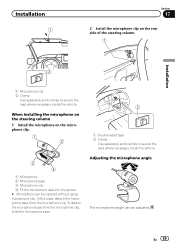
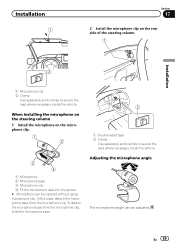
... to secure the lead where necessary inside the vehicle. Installation 1
Section
17
2 Install the microphone clip on the microphone clip.
1 2
3 4
1 Microphone 2 Microphone base 3 Microphone clip 4 Fit the microphone lead into the groove. # Microphone can be installed without using microphone clip. In this case, detach the microphone base from the microphone clip...
Owner's Manual - Page 108


... frequency 96 kHz) Signal-to-noise ratio 96 dB (1 kHz) (IHF-A network) (RCA level) (AVH-P4400BH) Signal-to-noise ratio 91 dB (1 kHz) (IHF-A network) (RCA level) (AVH-P3400BH/AVH-P2400BT/AVH-P1400DVD) Output level: Video 1.0 Vp-p/75 W (±0.2 V) Number of channels 2 (stereo) MP3 decoding format MPEG-1 & 2 Audio Layer 3 WMA decoding format ......... Ver. 7, 7.1, 8, 9, 10, 11, 12 (2 ch...
Similar Questions
How To Play Video Video On Avh P4400bh While Car Is In Motion
(Posted by NEVAferna 10 years ago)
Screen Is Black And Says Caution Image May Be Reversed When I Turn On Car
Screen Is Black And It Says Caution Screen Image May Appear Reversed when i turn on my car. I just h...
Screen Is Black And It Says Caution Screen Image May Appear Reversed when i turn on my car. I just h...
(Posted by djester 11 years ago)

