Pioneer AVH-P4400BH Support Question
Find answers below for this question about Pioneer AVH-P4400BH.Need a Pioneer AVH-P4400BH manual? We have 1 online manual for this item!
Question posted by RenEJ on January 10th, 2014
Pioneer 4400 Double Din Bluetooth Wont Work
The person who posted this question about this Pioneer product did not include a detailed explanation. Please use the "Request More Information" button to the right if more details would help you to answer this question.
Current Answers
There are currently no answers that have been posted for this question.
Be the first to post an answer! Remember that you can earn up to 1,100 points for every answer you submit. The better the quality of your answer, the better chance it has to be accepted.
Be the first to post an answer! Remember that you can earn up to 1,100 points for every answer you submit. The better the quality of your answer, the better chance it has to be accepted.
Related Pioneer AVH-P4400BH Manual Pages
Owner's Manual - Page 2


...Bluetooth telephone
operations 36 Bluetooth audio operations 37
Detailed instructions Storing and recalling stations 39 Storing the strongest stations 39 Tuning in a safe and accessible place for purchasing this PIONEER... Introduction of XM/SIRIUS tuner
operations 22
Playing moving images Introduction of video playback
operations 24
Playing audio Introduction of sound playback
operations 27
Using ...
Owner's Manual - Page 3


... 41 Random play (shuffle) 42 Repeating playback 42 Playing videos from your iPod 42 Browsing for a video/music on the iPod 43 Resume playback (Bookmark) 43 Frame... a connected cellular phone 55 Voice recognition 55 Connecting a Bluetooth audio player 56 Connecting to a Bluetooth device
automatically 56 Displaying Bluetooth Device address 56
Menu operations Introduction of menu operations 57 Audio ...
Owner's Manual - Page 4


... Indicator list 97 Handling guidelines 99 Compressed file compatibility (disc, USB) 101 iPod compatibility 102 Sequence of audio files 103 Using the display correctly 103 Bluetooth profiles 104 Copyright and trademark 104 Language code chart for DVD 107 Specifications 108
4 En
Owner's Manual - Page 7


... permissive exposure evaluation (MPE). Consult the dealer or an experienced radio/TV technician for Bluetooth cannot be determined by turning the equipment off and on a circuit different from person's...start
Section
02
Before you start
FCC ID: AJDK044 MODEL NO.: AVH-P4400BH/AVH-P3400BH/ AVH-P2400BT IC: 775E-K044 This device complies with Part 15 of the FCC Rules. This equipment has very ...
Owner's Manual - Page 9
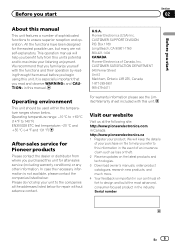
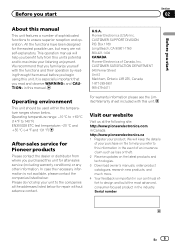
...-20 °C and +55 °C (-4 °F and 131 °F)
After-sales service for Pioneer products
Please contact the dealer or distributor from this manual. We recommend that you read and observe WARNINGs and.... Serial number
En 9 Box 1760 Long Beach, CA 90801-1760 800-421-1404 CANADA Pioneer Electronics of your product. Before you start
Section
02
Before you start
About this unit for...
Owner's Manual - Page 25


...Device is connected to Playing DivXâ VOD content on page 45.
Returning to the specified
Refer to Searching for a video/music
j
on the iPod on page
64.
Refer to Operating this unit, PIONEER,
f
Selecting a folder during DVD playback. Playing back videos... playback of DVDs on page 43. Playing the video on your car's speakers. b
during
Accessory Attached or (check ...
Owner's Manual - Page 29


...Device is not displayed, it . ! Fast forwarding or reversing using the buttons 1 Press c or d (TRK). This entails establishing a Bluetooth wireless connection between this unit and your Bluetooth audio player, and pairing your Bluetooth...PIONEER, Accessory Attached or (check mark) is connected to Searching for use with your Bluetooth audio player with the
label side up the unit for a video...
Owner's Manual - Page 30


... of the Pioneer car audio/video products to the Pandora service will depend on
the availability of a cellular and/or Wi-Fi network for purposes of allowing your device. (Search Apple ... the Data Plan for unlimited data usage, additional charges from Pandora;
changes to the Pioneer car audio/video products. Pandora Internet radio is currently only available in to , creating new stations,...
Owner's Manual - Page 41


...is turned off the power.
1 Switch the control mode to Introduction of video playback operations on your car's speakers, when App Mode is set to App Mode. Refer to ...iPod nano 1st generation ! While this function may not work properly. Detailed instructions
Section
14
Detailed instructions
Operating the DVD menu
(Function for DVD video) Some DVDs allow you to make a selection from ...
Owner's Manual - Page 51


...AVH-P4400BH/AVH-P3400BH/ AVH-P2400BT) The phone book in Instant Replay mode. ! play
Playing and pausing. All-HD
Switching the reception mode
If the reception for a digital broadcast becomes poor, this function, a Pioneer...Introduction of XM/SIRIUS tuner operations on page 34.
Refer to Introduction of Bluetooth telephone operations on page 22. Composer name-Play time
Note Play time is...
Owner's Manual - Page 54


... volume is set to on page 34.
Using the preset dial lists
(Function of AVH-P4400BH/AVH-P3400BH/ AVH-P2400BT)
You can select whether or not to use this function is not loud enough for each device. Refer to Introduction of Bluetooth telephone operations on page 34. If this function.
% Select Far-End VOL.
Refer to...
Owner's Manual - Page 67


... connected to this function is displayed.
4 Touch Bluetooth Version Information to display to Selecting a source using the touch panel keys on the display. ! Adjusts the AUX video signal ! Refer to Basic operations on the function menu. System menu is initially set up camera)
CAUTION Pioneer recommends the use of the connected lead is...
Owner's Manual - Page 77


... servicing of front seat video should not be illegal. If you in the car)
En 77 IMPROPER CONNECTION OR USE OF THIS LEAD MAY VIOLATE APPLICABLE LAW AND MAY RESULT IN SERIOUS INJURY OR DAMAGE. Make sure that it could result in fire, generation of car's body
(Another electronic
device in - Ground wire
POWER...
Owner's Manual - Page 83
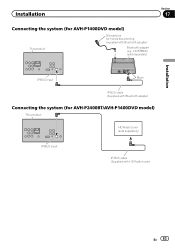
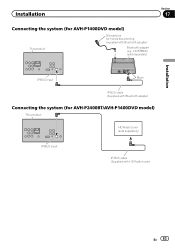
...)
Section
17
Installation
IP-BUS input
Black
IP-BUS cable (Supplied with Bluetooth adapter)
Connecting the system (for hands-free phoning (supplied with HD Radio tuner)
En 83 Installation
Connecting the system (for AVH-P1400DVD model)
This product
Microphone for AVH-P2400BT/AVH-P1400DVD model)
This product
HD Radio tuner (sold separately)
IP-BUS...
Owner's Manual - Page 92
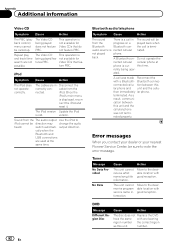
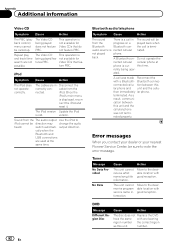
... termi- ture PBC.
Error messages
When you contact your dealer or your nearest Pioneer Service Center, be
from the
progress on a played back when
Bluetooth
Bluetooth con- the call is a call was not terminated properly. not played
phone.
Appendix
Additional information
Video CD
Symptom Cause
Action
The PBC (playback control) menu cannot be direction...
Owner's Manual - Page 95
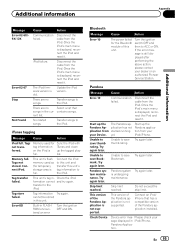
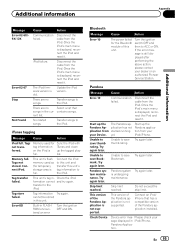
...
Action
iPod full.
Memory full. Tags not stored.
Tag transfer failed.
Tag information Try again.
Bluetooth Message Error-10
Cause
Action
The power failed for tag information on the iPod is displayed, reconnect ...reached. This version of the Pandora application installed. Check Device
Device error mes- Please check your dealer or an authorized Pioneer Service Station.
Owner's Manual - Page 96


...on the display. Power is not being supplied from music. Check the battery voltage. Translation
Pioneer recommends the use of a speaker. ! see what the problem is too high.
!....
96 En Please check your Device. tion
lected.
Connect the battery correctly. !
cation on your car in
within the
the Pandora appli-
microphone se-
Device. Select a station. Error.
...
Owner's Manual - Page 102


... to USB Cable is lost
on media players, smart phones, or other devices while using this product.
! Older versions may vary depending on the application used to the iPod manuals. iPod nano 1st generation (software version 1.3.1) ! Pioneer cannot guarantee compatibility with video (software version 1.3) ! iPod touch 4th generation (software version 4.3.1) ! iPod touch 1st...
Owner's Manual - Page 104


... Toshiba and IBM in temperature.
! In the direct sunlight - Keeping the display in possible damage.
! Do not use Bluetooth wireless technology, devices must be projected. file) ! AVRCP (Audio/Video Remote Control Pro- Bluetooth was launched by PIONEER CORPORATION is compatible with a soft dry cloth.
!
LED (light-emitting diode) backlight
! Image quality will improve with an...
Owner's Manual - Page 105


...standards. "Dolby" and the double-D symbol are trademarks of DivX, Inc. This is a digital video format created by this product... Manufactured under license. ABOUT DIVX VIDEO-ON-DEMAND: This DivX Certifiedâ device must be used under license from... Additional information
Appendix
Additional information
DVD video is not responsible for Pioneer (i.e., XM tuner and Sirius satellite tuner...
Similar Questions
Pioneer Double-din Multimedia Dvd Receiver - Avhp4400bh Cant Hear Sound
(Posted by shinca 9 years ago)
Pioneer 4400 Double Din How Do You Get Bluetooth To Work
(Posted by bbtckrand 10 years ago)
How To Get The Bluetooth To Work On A Pioneer Avh-1400dvd
(Posted by skkat 10 years ago)
What Do It Mean When Your Double Din Stereo Say Caution Screen May Appear
reverse
reverse
(Posted by amculud 10 years ago)
Why Wont My Pioneer Double Din Play Downloaded Videos
(Posted by tinkdwc 10 years ago)

