Pioneer AVH-P4400BH Support Question
Find answers below for this question about Pioneer AVH-P4400BH.Need a Pioneer AVH-P4400BH manual? We have 1 online manual for this item!
Question posted by moon8425 on May 21st, 2012
Ford Sync
Is there a way to bypass the muting of the aux input when trying to use Ford Sync. I can't hear the sync audio because the putput is muted.
Current Answers
There are currently no answers that have been posted for this question.
Be the first to post an answer! Remember that you can earn up to 1,100 points for every answer you submit. The better the quality of your answer, the better chance it has to be accepted.
Be the first to post an answer! Remember that you can earn up to 1,100 points for every answer you submit. The better the quality of your answer, the better chance it has to be accepted.
Related Pioneer AVH-P4400BH Manual Pages
Owner's Manual - Page 7


...start
FCC ID: AJDK044 MODEL NO.: AVH-P4400BH/AVH-P3400BH/ AVH-P2400BT IC: 775E-K044 This device complies with FCC/IC radiation exposure ...This equipment complies with Part 15 of this device. Operation is encouraged to try to comply with any other antenna or transmitter... can radiate radio frequency energy and, if not installed and used in accordance with Part 15 of the FCC Rules. Connect...
Owner's Manual - Page 11


...device. What's what
Section
03
What's what
Head unit
(AVH-P4400BH)
1 2 345 6 7
9
8
(AVH-P3400BH/AVH-P2400BT/AVHP1400DVD)
267 4 8
3ab9 5 1
Part
1 SRC/OFF
2
+/- (VOLUME/ VOL)
3 MUTE
Part
7 h (eject)
8 Disc loading slot
Auto EQ microphone input jack 9 Use... display off . AUX input jack (3.5 mm stereo/ b video jack) Use to its operation manual. Do not use unauthorized products. En...
Owner's Manual - Page 15


...using the buttons 1 Press SRC/OFF and hold until the source turns
off. XM - Built-in Digital Radio tuner
(Function of AVH-P4400BH/AVH-P3400BH/AVHP2400BT) ! Built-in Bluetooth audio
(Function of AVH-P4400BH/AVH-P3400BH) ! Pandora ! Audio - Built-in DVD player ! AUX...".
! AV input ! You can select Digital Radio instead of Radio with these models. (AVH-P4400BH/AVH-P3400BH)
Adjusting ...
Owner's Manual - Page 24


...-RW/USB/iPod. ! (AVH-P4400BH)
Depending on page 45.
During playback, touch the point at which you use CD-IU201V to Resume playback (Bookmark) on your iPod. Refer to connect your iPod. ! (AVH-P3400BH/AVH-P2400BT/AVHP1400DVD) Depending on page 43. Switching the audio output, when playing video discs recorded with LPCM audio. Switching between audio languages during playback.
Owner's Manual - Page 27


...-02:45
9
! AVRCP profile (Audio/Video Remote Control Profile): You can only playback songs on your audio player. - When a call is muted.
! En 27 Depending on the ...audio (Control Audio)
f 1 a b 3 4i 5
iPod
All Songs
S.Rtrv
Wed 28 May
12:45 PM
Abcdeabcdeabcdeabcdeab Abcdeabcdeabcdeabcdeab Abcdeabcdeabcdeabcdeab
2067/12345
01:45
9
h
-02:45
g
iPod audio (App Mode)
cd
e
! (AVH-P4400BH...
Owner's Manual - Page 46


...recorded information does not display, a scroll key appears on the right side of Video CDs featuring PBC (playback control), you want to Introduction of sound playback operations...If folder 1 (ROOT) contains no files, playback commences with the disc. ! Using sound retriever
Automatically enhances compressed audio and restores rich sound.
Album - Playback at a speed faster than
normal
!
...
Owner's Manual - Page 53


... list. In such cases, try again from this unit automatically ...the optional Bluetooth adapter
(Function of AVH-P4400BH/AVH-P3400BH/ AVH-P2400BT) The 80 most recent calls...AVH-P1400DVD) The 80 most recent calls dialed, received, and missed are stored in the memory. appears.
Using the missed, received and dialed call list. Refer to Introduction of your Bluetooth device.
Using...
Owner's Manual - Page 54


...talking on the phone. # Settings can be stored for each device.
Refer to 24 digits can be entered.
54 En Refer to ...Using the preset dial lists
(Function of AVH-P4400BH/AVH-P3400BH/ AVH-P2400BT)
You can select whether or not to use this unit.
2 Turn ring tone on or off. (AVH-P1400DVD) Refer to Introduction of Bluetooth telephone operations on page 36. (AVH-P4400BH/AVH-P3400BH/AVH...
Owner's Manual - Page 55


... depending on the type of AVH-P4400BH/AVH-P3400BH/ AVH-P2400BT) During a conversation, you can make a call by putting the unit into initiating a connection mode. If registration is already taken, the device name will not be displayed...# If the assignment is successful, the device name of Bluetooth telephone operations on page 36.
2 Use a cellular phone to connect to step 1 and try again.
Owner's Manual - Page 61


...:9) is displayed as is used. ! The picture is set . # If you select Others on scenes where the angle can be affected even if the audio language is played back in an unnatural picture. ! Refer to Introduction of menu operations on page 57.
2 Touch Multi Angle on the Video Setup menu to Introduction of...
Owner's Manual - Page 64


... setting
Activate this setting when using an external video component connected to Basic operations ... (Subwoofer) connection. Setting AV input
Activate this setting when using an auxiliary device connected to a subwoofer without using an auxiliary amp. If
this function...operations on page 57.
2 Touch AUX Input on the system menu to turn AUX Input on . # To turn AV Input on page 14.
2 Press ...
Owner's Manual - Page 70


...the microphone into the microphone input jack on page 96.) # It takes about nine minutes for an extended period, high temperatures may cause distortion, color change or malfunction.
10 Press h(eject) to close the panel. (AVH-P4400BH only)
(AVH-P4400BH)
7 Touch Start to Understanding...start auto EQ.
8 When the 10-second countdown starts, get out of the car and close the door within 10 seconds.
Owner's Manual - Page 71


... found, the device names or Bluetooth device addresses (if names cannot be connected via Bluetooth wireless technology, we recommend that you are displayed. While searching, is set to Introduction of AVH-P4400BH/AVH-P3400BH/ AVH-P2400BT)
Connection
01: Phone1 02: Phone2 03: Phone3
1 Display the Bluetooth Connection Menu.
If you use your phone. The product name for...
Owner's Manual - Page 72


...no device can be changed . In such cases, try ...the status of AVH-P4400BH/AVH-P3400BH/ AVH-P2400BT)
If ...Using a Bluetooth device to Entering PIN code for your Bluetooth device is being deleted. If your Bluetooth device to delete the device. In such cases, delete a paired device first. Touch the device name to disconnect. # If you can be changed . Deleting a paired device...
Owner's Manual - Page 73


....
2 Touch PIN Code Input to select PIN Code Input.
3 Touch 0 to 9 to input pin code.
4 After inputting PIN code (up to turn visibility on .
1 Display the Bluetooth Connection Menu.
Refer to Introduction of Bluetooth telephone operations on . Retry?" appears. Refer to Introduction of AVH-P4400BH/AVH-P3400BH/ AVH-P2400BT) This unit displays its Bluetooth device address.
1 Display the...
Owner's Manual - Page 75


... on page 11. About AUX connection methods
You can be reproduced correctly.
% Insert the stereo mini plug into the AUX input jack on the four corners...AUX)
When connecting an auxiliary device using a 3.5 mm plug (4 pole) with video capabilities is automatically recognized as a VCR or portable device can connect auxiliary devices to this unit via mini plug cable. ! A portable audio/video...
Owner's Manual - Page 80
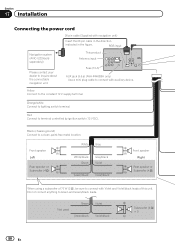
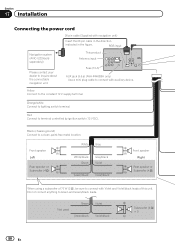
...Orange/white Connect to Green and Green/black leads. Do not connect anything to lighting switch terminal. Not used.
This product Antenna input
Fuse (10 A)
AUX jack (3.5 ø) (AVH-P4400BH only) Use a mini plug cable to connect with Violet and Violet/black leads of 70 W (2 Ω), be... in the direction
indicated in the figure.
Yellow Connect to connect with auxiliary device.
Owner's Manual - Page 81


.../black If you use an equipment with needle-nosed pliers.
Power supply side Ground side
Blue/white Connect to sense whether the car is monaural. The...(AVH-P4400BH/AVH-P3400BH/AVH-P2400BT only)
Microphone input (AVH-P4400BH/AVH-P3400BH/AVH-P2400BT only)
Wired remote input Hard-wired remote control adaptor can be connected to detect the ON/OFF status of this lead to the Audio Mute lead...
Owner's Manual - Page 84
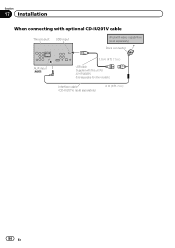
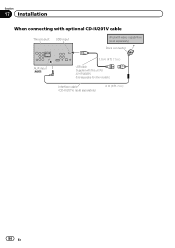
Section
17 Installation
When connecting with optional CD-IU201V cable
This product USB input
iPod with video capabilities (sold separately)
Dock connector
AUX input (AUX)
1.5 m (4 ft. 11 in.)
USB cable (Supplied with this unit for other models.)
Interface cable (CD-IU201V) (sold separately)
2 m (6 ft. 7 in.)
84 En Sold separately for AVH-P4400BH.
Owner's Manual - Page 92
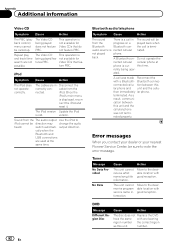
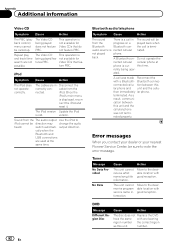
... the correct region
as this time.
Once the
iPod's main menu
is nected cellular nated. Sound from the The audio output Use the iPod to note the error message.
ated. not available for Video CDs that fea- ture PBC.
rently being played does not feature PBC. Move to the desirable location with a Bluetooth...

