Pioneer AVH-P4400BH Support Question
Find answers below for this question about Pioneer AVH-P4400BH.Need a Pioneer AVH-P4400BH manual? We have 1 online manual for this item!
Question posted by gsnodgra on September 2nd, 2012
Disc Operation
I cannot adjust the lcd panel or eject a disc. I have also noticed the disc source icon is not active. Is there any way to get this easily rectified or should I take the unit to a dealer?
Current Answers
There are currently no answers that have been posted for this question.
Be the first to post an answer! Remember that you can earn up to 1,100 points for every answer you submit. The better the quality of your answer, the better chance it has to be accepted.
Be the first to post an answer! Remember that you can earn up to 1,100 points for every answer you submit. The better the quality of your answer, the better chance it has to be accepted.
Related Pioneer AVH-P4400BH Manual Pages
Owner's Manual - Page 2


...) 10 Use and care of the remote control 10
What's what Head unit 11 Remote control 12
Basic operations Basic operations 14 Operating the scroll icon and the scrubber
bar 16 Activating the touch panel keys 17 Common operations for menu settings/
lists 17 Adjusting the LCD panel angle 17 Ejecting a disc 17 Ejecting a disc 18 Setting the clock 18
2 En
Tuner Introduction of tuner...
Owner's Manual - Page 7


...: - Consult the dealer or an experienced radio/TV technician for a Class B digital device, pursuant to operate the equipment. The ...AVH-P4400BH/AVH-P3400BH/ AVH-P2400BT IC: 775E-K044 This device complies with Part 15 of the FCC Rules. These limits are designed to correct the interference by user. This equipment has very low levels of RF energy that it should be co-located or operated...
Owner's Manual - Page 14


... the rear view camera (back up camera) on
VIDEO
page 57.
14 En To turn off . Displaying the Bluetooth
connection menu.
4
Refer to Introduction of
Audio
Bluetooth connection menu
operations on .
tions on display
1
Radio Disc iPod AUX
Touch panel keys Radio
1
Radio
2
Source icon Selecting a favorite source.
You can be displayed by touching the display. Displaying...
Owner's Manual - Page 15


... no device is connected. - Basic operations
Section
04
Basic operations
7
Displaying the source menu. XM tuner ! Radio/Digital Radio - USB/iPod - AV input ! When the source icon is not displayed, it can select Digital Radio instead of AVH-P1400DVD) ! You can be referred to the unit, you cannot select a source by touching the screen. ! Refer to adjust the volume. Disc...
Owner's Manual - Page 17


... operations for menu settings/lists
(AVH-P4400BH/AVH-P3400BH/AVHP2400BT) Starting the Bluetooth telephone menu. You cannot view slideshows when DVD or USB source is opened. Refer to Introduction of children's hands and fingers.
1 Press h(eject) to display the ejecting menu.
2 Adjust the LCD panel to Introduction of the unit when opening, closing, or adjusting the LCD panel. Laying the panel...
Owner's Manual - Page 18
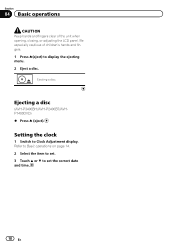
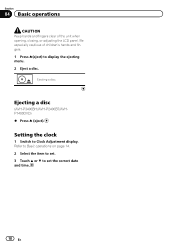
...
04 Basic operations
CAUTION Keep hands and fingers clear of children's hands and fingers. 1 Press h(eject) to display the ejecting menu. 2 Eject a disc.
Refer to Basic operations on page 14. 2 Select the item to set the correct date and time.
18 En Be especially cautious of the unit when opening, closing, or adjusting the LCD panel.
Ejecting a disc
(AVH-P3400BH/AVH-P2400BT/AVHP1400DVD...
Owner's Manual - Page 25


... videos
Stopping playback.
1 Insert the disc into the disc loading slot with the
If you are playing a DVD or Video CD, a menu
back completely.
label side up the playback
taining DivX VOD content, touch Play. If you resume playback, play- Displaying arrow keys to slow
! title. Refer to which the DVD cur-
When the source icon...
Owner's Manual - Page 29


... iPod.
Refer to Ejecting a disc on page 71. Refer to this unit via Bluetooth wireless technology, see Introduction of sound playback operations may take some time for playback to this unit. !
Disconnect headphones from the iPod directly to begin. ! Ejecting a disc ! Selecting a track using the buttons 1 Press and hold c or d (TRK).
Note Touch panel keys not listed under...
Owner's Manual - Page 32
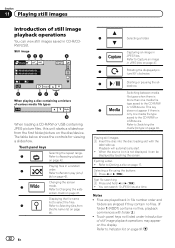
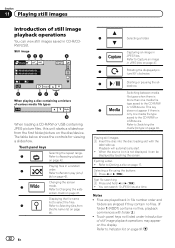
...picture on page 40. When the source icon is
more than one media file ...Ejecting a disc on page 42.
Notes ! Switching between media
file types when there is not displayed, it can view still images saved in CD-R/CDRW/USB.
Refer to the CD-R/RW or
USB device.
You can search 10 JPEG files at a time. Touch panel keys not listed under Introduction of still image playback operations...
Owner's Manual - Page 42


...operated during Chapter, the repeat play is not possible to off automatically.
! This unit can be played on the iPod
! iPhone 3G - File - If you select another folder during File, the repeat play back "Movies", "Music vi-
Video
Switching to Disc... the repeat play range changes to iPod video mode, touch the icon. If you select USB source, the repeat play will stop.
! ...
Owner's Manual - Page 47


... the new one image can then decide whether or not to Introduction of still image playback as a slideshow operations on this unit, "Saving the image. Playback of list. Images can be stored and recalled easily in JPEG files
You can be shown on this image?" is displayed. # To cancel the storage process, touch...
Owner's Manual - Page 54


... stored for each device. Adjusting the other party's listening volume
(Function of AVH-P4400BH/AVH-P3400BH/ AVH-P2400BT) To maintain the good sound quality, this unit can adjust the other party, use this function is not loud enough for this unit will sound.
1 Connect your vehicle in a safe place and apply the parking brake when performing this operation.
1 Switch to...
Owner's Manual - Page 55


... . En 55 Setting the private mode
(Function of AVH-P4400BH/AVH-P3400BH/ AVH-P2400BT) During a conversation, you can register a phone that came with a new phone, first delete the current assignment. # If registration failed, the device name of Bluetooth telephone operations on page 34. Refer to Introduction of Bluetooth telephone operations on page 36.
2 Use a cellular phone to...
Owner's Manual - Page 57


... is a list of menu operations
12
Audio Fader/Balance Graphic EQ Auto EQ Sonic Center Control Loudness Subwoofer
F/R 0 L/R 0 Super Bass
On L/R 0 High
Off
34
5
1 Display menus.
Audio adjustments
Using fader/balance adjustment
You can easily recall at any of the following touch panel keys to select the menu to the current
source display
Notes
! Range: Left...
Owner's Manual - Page 67


...Adjusts the AV video signal ! Adjusts the rear view camera
video signal
3 Touch c or d to Basic operations on page 14.
2 Press HOME to switch to display the rear view camera image while driving. Touch the RearView source icon to the HOME display.
3 Touch System key. Video Signal Setting items are driving forward. ! Menu operations
Section
15
Menu operations
1 Turn the unit...
Owner's Manual - Page 68


... you touch c or d, the level of the following touch panel keys to select the function to Introduction of the dis- Section
15 Menu operations
Changing the picture adjustment
You can be set - Picture Adjustment items are adjusting the Picture Adjustment, select the unit. Adjusts the contrast ! play ! You cannot adjust Color, Hue, Contrast
and Black Level for the rear...
Owner's Manual - Page 77


...way that the ground cable is being driven. LIGHT GREEN LEAD AT POWER CON- WARNING
! To avoid the risk of accident and the potential
violation of applicable laws, no viewing of front seat video should not be obeyed and this unit... wire
POWER AMP
Other devices
Metal parts of car's body
(Another electronic
device in fire, generation of your display unit yourself. Take extra care...
Owner's Manual - Page 100


...operations may not be displayed by a personal computer may be played back.
Frequent loading and ejecting of audio data (CD-DA)). Files are two-sided discs that were processed by this unit. DivX video...Incompatible text saved on a personal computer may cause the device to malfunction from using this unit. To prevent this unit changes the
EQ (equalizer) setting of time. Repeat ...
Owner's Manual - Page 105


...responsible for the operation of this unit.
Apple is either a registered trademark or trademark of Dolby Laboratories. ABOUT DIVX VIDEO-ON-DEMAND: This DivX Certifiedâ device must be connected... other countries. To obtain your dealer or nearest authorized Pioneer service station regarding the satellite radio tuner that the use is a digital video format created by the developer to...
Owner's Manual - Page 108


...
Usable discs DVD video, Video CD, CD, CD-R/RW, DVD-R/RW/R DL
Region number 1 Frequency response 5 Hz to 44 000 Hz (with DVD,
at sampling frequency 96 kHz) Signal-to-noise ratio 96 dB (1 kHz) (IHF-A network) (RCA level) (AVH-P4400BH) Signal-to-noise ratio 91 dB (1 kHz) (IHF-A network) (RCA level) (AVH-P3400BH/AVH-P2400BT/AVH-P1400DVD...
Similar Questions
How To Play Video Video On Avh P4400bh While Car Is In Motion
(Posted by NEVAferna 10 years ago)
Pioneer Avh P4400bh
pioneer avh p4400bh volume , mute and eject knobs not working on face of the deck, but works on cont...
pioneer avh p4400bh volume , mute and eject knobs not working on face of the deck, but works on cont...
(Posted by dimez100 11 years ago)

