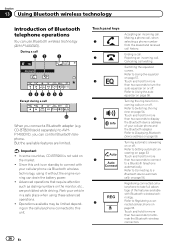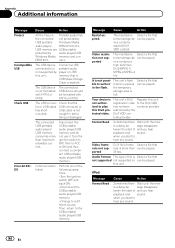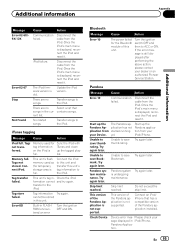Pioneer AVH-P4400BH Support Question
Find answers below for this question about Pioneer AVH-P4400BH.Need a Pioneer AVH-P4400BH manual? We have 1 online manual for this item!
Question posted by joeyphillips on July 11th, 2012
Bluetooth Sync With Iphone 4.
The unit pairs quickly and easily. My problem is that if my phone is plugged into the USB with the iphone cable, it will not play music from my iphone until after the bluetooth has paired. If I plug it in before the unit pairs with the phone, I have to unplug it and plug it back in. I have never had this problem with any aftermarket unit before. Have I done something wrong or is it the unit?
Current Answers
Related Pioneer AVH-P4400BH Manual Pages
Similar Questions
How To Reset Pioneer Avh-p1400dvd Unit?
How do I reset my Pioneer AVH-P1400DVD unit ? I have tried to save settings and radio stations , but...
How do I reset my Pioneer AVH-P1400DVD unit ? I have tried to save settings and radio stations , but...
(Posted by Randytoole65 4 years ago)
Register A Device On The Avh P4400bh
There is a STAR icon on the screen, but whenever I press it, it says my device is not registered. I ...
There is a STAR icon on the screen, but whenever I press it, it says my device is not registered. I ...
(Posted by tenglish 11 years ago)