Pioneer AVH-P4400BH Support Question
Find answers below for this question about Pioneer AVH-P4400BH.Need a Pioneer AVH-P4400BH manual? We have 1 online manual for this item!
Question posted by bbaez85109 on June 24th, 2014
Avh-p4400bh Keeps Turning Off When Volume Passes Number 10 But, It Will Stay On
my pioneer avh-4400bh keeps turnin off then on when volume passes 10 or louder. it stays on on very low volume. how can i fix this and can i fix this?
Current Answers
There are currently no answers that have been posted for this question.
Be the first to post an answer! Remember that you can earn up to 1,100 points for every answer you submit. The better the quality of your answer, the better chance it has to be accepted.
Be the first to post an answer! Remember that you can earn up to 1,100 points for every answer you submit. The better the quality of your answer, the better chance it has to be accepted.
Related Pioneer AVH-P4400BH Manual Pages
Owner's Manual - Page 7


...AVH-P1400DVD This device complies with the limits for a Class B digital device, pursuant to operate the equipment.
En 7 This equipment has very low... MODEL NO.: AVH-P4400BH/AVH-P3400BH/ AVH-P2400BT IC: 775E-K044 This device complies with FCC...keeping the radiator at least 20 cm or more of the following two conditions: (1) this device may not cause interference, and (2) this device...
Owner's Manual - Page 8
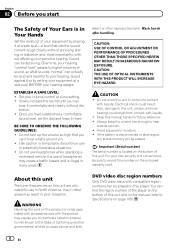
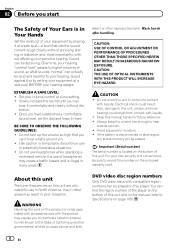
Do not turn up the volume so high that lets the sound come into contact
with liquids. the use in North America.
Always keep the volume low enough to moisture. ! Avoid exposure to hear ... accessories sold with the product may expose you to cause cancer and birth
DVD video disc region numbers
Only DVD video discs with liquids. ! Sound can actually be sure to record this manual ...
Owner's Manual - Page 11


... unit
(AVH-P4400BH)
1 2 345 6 7
9
8
(AVH-P3400BH/AVH-P2400BT/AVHP1400DVD)
267 4 8
3ab9 5 1
Part
1 SRC/OFF
2
+/- (VOLUME/ VOL)
3 MUTE
Part
7 h (eject)
8 Disc loading slot
Auto EQ microphone input jack 9 Use to the navigation display.
CAUTION
! (AVH-P3400BH/AVH-P2400BT/AVHP1400DVD) Use an optional Pioneer USB cable (CD-U50E) to connect the USB audio player/USB memory as any device...
Owner's Manual - Page 15


...
ment display. Notes
! iPod is displayed when an iPod is connected. - USB/iPod is displayed when no device is not displayed, it can select Digital Radio instead of Radio with these models. (AVH-P4400BH/AVH-P3400BH)
Adjusting the volume 1 Press +/- (VOLUME/VOL) to the unit, you can be referred to Setting the clock on .
En 15
Owner's Manual - Page 17


.../category. (the folder/category one level higher.)
Adjusting the LCD panel angle
(Function of AVH-P4400BH)
CAUTION Keep hands and fingers clear of children's hands and fingers.
1 Press h(eject) to display the...28 May
12:45 PM
08
12
01:45
-02:45
2
Return
3
Touch panel keys 1
Turning the display to Favorite menu on page 71. Starting the search function. Returning to the same position...
Owner's Manual - Page 24


...Bookmark) on page 43. Refer to Repeating playback on page 42. Refer to turn the auto-equalizer on or off. Touch and hold for more than two ...DVD/DVD-R/DVD-RW/CD/CD-R/ CD-RW/USB/iPod. ! (AVH-P4400BH)
Depending on your iPod. Switching the equalizer curves.
Switching the audio output, when playing video discs recorded with LPCM audio.
Switching between audio languages during playback ...
Owner's Manual - Page 27


...45
9
h
-02:45
g
iPod audio (App Mode)
cd
e
! (AVH-P4400BH) Depending on the cellular phone connected to this unit via Bluetooth wireless technology, the ...player connected to this manual.
! AVRCP profile (Audio/Video Remote Control Profile): You can perform playback, pause playback...cause noise, avoid using it when you are a number of Bluetooth audio players available on the type of ...
Owner's Manual - Page 39


... 20.
2 Touch On on Local to turn on. # To turn BSM on Level to select the desired level. (AVH-P2400BT/AVH-P1400DVD) Level1-Level2-Level3-Level4 (AVH-P4400BH/AVH-P3400BH) FM: Level1-Level2-Level3-Level4 AM...for each band can still recall the same broadcast station (though a different channel number may replace broadcast frequencies you tune in to only those radio stations with sufficiently ...
Owner's Manual - Page 51


... Channel number-Channel ...number in your cellular phone will differ depending on the connected SIRIUS tuner.
% Touch SIRIUS tuner information to the analog broadcast of Bluetooth telephone operations on page 22. En 51 To use this function, a Pioneer SIRIUS bus
interface (e.g.
Composer name-Play time
Note Play time is connected to Introduction of AVH-P4400BH/AVH-P3400BH/ AVH...
Owner's Manual - Page 52


... search mode.
3 Touch the first letter of the entry you are looking for the phone number by alphabet search mode
(Function of AVH-P4400BH/AVH-P3400BH/ AVH-P2400BT) If a lot of numbers are included in phone book
(Function of AVH-P4400BH/AVH-P3400BH/ AVH-P2400BT) When your cellular phone is connected to this case, operate your contacts may not be...
Owner's Manual - Page 53


....
2 Select Missed Calls, Dialed Calls or Received Calls. Refer to Introduction of AVH-P4400BH/AVH-P3400BH/ AVH-P2400BT) The 80 most recent calls dialed, received, and missed are inverted, is...on your Bluetooth device.
You can browse them and call numbers from the beginning. In such cases, try again from these lists.
1 Switch to invert all incoming calls.
% Turn automatic answering ...
Owner's Manual - Page 54


... AVH-P4400BH/AVH-P3400BH/ AVH-P2400BT)
You can be stored for the other party's listening volume. Making a call by entering phone number
(Function of Bluetooth telephone operations on page 34. Adjusting the other party's listening volume
(Function of AVH-P4400BH/AVH-P3400BH/ AVH-P2400BT) To maintain the good sound quality, this unit can select whether or not to use this unit.
2 Turn...
Owner's Manual - Page 55


...new phone, first delete the current assignment. # If registration failed, the device name of AVH-P4400BH/AVH-P3400BH/ AVH-P2400BT) During a conversation, you are unsure how to initiate a connection
...
Detailed instructions
Section
14
Detailed instructions
3 Make the call . Note Entering phone number mode cannot be registered.
1 Start registering a connected cellular phone. Using a ...
Owner's Manual - Page 66


... the system version. Refer to Introduction of AVH-P4400BH/AVH-P3400BH/ AVH-P2400BT)
Important Never turn Bluetooth audio on this unit with the latest software. Refer to Introduction of AVH-P4400BH/AVH-P3400BH/ AVH-P2400BT) This function is being cleared.
1 Turn the unit off . Important Never turn ever scroll on the system menu to turn the unit off . Clearing Bluetooth memory...
Owner's Manual - Page 72


... number appears on standby for your Bluetooth device is set to 0000 as a special device, select the appropriate one.
3 Touch the special device list to . This unit is displayed and pairing cannot be changed . Refer to the manual for a connection with are already paired, Memory Full is now on the display of AVH-P4400BH/AVH-P3400BH/ AVH-P2400BT...
Owner's Manual - Page 73


... will take place automatically as soon as the two devices are less than a few meters apart. En 73 If your Bluetooth device is ready for Bluetooth wireless connection
(Function of AVH-P4400BH/AVH-P3400BH/ AVH-P2400BT) To connect your Bluetooth device to this unit via Bluetooth wireless technology, you turn your vehicle's ACC switch on page 34.
2 Touch...
Owner's Manual - Page 80
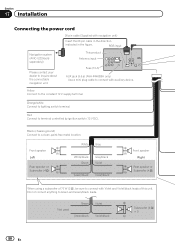
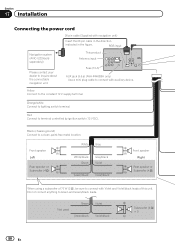
This product Antenna input
Fuse (10 A)
AUX jack (3.5 ø) (AVH-P4400BH only) Use a mini plug cable to inquire about the connectable navigation unit.
RGB input
Navigation system (AVIC-U220(sold separately))
Please contact your dealer to connect with auxiliary device. Orange/white Connect to terminal controlled by ignition switch (12 V DC).
Green
Green/black
Violet...
Owner's Manual - Page 103


... 05: Folder number 1 to direct sunlight as much as possible.
!
For USB portable audio players, the sequence is the same as this unit.
Never touch the screen with this may result in this may not be used . Sequence of -10 °C to +60 °C (14 °F to the external storage device (USB). Using...
Owner's Manual - Page 104


... first turn the system...PIONEER Service Station. GAP (Generic Access Profile) ! AVRCP (Audio/Video Remote Control Pro- and any use Bluetooth wireless technology, devices...10 000 hours. This unit is under license. PBAP (Phone Book Access Profile) !
These are prohibited. At low temperatures, using a cellular phone, keep the antenna away from the display to prevent disruption of the video...
Owner's Manual - Page 108


...-noise ratio 96 dB (1 kHz) (IHF-A network) (RCA level) (AVH-P4400BH) Signal-to-noise ratio 91 dB (1 kHz) (IHF-A network) (RCA level) (AVH-P3400BH/AVH-P2400BT/AVH-P1400DVD) Output level: Video 1.0 Vp-p/75 W (±0.2 V) Number of channels 2 (stereo) MP3 decoding format MPEG-1 & 2 Audio Layer 3 WMA decoding format ......... Ver. 7, 7.1, 8, 9, 10, 11, 12 (2 ch audio) (Windows Media Player) AAC...
Similar Questions
How Cant To Do To Work Gps In México From Model Avh-4400bh
gps up grade to make ficción my dooule den her in México .
gps up grade to make ficción my dooule den her in México .
(Posted by Zorreromt 9 years ago)
Powering Down An Avh 4400bh Pioneer Radio?
i have it connnected direct, so i can listen to my radio without having to turn on the car , but idk...
i have it connnected direct, so i can listen to my radio without having to turn on the car , but idk...
(Posted by redantsolidsnake 10 years ago)
Pioneer Avh P4400bh
pioneer avh p4400bh volume , mute and eject knobs not working on face of the deck, but works on cont...
pioneer avh p4400bh volume , mute and eject knobs not working on face of the deck, but works on cont...
(Posted by dimez100 11 years ago)

