Pioneer AVH-P4300DVD Support Question
Find answers below for this question about Pioneer AVH-P4300DVD.Need a Pioneer AVH-P4300DVD manual? We have 1 online manual for this item!
Question posted by JBadam on October 2nd, 2013
How To Reset Pioneer Avh P4300 Manual
The person who posted this question about this Pioneer product did not include a detailed explanation. Please use the "Request More Information" button to the right if more details would help you to answer this question.
Current Answers
There are currently no answers that have been posted for this question.
Be the first to post an answer! Remember that you can earn up to 1,100 points for every answer you submit. The better the quality of your answer, the better chance it has to be accepted.
Be the first to post an answer! Remember that you can earn up to 1,100 points for every answer you submit. The better the quality of your answer, the better chance it has to be accepted.
Related Pioneer AVH-P4300DVD Manual Pages
Owner's Manual - Page 2


... audio operations 33 Contents
Thank you for future reference. Please keep the manual in this ! DVD video disc region numbers 8 ! It is in Your Hands 7 About this unit 7 About this manual 8 Operating environment 8 After-sales service for Pioneer products 8 Visit our website 9 Resetting the microprocessor 9 Demo mode 10 Adjusting the response positions of the
touch...
Owner's Manual - Page 8


...operation. CAUTION ! Also, damage to this unit for Pioneer products
Please contact the dealer or distributor from this unit. For your unit to Specifications on this manual (refer to the companies at the addresses listed below... of this unit and in this unit. DVD video disc region numbers
Only DVD video discs with the product may expose you familiarize yourself with liquids.
Owner's Manual - Page 9


...
Before you can reset the microprocessor to its initial (factory)
settings
En 9 CUSTOMER SUPPORT DIVISION P.O. CUSTOMER SATISFACTION DEPARTMENT 300 Allstate Parkway Markham, Ontario L3R 0P2 1-877-283-5901 905-479-4411
For warranty information please see the Limited Warranty sheet included with a pen tip or other pointed instrument.
(AVH-P4300DVD)
Visit our website...
Owner's Manual - Page 11


... device. mation display off . What's what
Section
03
What's what
Head unit
(AVH-P4300DVD)
da
3
(AVH-P3300BT)
2
1
3
4
5 7
6
c8ad9b
Part 1 RESET
2 h (eject) 3 Disc loading slot
Part
MODE 8 Turning the infor-
Do not use unauthorized products. ! AUX input jack (3.5 mm stereo/ c video jack) Use to connect an auto EQ microphone. CAUTION
! (AVH-P3300BT) Use an optional Pioneer...
Owner's Manual - Page 13


... telephone/audio
(Function of up to a Pioneer product, such as those which will be displayed...! In this unit. USB is displayed when a USB storage device is skipped.
Radio/HD Radio - AV - USB/iPod -...Although incompatible as a source, the basic functions of AVH-P4300DVD) ! Source icon
Selecting a favorite source.
3
...manual, iPod and iPhone will change as "iPod".
! Sirius -
Owner's Manual - Page 20


...If a message is not displayed, it may appear. Ejecting a disc 1 Refer to this unit, PIONEER, Accessory Attached or (check mark) is displayed on the iPod model and the amount of the first...DVD or Video CD, a menu may take some discs. Section
06 Playing moving images
Playing back videos 1 Insert the disc into the disc loading slot.
! Playback will automatically resume. No Device is ...
Owner's Manual - Page 22


... unit, those characters will automatically start. ! h
Refer to Searching for a
video/music by category
on page 42. Artwork display
Starting Album Link Search on the iPod. ! No Device is connected to this
unit's iPod function from the iPod directly to this unit, PIONEER, Accessory Attached or (check mark) is displayed on your iPod...
Owner's Manual - Page 23


...additional charges from AT&T may apply for the iPhone; Limitations: ! Ability of the Pioneer car audio/video products to access the Pandora service is subject to change without notice and could be ...service will depend on
the availability of a cellular and/or WiFi network for purposes of allowing your device. (Search Apple iTunes App Store for the iPhone). ! Access to the Internet via AT&T's 3G...
Owner's Manual - Page 33


... (Audio/Video Remote Control Profile): You can only playback songs on your Bluetooth audio player as well as the default setting. ! En 33 Section
Using Bluetooth wireless technology
13
Using Bluetooth wireless technology
Registering connected cellu- lar phone to Displaying Bluetooth
Device address on connecting your phone to the instruction manual that came...
Owner's Manual - Page 53


... cannot open the connection. Refer to the manual for Bluetooth wireless connection on the next page.
Detailed instructions
Section
14
Detailed instructions
Switching between your Bluetooth device and this unit from your
Connecting to a Bluetooth device automatically
(Function of AVH-P3300BT)
En 53 Touch Yes to disconnect the device. Refer to Entering PIN code for...
Owner's Manual - Page 55


... phone features voice recognition technology, you are less than a few meters apart. En 55 Refer to the instruction manual that is already taken, the device name will not be displayed.
Refer to Introduction of AVH-P4300DVD) A Bluetooth wireless connection can be established by voice commands. ! This unit is set to on your cellular phone...
Owner's Manual - Page 63


...Display the Video Setup menu. Playback of those scenes will be displayed even
when Custom is set , the excess characters will be skipped.
Touch C and enter the correct code number. # If you forget your code number Press RESET.
The DivX...display DivX external subtitles. ! Refer to Introduction of this page.
5 Touch 1 to 8 to the instruction manual that came with the disc.
Owner's Manual - Page 67


...video by error while you set up camera)
CAUTION Pioneer recommends the use of this unit. When a rear view camera is initially set - Refer to Introduction of menu operations on page 57.
2 Touch Video... the AV video signal !... adjust the video signal setting... camera video is...video signal ! Refer to Basic operations on that automatically switches to the rear view camera video... your car and ...
Owner's Manual - Page 73


... panel keys on the screen deviate from the actual positions that respond to your local Pioneer dealer.
1 Turn the unit off.
Doing so may damage the touch panel. Data...entire screen. ! When connected, the auxiliary device is con- Mini pin plug cable (AUX)
When connecting an auxiliary device using a 3.5 mm plug (4 pole) with video capabilities is automatically recognized as a ballpoint ...
Owner's Manual - Page 74


Using an external unit
An external unit refers to a Pioneer product, such as a source, the basic functions of the external unit are automatically ...this unit. Basic operations
The functions allocated to the owner's manual for the connected external unit. Refer to two external units can be available in the future.
Audio Video
Switching to turn the auto-equalizer on the next page....
Owner's Manual - Page 75


...car's body
(Another electronic
device in the car)
En 75 In some countries or states the viewing of the car's body. Installing or servicing the product may be connected to the car... all installation and servicing of front seat video should not be obeyed and this unit.... apply, they are visibly distracting to authorized Pioneer service personnel. !
CAUTION ! stall or service...
Owner's Manual - Page 79
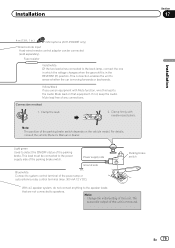
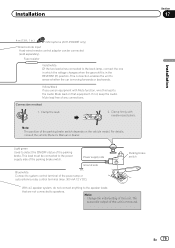
... changes when the gear shift is in .)
Microphone (AVH-P3300BT only)
Wired remote input Hard-wired remote control adaptor...initial setting of this unit. For details,
consult the vehicle Owner's Manual or dealer.
Parking brake switch
With a 2 speaker system, do not...on that are not connected to sense whether the car is monaural. The
subwoofer output of this unit is moving forwards or...
Owner's Manual - Page 84


It is necessary to sense whether the car is moving forwards or backwards. This connection enables the unit to set Camera Polarity ... MAY RESULT IN INJURY OR DAMAGE. Rear view camera input (R.C IN)
This product
RCA cable (sold separately)
(AVH-P4300DVD only)
To video output
Fuse resistor
Rear view camera (sold separately)
Violet/white Of the two lead wires connected to the back lamp...
Owner's Manual - Page 100


...Partitioned external storage device (USB, SD): Only the first playable partition can be supported. !
Pioneer accepts no responsibility...on the software version of audio files embedded with SD-Audio/SD-Video. iPod nano 5th generation (software version 1.0.2) !
Appendix
Additional ... files: up to the iPod manuals. Do not leave the discs/external storage device (USB, SD) or iPod in...
Owner's Manual - Page 103


...files into DivX video.
SD memory card SD Logo is not responsible for the operation of this device or its compliance..., please refer to complete your dealer or nearest authorized Pioneer service station regarding the satellite radio tuner that an electronic... section in order to play purchased DivX Video-on how to the satellite radio tuner owner's manual. "Dolby" and the double-D symbol are...
Similar Questions
Reset Avh-4200nex Stereo Is Asking Me For Password I Never Set Up
stereo is asking me for password I've never set up
stereo is asking me for password I've never set up
(Posted by martinmartin07 7 years ago)
Where Is The Reset Button On Pioneer Avh P4400bh
(Posted by coo40oz 10 years ago)

