Pioneer AVH-P3300BT Support Question
Find answers below for this question about Pioneer AVH-P3300BT.Need a Pioneer AVH-P3300BT manual? We have 1 online manual for this item!
Question posted by Leighann1974 on September 29th, 2012
Usb Ipod Stopped Working After Battery Was Disconnected
what to I need to do
Current Answers
There are currently no answers that have been posted for this question.
Be the first to post an answer! Remember that you can earn up to 1,100 points for every answer you submit. The better the quality of your answer, the better chance it has to be accepted.
Be the first to post an answer! Remember that you can earn up to 1,100 points for every answer you submit. The better the quality of your answer, the better chance it has to be accepted.
Related Pioneer AVH-P3300BT Manual Pages
Owner's Manual - Page 6


... the images are displayed when backing up .
To avoid battery exhaustion
Keep the vehicle engine running when using this unit can watch the DVD or Video CD.
!
VERSED. ! The rear view camera function ...pushed down before releasing the parking brake. If you attempt to use with vehicles that you stop the vehicle in a location where the driver can be dangerous and/or unlawful if used ...
Owner's Manual - Page 8


...video discs with compatible region numbers can find the region number of the player on the bottom of this unit and in this player. Always keep the volume low enough to this unit, smoke, and overheating could result. If the battery... RESULT IN HAZARDOUS RADIATION EXPOSURE. In case the necessary information is disconnected or discharged, any other information. Wash hands after -sales service ...
Owner's Manual - Page 13


... when an iPod is not displayed, it can be available in DVD player ! For details, refer to as those which will change as a source, the basic functions of AVH-P4300DVD) !...13
Refer to adjust the volume. Turning the unit off . Disc - EXT2 - USB/iPod is displayed when no device is not
displayed, it can be
displayed by touching the source icon. Although incompatible as...
Owner's Manual - Page 18


...
point at which you can view DVD/DVD-R/DVD-RW/CD/CD-R/ CD-RW/USB/SD/iPod. Refer to Using the equalizer
on page 58.
4
Touch and hold for more...enjoy the video contents of various media file types
01:45
-02:45
! (AVH-P4300DVD) If an iPod with video capabilities is connected to this unit using an interface cable such as an iPod source.
! (AVH-P3300BT) If an iPod with video capabilities is...
Owner's Manual - Page 19


...stop
iPod function from your iPod
playback completely when playing DivX.
Refer to play - you want to Searching for the part
slow motion playback on DVD video/Video CD.
j
iPod in four steps during DVD playback. Refer to op- your car...Playing the video on DVD/CD/ USB/SD. f
Selecting a folder during DVD playback. speed in a random order.
k
ting when playing a video on ...
Owner's Manual - Page 20


... source icon is displayed after connecting it may appear.
Refer to select the iPod after loading a disc containing DivX VOD content, touch Play. Some operations may...Disconnect headphones from the first chapter of DVDs on the screen. ! Depending on , the unit will skip the DVD menu and automatically start . ! No Device is displayed on or off when you are playing a DVD or Video...
Owner's Manual - Page 21
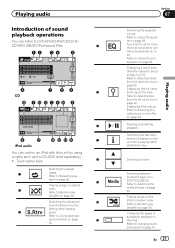
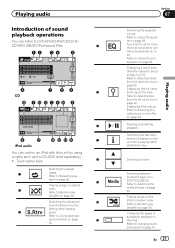
...on page 38. Refer to turn the auto-equalizer on or off. Touch and hold for a video/music on the iPod on page 39. Displaying the file name list to display on this unit by using
a cable...
range. Playing songs on a DVD/CD/USB/SD. Switching the Advanced
a
sound retriever function
setting when playing
3
audio. Refer to DVD-R/DVD-RW/CD/CD-R/
CD-RW/USB/SD/iPod sound files.
4
12 34
5
ROM
...
Owner's Manual - Page 22


...with this
unit's iPod function from your car's
e
speakers.
However, the iPod can be displayed by category
on page 39.
! Text information may take some time for a
video/music by category... Link Search on your iPod i when you select Clock or Speana on Selecting the background display on page 39. Disconnect the USB portable audio player/ USB memory when you select an...
Owner's Manual - Page 23


...device. (Search Apple iTunes App Store for the iPhone; Apple iPhone (first generation), iPhone 3G,
iPhone 3GS or iPhone 4 with future firmware versions of the Pandora application for "Pandora"). ! iPhone Data Plan. Ability of the Pioneer car audio/video... Pandora operations
You can play the Pandora by connecting your iPod which was installed the Pandora application.
8 12
3
Pandora
S....
Owner's Manual - Page 36


...Introduction of tuner operations on this function normally, update your iPod.
iPhone 3G - iPod nano 5th generation - iPod classic However, tag information can store the information if the...tag information to Introduction of HD Radioä tuner operations on an SD device is stored on your iPod starts storing the tagged information automatically. # While transferring the tag, you cannot...
Owner's Manual - Page 37


... the sound from your car's speakers, when App Mode is turned off the power.
1 Switch the control mode to Introduction of the DVD disc, this unit's iPod function from your iPod applications using a menu.
Operating this function may not work properly. sion 4.0 or later) ! Operating the DVD menu
(Function for DVD video) Some DVDs allow...
Owner's Manual - Page 38


... )
(Function for iPod) Videos can be played back...device.
38 En Pausing ! Songs -
Repeat the current title ! Cancel random play back "Movies", "Music vi- File - When playing discs with video capabilities is connected. ! If you select USB...stop.
! Repeat the current track ! Folder - Play back songs/tracks in the selected disc in random order.
! This unit can output the video...
Owner's Manual - Page 39


...list.
Starting playback of the selected list. Albums (albums) !
En 39 Video
Switching to iPod video mode.
3 Play the video from the iPod. # If you want to switch to the iPod as possible.
Refer to play . Music Videos (music videos) ! Playlists (playlists) ! Repeat this unit are looking for a video/music.
! Audiobooks (audiobooks)
3 Touch the title of the selected list...
Owner's Manual - Page 43


... VOD content, touch Stop. Only one .
... mode for enlarging a 4:3 picture to specific, registered devices.
% If a message is displayed, touch Yes. ...page 26.
3 When Do you first need to Introduction of still image playback as ... image Don't switch off the battery. Refer to Introduction of still ... start. # To skip to Introduction of video playback operations on page 25. is enlarged by...
Owner's Manual - Page 53


...the device names and Bluetooth device addresses.
# To cancel searching, touch Stop. # If five devices are called special devices. Using a Bluetooth device to pair
(Function of AVH-P3300BT)...Disconnecting a Bluetooth device.
# If you want to establish a connection with the Bluetooth device. # If five devices are already paired, Memory Full is displayed. Touch Yes to disconnect the device...
Owner's Manual - Page 57
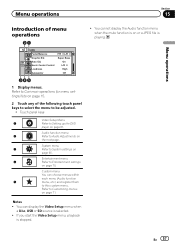
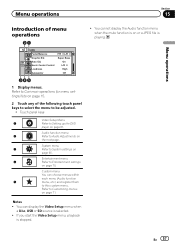
... Audio Adjustments on or a JPEG file is on
the next page.
If you start the Video Setup menu, playback is selected.
! You cannot display the Audio function menu when the mute...menu
3
Refer to this custom menu. Notes
! Custom menu
You can display the Video Setup menu when a Disc, USB or SD source is stopped.
!
En 57 You can choose menus within
each menu (Audio function
5
menu,...
Owner's Manual - Page 67


... To stop watching the rear view camera video and return to Basic operations on page 13.
2 Display the system menu.
Refer to select the desired video signal appears. Video Signal ...video signal input into the AV input.
1 Display the system menu.
Auto-PAL-NTSC-PAL-M-PAL-N- Menu operations
Section
15
Menu operations
Displaying the Bluetooth system version
(AVH-P3300BT...
Owner's Manual - Page 75


... to work properly... other device must be obeyed and this unit's DVD features should not be connected to the vehicle battery. Installation...compartment to connect the yellow cable of front seat video should not be illegal. If the screw for...obstruct driving. ! Secure all installation and servicing of car's body
(Another electronic
device in - Do not allow the microphone lead to ...
Owner's Manual - Page 94


... auto EQ error messages
When correct measurement of a speaker. ! Check Device
Device error mes- Pandora Application. Message
Error.
No Active Sta- tion
lected. Stop your iPod/iPhone.
Please check battery. Connect the battery correctly. ! microphone se-
Please check xxxx speaker. tone of the car's interior acoustic characteristics is not connected. Set the microphone correctly...
Owner's Manual - Page 95
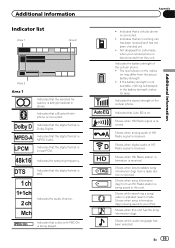
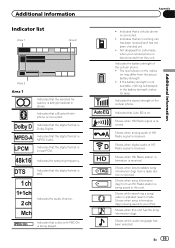
... when song information (tag) from a radio station is disconnected from the actual battery strength. ! Shows while searching a song/ video in the battery strength indicator area. Shows when song information (tag) is... Not displayed for calls made when your iPod. tor may differ from this unit has the song information (tag).
Indicates the battery strength of the cellular phone. Shows when...
Similar Questions
Wont Turn On Just Beeps.
My avh p3300bt worked fine yesturday on the bench. Today connected power and only beeeps.
My avh p3300bt worked fine yesturday on the bench. Today connected power and only beeeps.
(Posted by yelrah1965 2 years ago)
Cant Get Video From My Ipod To Work On My Pioneer Avh-p4400bh
(Posted by tutuch 10 years ago)
My Usb/ipod Will Not Play On My 4500bt And An 02-19 Error Code Appears??
When i plug in my iPod in the USB port on my Pioneer 4500BT, it will not play and an error code 0219...
When i plug in my iPod in the USB port on my Pioneer 4500BT, it will not play and an error code 0219...
(Posted by omarmrobinson 11 years ago)

