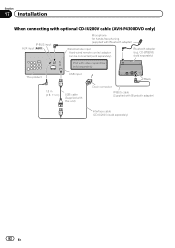Pioneer AVH-P3300BT Support Question
Find answers below for this question about Pioneer AVH-P3300BT.Need a Pioneer AVH-P3300BT manual? We have 1 online manual for this item!
Question posted by jperry on February 27th, 2012
What To Select For Hands Free Dialing
which button do i need to select (after i've selected the phone) to activate hands free dialing w/my iphone4s? (i'm wondering if i can just push a button on the screen or if the only way to activate it is through pushing the home button on the iphone) Thanks!
Current Answers
Related Pioneer AVH-P3300BT Manual Pages
Similar Questions
Wire Harness Color Diagram
For the pioneer avh-p3300bt, I need the harness color diagram
For the pioneer avh-p3300bt, I need the harness color diagram
(Posted by noeli1983 7 years ago)
Pioneer Avh-p3300bt How To Delete The Current Phone Assignment
(Posted by brusMare 10 years ago)
How To Play Video Video On Avh P4400bh While Car Is In Motion
(Posted by NEVAferna 10 years ago)
Avh-x4600bt Buttons Not Working
the touch screen and the remote still work. but the screen has "test mode" displayed in red in the t...
the touch screen and the remote still work. but the screen has "test mode" displayed in red in the t...
(Posted by csmithmarco 10 years ago)