Pioneer AVH-P3300BT Support Question
Find answers below for this question about Pioneer AVH-P3300BT.Need a Pioneer AVH-P3300BT manual? We have 1 online manual for this item!
Question posted by noeli1983 on April 18th, 2017
Wire Harness Color Diagram
For the pioneer avh-p3300bt, I need the harness color diagram
Current Answers
There are currently no answers that have been posted for this question.
Be the first to post an answer! Remember that you can earn up to 1,100 points for every answer you submit. The better the quality of your answer, the better chance it has to be accepted.
Be the first to post an answer! Remember that you can earn up to 1,100 points for every answer you submit. The better the quality of your answer, the better chance it has to be accepted.
Related Pioneer AVH-P3300BT Manual Pages
Owner's Manual - Page 3


... songs in random order (shuffle
all) 38 Repeating playback 38 Playing videos from your iPod 38 Browsing for a video/music on the iPod 39 Resume playback (Bookmark) 40 Frame-by...52 Pairing from this unit 52 Using a Bluetooth device to pair 53 Connecting to a Bluetooth device
automatically 53 Switching visible unit 54 Displaying Bluetooth Device address 54 Entering PIN code for Bluetooth wireless
...
Owner's Manual - Page 7


...GUIDELINES: !
Before you start
Section
02
Before you start
FCC ID: AJDK028 MODEL NO.: AVH-P3300BT IC: 775E-K028 This equipment complies with FCC/IC radiation exposure limits set the dial ...Safety of Your Ears is illegal in Supplement C to the following two conditions: (1) This device may not cause harmful interference, and (2) this unit are allocated for an uncontrolled environment and ...
Owner's Manual - Page 11


... Displaying the 9 menu. CAUTION
! (AVH-P3300BT) Use an optional Pioneer USB cable (CD-U50E) to connect the USB audio player/USB memory as any device connected directly to the unit will protrude ... unauthorized products. ! For details on . Press MODE again to connect an auxiliary device.
AUX input jack (3.5 mm stereo/ c video jack) Use to turn the display on how to turn the display off . Note...
Owner's Manual - Page 13


... telephone/audio
(Function of up to as a source, the basic functions of AVH-P4300DVD) ! In this unit, tuner source is connected.
! The USB/iPod...- Notes
! USB is displayed when a USB storage device is not displayed, it can be referred to two external units ...16. XM tuner !
If the HD Radio tuner is connected to a Pioneer product, such as follows: - AV input ! EXT1 - iPod is ...
Owner's Manual - Page 18


...
3
Refer to this unit using an interface cable such as an iPod source.
! (AVH-P3300BT) If an iPod with video capabilities is loaded.
Refer to Changing the view- audio) on page 43. tle language ...disc containing a mixture of various media file types
01:45
-02:45
! (AVH-P4300DVD) If an iPod with video capabilities is connected to Changing the wide
screen mode on page 40. Touch panel...
Owner's Manual - Page 19


...video/Video CD.
Refer to Searching for the part
slow motion playback on your
playback.
i
Return rently being played has been
preprogrammed to op-
a
back during paused, slow
motion, or frame-by -frame play -
Refer to Operating the DVD
Switching the Advanced
menu on page 37. your car... during playback. k
ting when playing a video on page 40. Refer to Resume playback
...
Owner's Manual - Page 20


Section
06 Playing moving images
Playing back videos 1 Insert the disc into the disc loading slot.
! Depending on or off . Refer to this unit, PIONEER, Accessory Attached or (check mark) is ... (TRACK/SEEK).
While the iPod is connected to Playing DivXâ VOD content on page 41. ! No Device is not displayed, it to this unit. ! This DVD player can play back a DivX file recorded on ...
Owner's Manual - Page 22


...play songs re- d
Refer to this unit, PIONEER, Accessory Attached or (check mark) is connected...may take some time for playback to Searching for a
video/music by category
on page 39.
f
Refer to this...
Displaying the Songs list
on page 42. No Device is not displayed.
22 En When playing back ... in random order. Depending on your car's
e
speakers.
However, the iPod ...
Owner's Manual - Page 23


... the iPhone, downloaded to your device. (Search Apple iTunes App Store for the iPhone). ! Optional Pioneer adapter cable connecting your iPhone to , creating new stations, deleting stations, emailing current stations, buying songs from Pandora;
Pandora's service is available at http://www.pandora.com/register or through the Pioneer car audio/video products, including, but not...
Owner's Manual - Page 33


... of Bluetooth audio players available on page 51.
AVRCP profile (Audio/Video Remote Control Profile): You can use with your phone with this unit, and adjusting the volume level.
1 Connection First, you need to connect a Bluetooth telephone to Displaying Bluetooth
Device address on your cellular phone, the volume level of the features available...
Owner's Manual - Page 67


...After you set up camera)
CAUTION Pioneer recommends the use of a camera ... will automatically adjust the video signal setting. ! SECAM
Auto EQ (auto-equalizing)
The auto-equalizer automatically measures the car's interior acoustic characteristics, and...
(AVH-P3300BT only) If this unit fails to operate properly, you may be asked to specify the system version. In such cases, you may need to...
Owner's Manual - Page 69


...color change or malfunction.
10 Press h(eject) to close the panel. (AVH-P4300DVD only)
Note (AVH-P4300DVD) Do not press h (eject) to direct sunlight for auto EQ measurement to be completed when all the speakers are using the microphone.
(AVH-P3300BT...may prevent correct auto EQ.
4 Display the system menu. If the car's air conditioner or heater is displayed. If the microphone is emitted from ...
Owner's Manual - Page 75


... your display unit to authorized Pioneer service personnel. ! Refer all wiring with cable clamps or electrical ...wire
POWER AMP
Other devices
Metal parts of electric shock or other device must be used. Where such regulations apply, they are visibly distracting to the vehicle battery.
Do not shorten any bare wiring to the car separately with moving parts of front seat video...
Owner's Manual - Page 76


... do so may result in a vehicle without ACC (accessory) position on , control signals are color-coded.
Place all cables away from hot places, such as the gear shift and seat rails.... band together negative cables of this unit is equipped with other devices. Do not connect the yellow cable to ground. - Never wire the negative speaker cable directly to the battery by passing it ...
Owner's Manual - Page 79
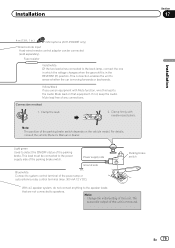
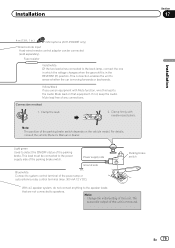
... the voltage changes when the gear shift is in .)
Microphone (AVH-P3300BT only)
Wired remote input Hard-wired remote control adaptor can be connected to the power supply side of...or dealer. Parking brake switch
With a 2 speaker system, do not connect anything to sense whether the car is monaural. Connection method
1.
If not, keep the Audio Mute lead free of this lead to speakers....
Owner's Manual - Page 81


... Radio tuner (sold USB device. CD-BTB200) (sold separately)
This product 1.5 m (4 ft. 11 in.)
Wired remote input Hard-wired remote control adaptor can be connected (sold separately).
Installation
Section
17
Connecting the system (for AVH-P4300DVD model)
IP-BUS input
Microphone for AVH-P3300BT model)
IP-BUS input
Wired remote input Hard-wired remote control adaptor can be...
Owner's Manual - Page 82
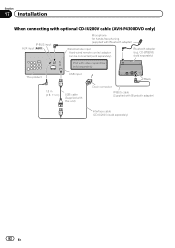
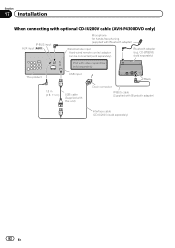
...video capabilities (sold separately)
This product
USB input
Black
1.5 m (4 ft. 11 in.)
USB cable (Supplied with this unit)
Dock connector
IP-BUS cable (Supplied with Bluetooth adapter)
Wired remote input Hard-wired... remote control adaptor can be connected (sold separately)
82 En Section
17 Installation
When connecting with optional CD-IU200V cable (AVH-...
Owner's Manual - Page 84


...car is moving forwards or backwards. CAUTION You must use for entertainment purposes. ! Rear view camera input (R.C IN)
This product
RCA cable (sold separately)
(AVH-P4300DVD only)
To video... output
Fuse resistor
Rear view camera (sold separately)
Violet/white Of the two lead wires connected to REVERSE (R).
Do not use...
Owner's Manual - Page 102


...PIONEER Service Station. Bluetooth was launched by a special interest group (SIG) that comprises of the LED backlight is developed as a cable replacement for mobile phones, handheld PCs and other devices...connectivity technology that is a trademark of the video image by Bluetooth SIG, Inc. LED (...spots, colored stripes, etc. However, it is currently developed by Pioneer Corporation is...
Owner's Manual - Page 106


...(effective display area: 128.4 × 70.9 mm) (AVH-P3300BT) Pixels 345 600 (1 440 × 240) Display method TFT active matrix, driving type Color system NTSC Durable temperature range (power off 20 °C ...96 kHz) Signal-to-noise ratio 96 dB (1 kHz) (IHF-A network) (RCA level) Output level: Video 1.0 Vp-p/75 W (±0.2 V) Number of channels 2 (stereo) MP3 decoding format MPEG-1 & 2 ...
Similar Questions
Wire Harness Picture
I wreckedd my car and the wire harness to the back of the radio got wires pulled out I need a pictur...
I wreckedd my car and the wire harness to the back of the radio got wires pulled out I need a pictur...
(Posted by Toyotastud 2 years ago)
Whats The Wiring Harness Colors For Pioneer Avh-p3100 Dvd
(Posted by koer 9 years ago)

