Pioneer AVH-P3300BT Support Question
Find answers below for this question about Pioneer AVH-P3300BT.Need a Pioneer AVH-P3300BT manual? We have 1 online manual for this item!
Question posted by kmgracretin on January 20th, 2014
Does Avh-p3300bt Support Iphone 5 App Mode
The person who posted this question about this Pioneer product did not include a detailed explanation. Please use the "Request More Information" button to the right if more details would help you to answer this question.
Current Answers
There are currently no answers that have been posted for this question.
Be the first to post an answer! Remember that you can earn up to 1,100 points for every answer you submit. The better the quality of your answer, the better chance it has to be accepted.
Be the first to post an answer! Remember that you can earn up to 1,100 points for every answer you submit. The better the quality of your answer, the better chance it has to be accepted.
Related Pioneer AVH-P3300BT Manual Pages
Owner's Manual - Page 7


...headphones may create a traffic hazard and is subject to the following two conditions: (1) This device may cause undesired operation. This equipment has very low levels of Your Ears is desirable ...
FCC ID: AJDK028 MODEL NO.: AVH-P3300BT IC: 775E-K028 This equipment complies with FCC/IC radiation exposure limits set the dial and leave it there. This device complies with Canadian ICES-003.
Owner's Manual - Page 9


...Press RESET with this unit for the first time after
installation !
Serial number
RESET button (AVH-P3300BT)
RESET button Note Switch your engine ON or set the ignition switch to ACC ON ...En 9
When resetting the unit to this information in the event of Canada, Inc. CUSTOMER SUPPORT DIVISION P.O. The microprocessor must be reset in the following situations: ! Pioneer Electronics (USA)...
Owner's Manual - Page 11


... auxiliary device. En 11
Auto EQ microphone input jack d Use to the normal display. AUX input jack (3.5 mm stereo/ c video jack) Use to operate a navigation unit from the unit and may be dangerous.
!
What's what
Section
03
What's what
Head unit
(AVH-P4300DVD)
da
3
(AVH-P3300BT)
2
1
3
4
5 7
6
c8ad9b
Part 1 RESET
2 h (eject) 3 Disc loading slot
Part
MODE 8 Turning...
Owner's Manual - Page 15


...picture adjustment on page 57. Press and hold MENU to eject. Laying the panel down. Ejecting a disc
(AVH-P3300BT) % Press h (eject). Displaying the menu.
Starting the search function. Displaying still images as a slide...
04
Basic operations
Common operations for menu settings/lists
(AVH-P3300BT only) Starting the Bluetooth telephone menu. Refer to an easily viewable angle.
Adjusting the LCD ...
Owner's Manual - Page 16


Section
04 Basic operations Ejecting an SD
(AVH-P3300BT) % Press an SD to Clock Adjustment display. Setting the clock
1 Switch to eject.
Refer to Basic operations on page 13. 2 Select the item to set. 3 Touch a or b to set the correct date and time.
16 En
Owner's Manual - Page 18


... the screen mode.
3
Refer to Changing the wide
screen mode on page 40...video contents of video playback operations
You can enjoy the video contents of the iPod as an iPod source.
!
audio) on page 38. Touch panel keys
Selecting the repeat range.
1
Refer to Repeating playback
on page 40. Section
06 Playing moving images
Introduction of the iPod as an iPod source.
! (AVH-P3300BT...
Owner's Manual - Page 23


...:45
567
Important
Requirements to access the Pandora music service using the Pioneer car audio/video products: ! Apple iPhone (first generation), iPhone 3G,
iPhone 3GS or iPhone 4 with future firmware versions of the Pandora application for the iPhone, downloaded to your iPhone to the Pioneer car audio/video products. create a free account online at http://www.pandora.com. Connection to...
Owner's Manual - Page 27


... in a safe place when using it without the engine running can use Bluetooth telephone (AVH-P3300BT only).
Turning the ring tone for calls made when your vehicle in
3
the phone book...advanced operations.
! tering phone number on page 51. Refer to Setting the private
mode on page 52. Bluetooth Telephone
Section
10
Bluetooth Telephone
Introduction of Bluetooth telephone operations
...
Owner's Manual - Page 37


... use the touch panel keys to the sound from your car's speakers, when App Mode is turned off. Operating the DVD menu
(Function for DVD video) Some DVDs allow you to select a video/song and play.
Returning to Introduction of video playback operations on page 18. iPhone 4 (software version 4.1 or later) ! iPod touch 2nd generation (software ver...
Owner's Manual - Page 38


...forward/ reverse during Track, the repeat play range changes to an external device.
38 En Play back videos/songs from a randomly selected album in random order.
! Play back ...playing discs with video capabilities is connected. ! Fast forwarding/reversing ! Albums -
Disc - If you select USB or SD source, the repeat play range changes to play range changes to App Mode. Chapter - ...
Owner's Manual - Page 49
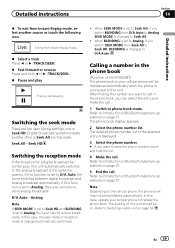
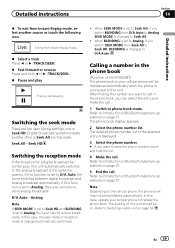
... Instant Replay mode.
% Select a track Press c or d (TRACK/SEEK). % Fast forward or reverse Press and hold the list.
4 Make the call in your cellular phone to D/A Auto. The visibility of AVH-P3300BT) The phone... on page 27.
5 End the call .
1 Switch to this case, the seek mode or reception mode is changed to transfer the phone book. The phone book display appears.
2 Select the ...
Owner's Manual - Page 50


... phone numbers are included in an entry, select one by touching the list. # If you are looking for the phone number by alphabet search mode
(Function of AVH-P3300BT) If a lot of numbers are registered in the phone book, you want to store the phone number, touch and hold the list.
4 Make the...
Owner's Manual - Page 51


...Function of Bluetooth telephone operations on page 32.
4 End the call.
Refer to Introduction of AVH-P3300BT) You can adjust the other party's listening volume. Adjusting the other party, use this unit...to the call . Refer to Introduction of AVH-P3300BT) To maintain the good sound quality, this function is not loud enough for each device. Switching the ring tone
You can be performed...
Owner's Manual - Page 52


... Bluetooth telephone operations on page 27.
Setting the private mode
(Function of AVH-P3300BT) During a conversation, you want to this unit
(Function of Bluetooth telephone operations on page 27.
4 End the call . Note Entering phone number mode cannot be obtained) are found, the device names or Bluetooth device addresses (if names cannot be operated unless a Bluetooth...
Owner's Manual - Page 53


...In such cases, check the status of AVH-P3300BT)
En 53 If your Bluetooth device is different depending on standby for your
Connecting to a Bluetooth device automatically
(Function of the Bluetooth device and search again.
4 Touch a device name to select the device you want to connect to disconnect the device. Disconnecting a Bluetooth device.
# If you want to establish a connection...
Owner's Manual - Page 54


..., you can be established. # To turn automatic connection off . ! If your phone by putting the unit into initiating a connection mode.
54 En Refer to Introduction of AVH-P3300BT) To connect your Bluetooth device to display device information.
Storing the PIN code in this function.
1 Display the Bluetooth Connection Menu.
To turn automatic connection on page...
Owner's Manual - Page 66


...ñol (Spanish)-Português (Portuguese)
Clearing Bluetooth memory
(AVH-P3300BT only)
Important Never turn the unit off and never disconnect the ... be changed for caution messages with the latest software. Video Setup - Refer to Introduction of menu operations on page...software and updating, refer to display the data transfer mode. # Follow the on the system menu.
4 Touch Clear...
Owner's Manual - Page 69


... the door within 10 seconds.
Refer to Introduction of the car and close the panel when you are connected.
When the car's interior acoustic characteristics cannot be measured correctly, an error message will be completed when all the speakers are using the microphone.
(AVH-P3300BT)
7 Touch Start to ON or ACC. En 69 If...
Owner's Manual - Page 78


...connect with auxiliary device. Green
Green/black
Violet Violet/black
Subwoofer (4 Ω) × 2
78 En RGB input
Antenna input
AUX jack (3.5 ø) (AVH-P4300DVD only)
Fuse...;
Subwoofer (4 Ω)
When using a subwoofer of this unit. Microphone input (AVH-P3300BT only)
(AVH-P4300DVD only)
Yellow Connect to connect with Navigation unit)
Insert the 26 pin cable...
Owner's Manual - Page 100


... responsibility for data lost on the application used .
100 En Do not leave the discs/external storage device (USB, SD) or iPod in a file name (including the file extension) or a folder name may not be supported. ! iPhone 3GS (software version 4.1) ! iPod nano 4th generation (software version 1.0.4) ! iPod classic 120GB (software version 2.0.1) ! This unit...
Similar Questions
What Divx Video Does The Pioneer Avh-p3300bt Support
(Posted by cosnoop 9 years ago)
Can You Use Bluetooth Audio Streaming On Pioneer Avh P3300bt With Iphone 5
(Posted by thingpfbb1 10 years ago)

