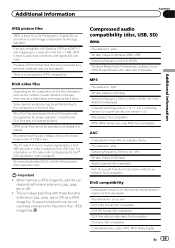Pioneer AVH-P3300BT Support Question
Find answers below for this question about Pioneer AVH-P3300BT.Need a Pioneer AVH-P3300BT manual? We have 1 online manual for this item!
Question posted by cosnoop on July 26th, 2014
What Divx Video Does The Pioneer Avh-p3300bt Support
The person who posted this question about this Pioneer product did not include a detailed explanation. Please use the "Request More Information" button to the right if more details would help you to answer this question.
Current Answers
Related Pioneer AVH-P3300BT Manual Pages
Similar Questions
Pioneer Avh-p3300bt Error-10
Hi My Is Ryan I Have A Pioneer Avh -p3300bt And The Bluetooth Dont Want To Work Anymore ,on The Disp...
Hi My Is Ryan I Have A Pioneer Avh -p3300bt And The Bluetooth Dont Want To Work Anymore ,on The Disp...
(Posted by rnrryn 10 years ago)
Pioneer Avh-p3300bt Channel Don't Store.
I am having an issue with storing stations on the pioneer AVH-P3300BT. I press the search tool then ...
I am having an issue with storing stations on the pioneer AVH-P3300BT. I press the search tool then ...
(Posted by joegaeta 12 years ago)