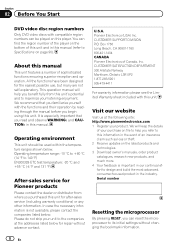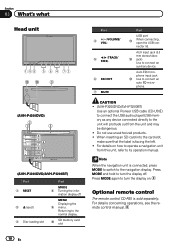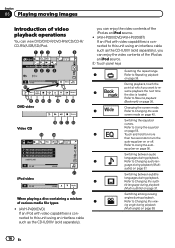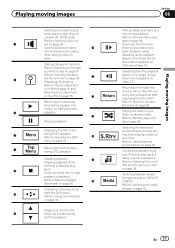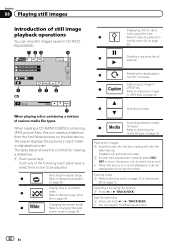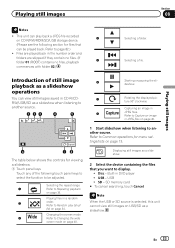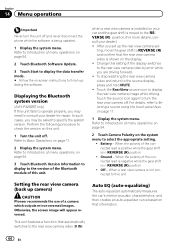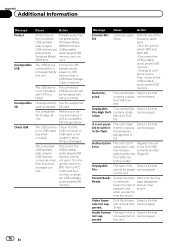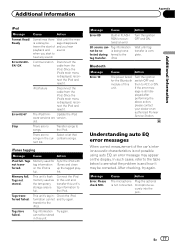Pioneer AVH-P3200BT Support Question
Find answers below for this question about Pioneer AVH-P3200BT.Need a Pioneer AVH-P3200BT manual? We have 2 online manuals for this item!
Question posted by adamsdustin69 on December 4th, 2011
What Does Error 02-9e Mean?
The person who posted this question about this Pioneer product did not include a detailed explanation. Please use the "Request More Information" button to the right if more details would help you to answer this question.
Current Answers
Related Pioneer AVH-P3200BT Manual Pages
Similar Questions
Error 02 9e
will not play CD or DVD I just bought it and hooked it up don't really know much more
will not play CD or DVD I just bought it and hooked it up don't really know much more
(Posted by dujkas 5 years ago)
What Does Error Code 02-19 Mean On A Pioneer Avh-x4500bt?
the error code 02-19 comes up when i plug in my usb/ipod and it doesnt play my ipod
the error code 02-19 comes up when i plug in my usb/ipod and it doesnt play my ipod
(Posted by omarmrobinson 11 years ago)
Unknown Indicator On The Screen.
a new indicator have appeared on the screen beneath the clock (upper right corner). it looks like a ...
a new indicator have appeared on the screen beneath the clock (upper right corner). it looks like a ...
(Posted by borismig 11 years ago)