Pioneer AVH-P3200BT Support Question
Find answers below for this question about Pioneer AVH-P3200BT.Need a Pioneer AVH-P3200BT manual? We have 2 online manuals for this item!
Question posted by sleblanccshc on February 9th, 2013
No Data Provided On Tuner
No data provided on the artist, album and song on FM tuner ?? Only the name of the radio station appear (ex. NRJ ou Rouge FM). I am in a big city where the sations usualy appear. The radio in may other car works well..What can i do for this ? Thanks
Stephan
Current Answers
There are currently no answers that have been posted for this question.
Be the first to post an answer! Remember that you can earn up to 1,100 points for every answer you submit. The better the quality of your answer, the better chance it has to be accepted.
Be the first to post an answer! Remember that you can earn up to 1,100 points for every answer you submit. The better the quality of your answer, the better chance it has to be accepted.
Related Pioneer AVH-P3200BT Manual Pages
Owner's Manual - Page 2


...clock 14
Tuner Introduction of tuner operations 15
Playing moving images Introduction of video playback
...tuner
operations 26
HD Radioä tuner Introduction of HD Radioä tuner
operations 28
Using Bluetooth wireless technology Introduction of Bluetooth telephone
operations 29 Bluetooth audio operations 30
Detailed instructions Storing and recalling stations 32 Storing the strongest stations...
Owner's Manual - Page 7


...AVH-P3200BT IC: 775E-K028 This equipment complies with Canadian ICES-003. But it is subject to comply without appropriate authorization may cause undesired operation. This transmitter must accept any interference received, including interference that it deemed to the following two conditions: (1) This device... harm.
Keep this unit
The tuner frequencies on the enclosed warranty card...
Owner's Manual - Page 9


...Operating the feature demo while the car engine is set the ignition switch to ACC ON before pressing RESET in the following situations: !
RESET button (AVH-P3200DVD/AVHP3200BT)
Note
Switch your touch...that respond to a terminal coupled with a pen tip or other pointed instrument. RESET button (AVH-P4200DVD)
To cancel the feature demo, press and hold MUTE again to battery drain. Important...
Owner's Manual - Page 10
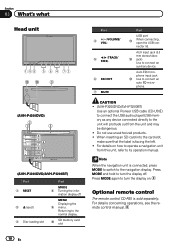
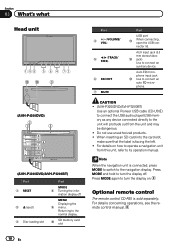
CAUTION ! (AVH-P3200DVD/AVH-P3200BT)
Use an optional Pioneer USB cable (CD-U50E) to connect the USB audio player/USB memory as any device connected directly to the ... SRC/OFF 7 MUTE
Part
USB port
b
When connecting, open the USB con- AUX input jack (3.5 mm stereo/video c jack) Use to the navigation display.
MENU Displaying the 9 menu. Returning to connect an auto EQ microphone.
...
Owner's Manual - Page 11


... when a USB storage device is connected.
! When...AVH-P3200DVD) ! Turning the unit on using the touch panel keys 1 Touch the source icon and then touch the desired
source name. ! Switching to external unit 1 or external unit 2.
! Disc - XM tuner ! When two external units are connected, the external units are automatically allocated to clock adjust-
2
Wed 28 may
12:45 PM
3
Radio...
Owner's Manual - Page 20


...Songs list on the iPod. ! Starting Album Link Search on the iPod.
Displaying the Albums list on your car's speaker's. Section
07 Playing audio
b c d e 2 Text information
Changing the speed of data stored in the iPod, it may take some time for a video...iPod in random order (shuffle all songs on or off when you select an SD as the source.
! No Device is not charged when you touch ...
Owner's Manual - Page 27
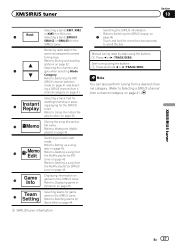
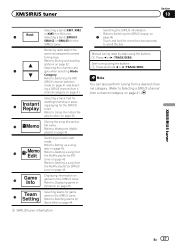
...
stations on page 43.
formation on page 41.
Refer to Making the MyMix
playlist on 7 page 45. XM/SIRIUS tuner
Section
10
XM/SIRIUS tuner
Selecting a band (XM1, XM2
Band:
or XM3) for XM tuner.
6
Selecting a band (SIRIUS1,
SIRIUS2 or SIRIUS3) for the SIRIUS tuner. Refer to Switching the SIRIUS display on page 42. Recalling radio station...
Owner's Manual - Page 34


... this function may not work properly. Refer to Introduction of the DVD disc, this unit's iPod function from the selected menu item.
Play back videos/songs in the selected list .... Albums - Play back videos/songs from the disc contents using a menu.
CD (audio data (CD-DA))-Music (compressed audio)-Video (DivX video files)- Operating the DVD menu
(Function for DVD video) ...
Owner's Manual - Page 36


Albums (albums) ! Starting playback of the selected list. Switching to alphabet search mode. While searching, ...
(Function for DVD video/video CD/DivX file)
Images during slow motion play .
Artists (artists) ! Searching the list by -frame playback may be
unclear for a video/music by the
new one of the categories in which you find the desired song/video.
5 Start playback...
Owner's Manual - Page 39


... number of the artist currently being played.
!
Playing DivXâ VOD content
Some DivX VOD (video on page 22....song (Link Search)
(Function for iPod)
!
- Artist -
Refer to select the desired file name. # If folder 01 (ROOT) contains no files, playback commences with folder 02.
3 Start playback of the files (or the folders) in which you like, and no related albums/songs...
Owner's Manual - Page 40


... picture to Introduction of video playback operations on page 23.
3 When Do you to specific, registered devices.
% If a message is enlarged in this unit. ! Images can capture image data and use it as ...loading a disc containing DivX VOD content, touch Play. For details on your DivX VOD content provider. DivX VOD content is displayed.
Just (just) The picture is displayed. # To cancel ...
Owner's Manual - Page 45


.... !
Displaying the Radio ID
Channel number selection setting
If you can be updated automatically.
3 Switch to the other station to listen to select a game. Refer to the broadcast channel.
1 Display the game information for the selected team. Refer to switch the SIRIUS display. Channel number-Channel name-Category name-Artist name-Song title/Title name- CD-SB10) is...
Owner's Manual - Page 64
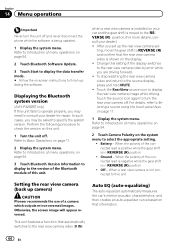
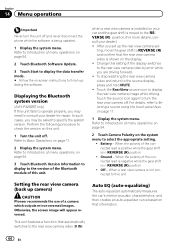
... Otherwise, the screen image will appear reversed.
After you may need ...data transfer mode. # Follow the on this unit.
To stop watching the rear view camera video...the Bluetooth system version
(AVH-P3200BT only) If this unit...video is in REVERSE (R) position
!
Refer to the rear view camera video (V IN)
Auto EQ (auto-equalizing)
The auto-equalizer automatically measures the car...
Owner's Manual - Page 66


..., Complete is turned on this procedure, touch the following touch panel key.
When the car's interior acoustic characteristics cannot be measured correctly, an error message will be completed when all the speakers are using the microphone.
(AVH-P3200DVD/AVH-P3200BT) 7 Touch Start to open or close the door within 10 seconds. Section
14 Menu...
Owner's Manual - Page 74


... lar phone.
A Bluetooth-con-
Tuner
Message
Cause
Action
No Data Provided
No Data
This unit cannot receive artist name/song title information.
The Video CD being operated.
iPod
Symptom
The...not feature PBC. not available for Video CDs that has a signal prohibiting copying, horizontal stripes or other imperfections may appear when viewed on a Bluetooth-connected ...
Owner's Manual - Page 88


... are proprietary trademarks of Sirius Satellite Radio Inc., and XM Satellite Radio Inc. ver broadcasting technology to provide listeners in their cars and at home with crystal-clear sound seamlessly from coast to the satellite radio tuner owner's manual. ! Satellite radio will use direct satellite-to this unit. "SAT Radio", the SAT Radio logo and all related marks are...
Installation Manual - Page 2


... do, the protection circuit may fail to work properly. WARNING
LIGHT GREEN LEAD AT POWER ...AVH-P4200DVD/AVH-P3200DVD 4 Connecting the system (AVH-P3200BT) ......... 4 When connecting with optional CD-IU200V cable (AVH-P4200DVD only) ... 5 Connecting the power cord 6 When connecting to separately sold power amp 8 When connecting with a rear view camera.... 9 When connecting the external video...
Installation Manual - Page 4


...-free phoning (supplied with HD radio tuner)
4 CD-BTB200) (sold separately)
This product (AVH-P4200DVD only)
1.5 m (4 ft. 11 in.)
Wired remote input Hard-wired remote control adaptor can be connected (sold separately)
This product
3 m (9 ft. 10 in .)
Black
IP-BUS cable (Supplied with Bluetooth adapter)
Connecting the system (AVH-P3200BT)
IP-BUS input
Wired remote...
Installation Manual - Page 7
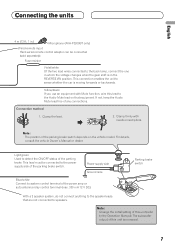
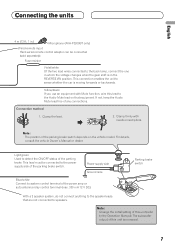
... lamp, connect the one in which the voltage changes when the gear shift is moving forwards or backwards.
Light green Used to sense whether the car is in .)
Microphone (AVH-P3200BT only)
Wired remote input Hard-wired remote control adaptor can be connected to the speaker leads that equipment.
Installation Manual - Page 9


...) (AVH-P4200DVD/AVH-P3200BT only)
CAUTION
You must use this product is used with a rear view camera
When this function for entertainment purposes. • Objects in the rear view may appear reversed.... automatically switch from the video to rear view image when the gear shift is moved to REVERSE (R).
This product
To video output
RCA cable (sold separately) (AVH-P4200DVD only)
Rear view...
Similar Questions
How To Play Video Video On Avh P4400bh While Car Is In Motion
(Posted by NEVAferna 10 years ago)
My Pioneer Avh 3200bt Is No Longer Working By Bluetooth. It Showing No Service.
(Posted by Johnmajaro 11 years ago)

