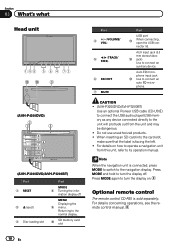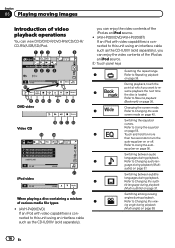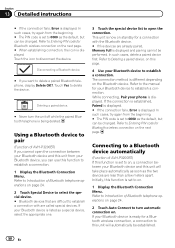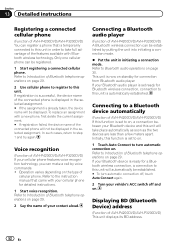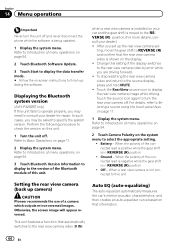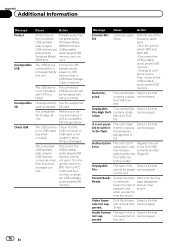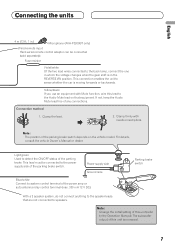Pioneer AVH-P3200BT Support Question
Find answers below for this question about Pioneer AVH-P3200BT.Need a Pioneer AVH-P3200BT manual? We have 2 online manuals for this item!
Question posted by tahirtanin on May 9th, 2022
Not Connecting To To Phone For Music
it only connects via Bluetooth for calls. I used to use usb and was working but no longer works. Its says unplayable file while im usb flash. I dobt know what to do or how to reset the stereo.
Current Answers
Answer #1: Posted by SonuKumar on May 9th, 2022 10:28 PM
Please respond to my effort to provide you with the best possible solution by using the "Acceptable Solution" and/or the "Helpful" buttons when the answer has proven to be helpful.
Regards,
Sonu
Your search handyman for all e-support needs!!
Related Pioneer AVH-P3200BT Manual Pages
Similar Questions
How To Pair Your Phone To A Bluetooth Pioneer Avh P3200bt
(Posted by vijAapst 10 years ago)
Avh-p3200bt Cannot Display Bluetooth Connection Menu
(Posted by niwink 10 years ago)
Can You Use An Android Phone To Watch Videos On An Avh-p1400dvd
(Posted by mesgab1 10 years ago)