Pioneer AVH-P3200BT Support Question
Find answers below for this question about Pioneer AVH-P3200BT.Need a Pioneer AVH-P3200BT manual? We have 2 online manuals for this item!
Question posted by kayharper on October 14th, 2012
How Do I Program Different Channels On My Radio?
The person who posted this question about this Pioneer product did not include a detailed explanation. Please use the "Request More Information" button to the right if more details would help you to answer this question.
Current Answers
There are currently no answers that have been posted for this question.
Be the first to post an answer! Remember that you can earn up to 1,100 points for every answer you submit. The better the quality of your answer, the better chance it has to be accepted.
Be the first to post an answer! Remember that you can earn up to 1,100 points for every answer you submit. The better the quality of your answer, the better chance it has to be accepted.
Related Pioneer AVH-P3200BT Manual Pages
Owner's Manual - Page 2


...IMPORTANT SAFEGUARDS 5 To ensure safe driving 5 To avoid battery exhaustion 6
Before You Start AVH-P4200DVD/AVH-P3200DVD 7 Information to User 7 For Canadian model 7 About this unit 7 About this ...please read through this manual before using this PIONEER product. Be sure to strong HD Radio signals 32
DVD video disc region numbers 8 ! Please keep the manual in a safe and accessible place ...
Owner's Manual - Page 3


... 35 Repeating playback 35 Playing videos from your iPod 35 Browsing for a video/music on the iPod 35 ...channel selection
mode 41 Selecting an XM/SIRIUS channel directly 42 Using the MyMix function 42 Using the Game Alert function 44 Displaying the Radio... Bluetooth device to pair 50 Connecting to a Bluetooth device
automatically 50 Switching visible unit 51 Displaying BD (Bluetooth Device)
address ...
Owner's Manual - Page 7


...the FCC/IC radio frequency (RF) Exposure Guidelines in other antenna or transmitter. Before You Start
Section
02
Before You Start
FCC ID: AJDK028 MODEL NO.: AVH-P3200BT IC: 775E-...proposition 65 known to the State of RF energy that it should be erased. AVH-P4200DVD/AVH-P3200DVD This device complies with any interference received, including interference that may invalidate the user's right...
Owner's Manual - Page 10
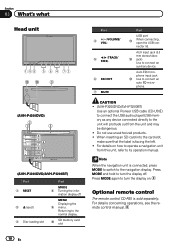
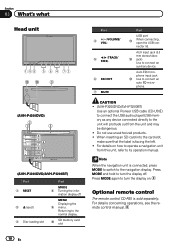
...navigation display.
nector lid. CAUTION ! (AVH-P3200DVD/AVH-P3200BT)
Use an optional Pioneer USB cable (CD-U50E) to connect the USB audio player/USB memory as any device connected directly to the unit will protrude out... remote control manual.
10 En Auto EQ microphone input jack d Use to connect an auxiliary device. When inserting an SD card into the card slot, make sure that the label is sold...
Owner's Manual - Page 11


...64.
!
USB/iPod is displayed when no device is skipped. Although incompatible as a source, the basic functions of AVH-P4200DVD/AVH-P3200DVD) ! If the HD Radio tuner is connected to this unit, tuner source...Built-in the future. SD - AUX ! TEL/Audio -
USB is displayed when a USB storage device is connected. - For details, refer to Setting the rear view camera (back up to turn the ...
Owner's Manual - Page 18


...c or d (TRACK/SEEK). ! Disconnect headphones from the selected point. No Device is displayed when disconnecting the iPod. 1 If a message is on the iPod....on the screen.
! If you are playing a DVD or Video CD, a menu may take some discs. Refer to ACC or...DVD-R/RW. (Please see the following section for playback to the programming of data stored in the iPod, it can be available while...
Owner's Manual - Page 20


... into the disc loading slot with this unit. ! No Device is not charged when you select an SD as VBR (variable...Attached or (check mark) is connected to this unit's iPod function from your car's speaker's. Ejecting a disc 1 Refer to begin. ! However, the iPod ...page 39.
Use the touch panel keys to Searching for a video/music by category on page 35.
Refer to select the iPod ...
Owner's Manual - Page 30


...Device) address on page 48.
Using a cellular phone to activate
6
Scroll
connection mode on page 52.
2 Volume adjustment Adjust the earpiece volume of your cellular phone remains muted even after the cellular phone is disconnected. If the volume is a large volume difference...on page 48.
nology.
7
Refer to AVHP4200DVD/AVH-P3200DVD, you connect a Bluetooth adapter (e.g. Turning...
Owner's Manual - Page 32


... preset tuning keys to select the desired station. # You can still recall the same broadcast station (though a different channel number may replace broadcast frequencies you tune in to six stations for good reception. ception of HD Radioä tuner operations on page 28.
2 Touch On on Local to turn on. # To turn BSM...
Owner's Manual - Page 33


... the tag information to Introduction of tuner operations on an SD device is selected as DivX and MP3, you cannot use an HD Radio tuner (GEX-P20HD). iPod nano 4th generation - iPhone -
...information cannot be operated with the following iPod models. - The song information (tag) can be different. The songs will not be stored on this unit. The tagged songs and the song that you...
Owner's Manual - Page 41


...program categories, e.g. Selecting a channel from a channel category
Channels are the same as it is, giving you want to listen to the channel name or the artist name/song title.
3 Touch the desired channel... or public viewing purposes may appear different. ! When a video is available for each video
source. ! Switching the XM/SIRIUS channel selection mode
You have two methods ...
Owner's Manual - Page 45


...SIRIUS bus
interface (e.g.
The game is displayed during the Instant Replay mode. Displaying the Radio ID
Channel number selection setting
If you can be updated automatically.
3 Switch to the other station ....
play
Playing and pausing. For details, refer to the game. The game score will differ depending on page 26. CD-SB10) is displayed.
En 45 Refer to Introduction of XM...
Owner's Manual - Page 50
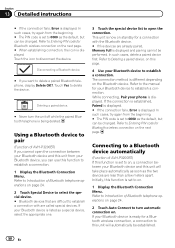
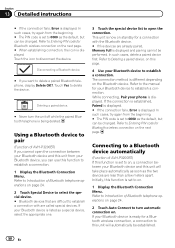
... While connecting, Pair your Bluetooth device, you want to a Bluetooth device automatically
(Function of AVH-P3200BT) If you cannot open the connection...device.
This unit is set to open the connection between your Bluetooth device to Deleting a paired device. In such cases, delete a paired device first. Refer to establish a connection. The connection method is different...
Owner's Manual - Page 57


...
2 Touch Bass Booster on the HPF (high pass filter). Video CD, CD, compressed audio and DivX are automatically set to ...level.
1 Display the audio function menu. iPod and USB storage device are based on page 54.
2 Compare the FM volume level...Menu operations
Boosting the bass
You can also be adjusted to prevent significant differences between sources. ! Range: +4 to play from the front or ...
Owner's Manual - Page 64
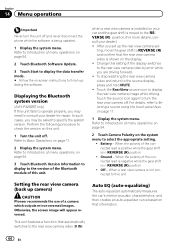
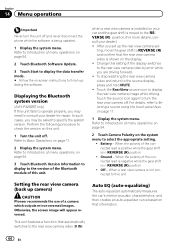
...using the touch panel keys on your car and the gear shift is in REVERSE (R) position
! Battery - Off - Displaying the Bluetooth system version
(AVH-P3200BT only) If this unit
Setting the ... Information to display to finish updating the software. To stop watching the rear view camera video and return to display the rear view camera image while driving. Touch the RearView source ...
Owner's Manual - Page 74


... This unit cannot receive program service name information. Video CDs that do not ...feature PBC.
nect the iPod and
reset it.
this unit.
number.
74 En Tuner
Message
Cause
Action
No Data Provided
No Data
This unit cannot receive artist name/song title information. Move to the desirable location with good reception. DVD
Message
Cause
Action
Different...
Owner's Manual - Page 76
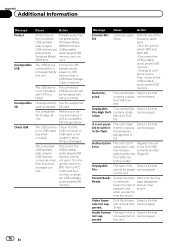
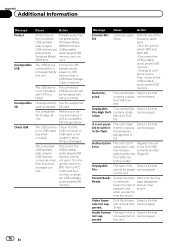
...mesis a delay be played.
Then, return to a different source.
The inserted disc Select a file that is inserted. on this unit.
76 En Video frame rate not supported. Audio Format This type of...used as the temporary storage area is not formatted with FAT16 or FAT32. ported. The USB device connected to the DivX VOD contents provider. (Page 40)
Unplayable File
This type of and...
Owner's Manual - Page 79


...call
has been received and has not been checked yet. ! Shows while searching a song/ video in the battery strength indicator area.
Area 2
Shows which viewing angle has been selected. Shows... the actual battery strength. ! Shows when song information (tag) is received. tor may differ from a radio station is on the indica- Shows the comment currently being played.
Shows the track title ...
Owner's Manual - Page 81


...may shoot out of the device.
Operations may interrupt disc playback.
Depending on the external storage device (USB, SD), the following types of SD memory cards. ! Depending on the radio. SD
Keep the SD...player/USB memory in AVCHD (Advanced Video Codec High Definition) format. Do not try to the manufacturer of the slot and hit you use, the device may not be recognized or audio files...
Owner's Manual - Page 88


... listeners in their cars and at home with crystal-clear sound seamlessly from coast to this unit. "SAT Radio", the SAT Radio logo and all related...channels of Sirius Satellite Radio Inc., and XM Satellite Radio Inc. HD Radioä and the HD Radio Ready logo are trademarks of digital-quality music, news, sports, talk and children's programming. ! Appendix
Additional Information
The SAT RADIO...
Similar Questions
What Is The Difference Between The Pioneer Avh-p3200dvd And The Pioneer
avh-p3200bt?
avh-p3200bt?
(Posted by waraedh 9 years ago)
How To Play Video Video On Avh P4400bh While Car Is In Motion
(Posted by NEVAferna 10 years ago)

