Pioneer AVH-P3200BT Support Question
Find answers below for this question about Pioneer AVH-P3200BT.Need a Pioneer AVH-P3200BT manual? We have 2 online manuals for this item!
Question posted by waraedh on July 23rd, 2014
What Is The Difference Between The Pioneer Avh-p3200dvd And The Pioneer
avh-p3200bt?
Current Answers
There are currently no answers that have been posted for this question.
Be the first to post an answer! Remember that you can earn up to 1,100 points for every answer you submit. The better the quality of your answer, the better chance it has to be accepted.
Be the first to post an answer! Remember that you can earn up to 1,100 points for every answer you submit. The better the quality of your answer, the better chance it has to be accepted.
Related Pioneer AVH-P3200BT Manual Pages
Owner's Manual - Page 1


Operation Manual
DVD AV RECEIVER
AVH-P4200DVD AVH-P3200DVD AVH-P3200BT
English
Owner's Manual - Page 2


...To avoid battery exhaustion 6
Before You Start AVH-P4200DVD/AVH-P3200DVD 7 Information to User 7 For Canadian model 7 About this unit 7 About this PIONEER product. DVD video disc region numbers 8 ! Please keep the... that you for purchasing this manual 8 Operating environment 8 After-sales service for Pioneer products 8 Visit our website 8 Resetting the microprocessor 8 Feature demo mode 9 ...
Owner's Manual - Page 7


AVH-P4200DVD/AVH-P3200DVD This device complies with Canadian ICES-003.
Use in other antenna or transmitter. Avoid exposure to ...other areas may cause undesired operation. Before You Start
Section
02
Before You Start
FCC ID: AJDK028 MODEL NO.: AVH-P3200BT IC: 775E-K028 This equipment complies with FCC/IC radiation exposure limits set forth for uncontrolled equipment and meets the...
Owner's Manual - Page 9


...incorrect messages ap- Operating the feature demo while the car engine is set the ignition switch to operate properly ! RESET button (AVH-P4200DVD)
To cancel the feature demo, press and...the response positions of the touch panel.
After completing connections ! En 9 RESET button (AVH-P3200DVD/AVHP3200BT)
Note
Switch your touch, adjust the response positions of the touch panels (Touch...
Owner's Manual - Page 10
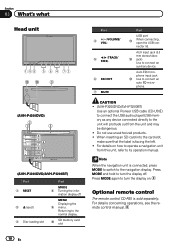
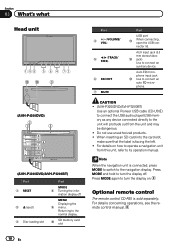
...normal display.
CAUTION ! (AVH-P3200DVD/AVH-P3200BT)
Use an optional Pioneer USB cable (CD-U50E) to connect the USB audio player/USB memory as any device connected directly to the navigation... port
b
When connecting, open the USB con- For details on .
AUX input jack (3.5 mm stereo/video c jack) Use to turn the display off . Do not use unauthorized products. !
Press MODE and ...
Owner's Manual - Page 11


...unit, tuner source is connected to adjust the volume. USB is displayed when a USB storage device is connected.
! If the HD Radio tuner is skipped.
Switching the output source
4
Rear...-
USB/iPod is displayed when no device is connected. - For details, refer to a Pioneer product, such as a source, the basic functions of AVH-P4200DVD/AVH-P3200DVD) ! Although incompatible as those which ...
Owner's Manual - Page 13
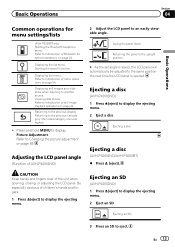
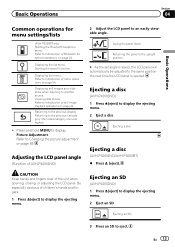
...
Section
04
Basic Operations
Common operations for menu settings/lists
(AVH-P3200BT only) Starting the Bluetooth telephone menu.
Displaying the list menu...AVH-P4200DVD) 1 Press h(eject) to the same position the next time the LCD panel is saved, the LCD panel will automatically be adjusted to display the ejecting menu. 2 Eject a disc
Ejecting a disc
Ejecting a disc
(AVH-P3200DVD/AVH-P3200BT...
Owner's Manual - Page 14


Refer to Basic Operations on page 11. 2 Select the item to set. 3 Touch a or b to Clock Adjustment display. Setting the clock
1 Switch to set the correct date and time.
14 En Section
04 Basic Operations Ejecting an SD
(AVH-P3200DVD/AVH-P3200BT) % Press an SD to eject.
Owner's Manual - Page 16
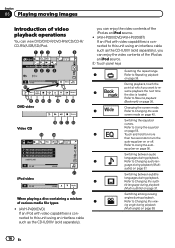
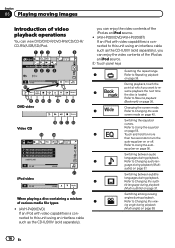
... language during playback
(Multi-angle) on page 37.
During playback, touch the
point at which you can enjoy the video contents of the iPod as an iPod source. ! (AVH-P3200DVD/AVH-P3200BT) If an iPod with video capabilities is loaded. Switching between subtitle
languages during playback.
5
Refer to Repeating playback
on page 36. guage during playback...
Owner's Manual - Page 29
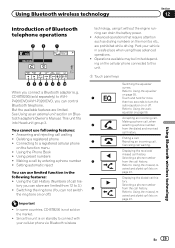
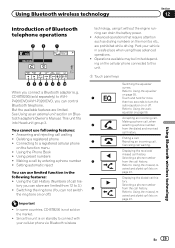
... to Using the missed, re- ceived and dialed call history.
tory. Selecting a phone number
5
from 12 to this unit is not sold separately) to AVHP4200DVD/AVH-P3200DVD, you can store are limited from the call lists on the function menu ! ceived and dialed call lists on page 56.
Owner's Manual - Page 30


...your cellular phone remains muted even after the cellular phone is a large volume difference between Bluetooth
telephone and Bluetooth
audio.
Registering connected cellu- Touch and hold for... off . tooth Device) address on the type of the caller's voice and ring tone may become unstable. ! The volume of cellular phone. !
nology.
7
Refer to AVHP4200DVD/AVH-P3200DVD, you connect a...
Owner's Manual - Page 45


...the broadcast channel.
1 Display the game information for the selected team. The game score will differ depending on page 26.
Refer to the SIRIUS plug-andplay unit's manuals.
% To exit ...and play unit with an Instant Replay Function is required. ! To use this function, a Pioneer SIRIUS bus
interface (e.g.
Composer name-Play time
Note Play time is displayed, followed by more ...
Owner's Manual - Page 47


... in the memory. Using the missed, received and dialed call lists
(Function of AVH-P4200DVD/AVH-P3200DVD) The 80 most recent calls dialed, received, and missed are stored in the memory. "Ben", "Brian" and "Burt" when "B" is selected) will be different from these lists.
1 Switch to Introduction of Bluetooth telephone operations on page 29...
Owner's Manual - Page 48


.../AVH-P3200DVD) Refer to Introduction of Bluetooth telephone operations on page 29. (AVH-P3200BT) Refer to delete a preset phone number, touch and hold the preset dial key.
3 Make the call . Refer to Introduction of Bluetooth telephone operations on page 24. Setting automatic answering
If this function is not loud enough for each device.
Refer to...
Owner's Manual - Page 51


...select device information. Using a cellular phone to initiate a connection
(AVH-P4200DVD/AVH-P3200DVD)... A Bluetooth wireless connection can change it with your phone by putting the unit into initiating a connection mode. Switching visible unit
(Function of Bluetooth telephone operations on .
1 Display the Bluetooth Connection Menu. Refer to Introduction of AVH-P3200BT...
Owner's Manual - Page 52
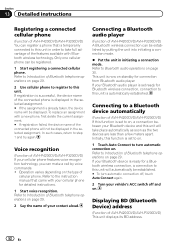
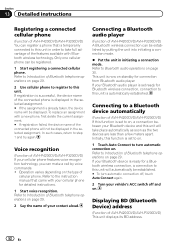
... will take full advantage of the features available with Bluetooth wireless technology. Displaying BD (Bluetooth Device) address
(Function of AVH-P4200DVD/AVH-P3200DVD) This unit displays its BD address.
52 En
Connecting to a Bluetooth device automatically
(Function of AVH-P4200DVD/AVH-P3200DVD) If this function is set ready for Bluetooth wireless connection, connection to this unit will...
Owner's Manual - Page 66


... ignition switch to open or close the door within 10 seconds. If the car's air conditioner or heater is subjected to direct sunlight for auto EQ measurement to be completed when all the speakers are using the microphone.
(AVH-P3200DVD/AVH-P3200BT) 7 Touch Start to enter auto EQ measurement mode. 6 Plug the microphone into the...
Owner's Manual - Page 90


....) (AVH-P4200DVD) Nose 171 mm × 97 mm × 7 mm (6-3/4 in. × 3-7/8 in. × 1/4 in.) (AVH-P3200DVD/AVH-P3200BT)
Weight 2.9 kg (6.4 lbs) (AVH-P4200DVD) Weight 1.8 kg (4.0 lbs) (AVH-P3200DVD/AVH-P3200BT)
Display... Signal-to-noise ratio 96 dB (1 kHz) (IEC-A network) (RCA level) Output level: Video 1.0 Vp-p/75 W (±0.2 V) Number of channels 2 (stereo) MP3 decoding format MPEG-1 ...
Installation Manual - Page 2


...where they are visibly distracting to authorized Pioneer service personnel.
• Secure all ...AVH-P3200DVD 4 Connecting the system (AVH-P3200BT) ......... 4 When connecting with optional CD-IU200V cable (AVH-P4200DVD only) ... 5 Connecting the power cord 6 When connecting to separately sold power amp 8 When connecting with a rear view camera.... 9 When connecting the external video...
Installation Manual - Page 4


... adapter (e.g. Connecting the units
Connecting the system (AVH-P4200DVD/AVH-P3200DVD)
IP-BUS input
Microphone for hands-free phoning (supplied with HD radio tuner)
4 CD-BTB200) (sold separately)
This product (AVH-P4200DVD only)
1.5 m (4 ft. 11 in .)
Black
IP-BUS cable (Supplied with Bluetooth adapter)
Connecting the system (AVH-P3200BT)
IP-BUS input
Wired remote input Hard...
Similar Questions
How Not To Display Song Titles On Pioneer Avh-p3200bt
(Posted by Thisguit 10 years ago)
My Pioneer Avh-p3200dvd Has No Video Even With The Parking Brake On?
(Posted by burnman215 10 years ago)

