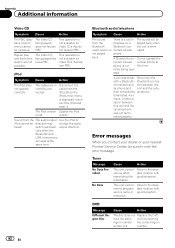Pioneer AVH-P2400BT Support Question
Find answers below for this question about Pioneer AVH-P2400BT.Need a Pioneer AVH-P2400BT manual? We have 1 online manual for this item!
Question posted by davidsimmons924 on October 16th, 2013
Pioneer 2400bt
I have a pioneer 2400bt and I put a brand new dvd in it..it played for about an hour then it gave me an error code.what does it mean when a new disc does this
Current Answers
Related Pioneer AVH-P2400BT Manual Pages
Similar Questions
How Do You Delete A Device From This Unit?
How Do You Delete A Device From This Unit? I Have A New Phone And Cannot Connect It To The Device.
How Do You Delete A Device From This Unit? I Have A New Phone And Cannot Connect It To The Device.
(Posted by BIGCOUNTRYBUCK 9 years ago)
How To Play Video Video On Avh P4400bh While Car Is In Motion
(Posted by NEVAferna 10 years ago)
Pioneer Avh-p4400bh Will Not Allow Dvd Playing While The Vehicle Is Moving????
I purchased the Pioneer AVH-P4400BH and it will not allow dvd playing while the car is moving. I pur...
I purchased the Pioneer AVH-P4400BH and it will not allow dvd playing while the car is moving. I pur...
(Posted by agreathouse 11 years ago)