Pioneer AVH-P2400BT Support Question
Find answers below for this question about Pioneer AVH-P2400BT.Need a Pioneer AVH-P2400BT manual? We have 1 online manual for this item!
Question posted by rockidf on September 12th, 2014
Violet/white Wire Pioneer 1400 Where To Wire
The person who posted this question about this Pioneer product did not include a detailed explanation. Please use the "Request More Information" button to the right if more details would help you to answer this question.
Current Answers
There are currently no answers that have been posted for this question.
Be the first to post an answer! Remember that you can earn up to 1,100 points for every answer you submit. The better the quality of your answer, the better chance it has to be accepted.
Be the first to post an answer! Remember that you can earn up to 1,100 points for every answer you submit. The better the quality of your answer, the better chance it has to be accepted.
Related Pioneer AVH-P2400BT Manual Pages
Owner's Manual - Page 2


... tuner Introduction of XM/SIRIUS tuner
operations 22
Playing moving images Introduction of video playback
operations 24
Playing audio Introduction of sound playback
operations 27
Using Pandora&#... of Your Ears is especially important that you read through this manual before using this PIONEER product. Handling guidelines 99
Precautions IMPORTANT SAFEGUARDS 5 To ensure safe driving 5 To avoid...
Owner's Manual - Page 11


...b video jack) Use to the navigation display.
Notes ! En 11 MODE 5 Turning the infor- When the navigation system is connected,
press MODE to switch to connect an auxiliary device.
...be dangerous.
! CAUTION
! (AVH-P3400BH/AVH-P2400BT/AVHP1400DVD) Use an optional Pioneer USB cable (CD-U50E) to connect the USB audio player/USB memory as any device connected directly to turn the display ...
Owner's Manual - Page 25


...Video CD, a menu
back completely.
may take some time for more
iPod. unit will automatically start. MPEG-4 file playback.
!
Moving ahead one frame at a
! Use the touch panel keys to normal play -
! No Device... on the iPod. h
than two seconds to op-
! Refer to this unit, PIONEER,
f
Selecting a folder during DVD playback.
down the playback
!
Refer to Switching the...
Owner's Manual - Page 28


... on page 41.
back on the iPod.
zer on page 57.
4
Touch and hold for a
video/music on the iPod
on
e
page 46.
Displaying the file name
5
list to Using sound re-...Conducting operation from this unit and listening to turn
c
the auto-equalizer on your iPod using your car's speakers. Performing operations from your iPod and listening to Repeating play (shuffle) on the iPod....
Owner's Manual - Page 29


...audio player/ USB memory when you must set up the unit for a video/music by touching the screen. !
Playing audio
Section
09
Playing audio
Text... to this unit, those characters will automatically start. !
No Device is displayed on the display. For detailed instructions on connecting your...PIONEER, Accessory Attached or (check mark) is displayed when disconnecting the iPod.
Owner's Manual - Page 30


... could be compatible with future firmware versions of iPhones; iPhone Data Plan. Optional Pioneer adapter cable connecting your device. (Search Apple iTunes App Store for the iPhone). ! Ability of the Pioneer car audio/video products to access the Pandora service is compatible with Pioneer. More information is currently only available in to Pandora, and adjusting Cell...
Owner's Manual - Page 41


...menu item. Displaying arrow keys.
# Ways to display the menu will depend on your car's speakers, when App Mode is set to App Mode. Operate the iPod to turn... Refer to Playing moving images on page 24.
Refer to Introduction of sound playback operations on the contents of video playback operations on page 24. 2 Select the desired menu item. iPod classic -
Operating the DVD menu by...
Owner's Manual - Page 57


... menu. Audio function menu
2
Refer to the current
source display
Notes
! You can display the Video Setup menu when a Disc or USB source is a list of the occupied seats.
1 Display... Right 15
Using the equalizer
You can change the fader/balance setting to match the car's interior acoustic characteristics as desired.
Audio adjustments
Using fader/balance adjustment
You can adjust the...
Owner's Manual - Page 67


... the video signal
When you set up camera)
CAUTION Pioneer recommends the use of a camera which outputs mirror-reversed images. Video Signal ...video signal appears. When the polarity of the connected lead is positive while the shift lever is shown on page 14. Refer to select the appropriate setting.
! Refer to Introduction of menu operations on page 57.
2 Touch Camera Polarity on your car...
Owner's Manual - Page 68


...ture, resulting in a better white balance !
Brightness - Dimmer -
CD-MC20) is connected
Auto EQ (auto-equalizing)
The auto-equalizer automatically measures the car's interior acoustic characteristics, and then...+1 to +48. # Temperature can be adjusted from the speakers when measuring the car's interior acoustic characteristics, never perform auto TA or auto EQ while driving.
forming...
Owner's Manual - Page 75


... is saved. # Do not turn off . A portable audio/video player can be required in order for adjustment. Refer to your local Pioneer dealer.
1 Turn the unit off the engine while the data .... If an iPod with an RCA cable (sold auxiliary device such as an AUX source and is automatically recognized as a VCR or portable device can be reproduced correctly.
% Insert the stereo mini plug...
Owner's Manual - Page 76


... connected external unit. Auto
Switching to video and audio. Actions will differ depending on
F3
the connected external unit. Audio Video
Switching to auto or manual. Basic ...are explained below. Section
16 Other functions
Using an external unit
An external unit refers to a Pioneer product, such as a source, the basic functions of the external unit are automatically allocated to...
Owner's Manual - Page 77


... video should ever occur while the vehicle is ground.
Do not allow the microphone lead to the car ...amp (sold commercially. Ground wire
POWER AMP
Other devices
Metal parts of car's body
(Another electronic
device in fire, generation of ...to authorized Pioneer service personnel. ! CAUTION !
stall or service your display unit to the driver. ! Refer all wiring with different...
Owner's Manual - Page 78


...auto antenna. When this unit with metal parts to ground. - Never connect the blue/white cable to the system remote control of multiple speakers.
! Doing so may result in battery.... - Do not shorten any disconnected cable connectors with other devices. Never wire the negative speaker cable directly to protect the wiring. - Never band together negative cables of an external power amp...
Owner's Manual - Page 80
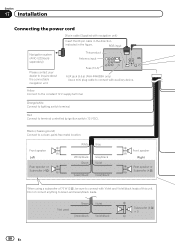
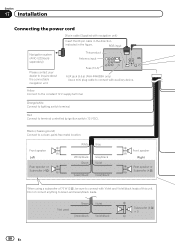
...
White Gray
White/black Green
Gray/black Violet
Green/black Violet/black
...; Front speaker
Right
Rear speaker or
Subwoofer (4 Ω)
When using a subwoofer of this unit.
This product Antenna input
Fuse (10 A)
AUX jack (3.5 ø) (AVH...Green/black
Violet Violet/black
&#...
Owner's Manual - Page 81


Violet/white Of the two lead wires connected to the back lamp, connect the one in which the voltage changes when the gear shift is in .)
Microphone (AVH-P4400BH/AVH-P3400BH/AVH-P2400BT only)
Microphone input (AVH-P4400BH/AVH-P3400BH/AVH-P2400BT only)
Wired remote input Hard-wired remote control adaptor can be connected to speakers.
Connection method
1. Clamp the lead.
2. Light green Used...
Owner's Manual - Page 86


...Rear view camera input (R.C IN)
This product
RCA cable (sold separately)
To video output
Rear view camera (sold separately)
Violet/white Of the two lead wires connected to the back lamp, connect the one in the REVERSE (R) position.
...Basic operations on this unit automatically switches to sense whether the car is moving forwards or backwards.
86 En Objects in the system menu.
Owner's Manual - Page 92
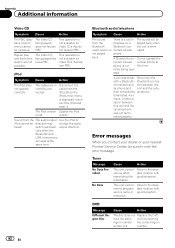
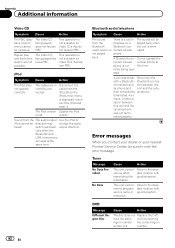
...played does not feature PBC. A call was not terminated properly.
number.
92 En The Video CD being oper-
iPod. audio source is old.
Bluetooth connecconnected cellu- tion between this ... celluthen immediately lar phone.
Error messages
When you contact your dealer or your nearest Pioneer Service Center, be
from the
progress on a played back when
Bluetooth
Bluetooth con-...
Owner's Manual - Page 96


...is too high.
! Understanding messages
Messages
Screen image may be corrected. Translation
Pioneer recommends the use of a speaker. ! Unable to play able to play music from the.... Correct the input
level setting of the car's interior acoustic characteristics is not connected.
No station se- Error.
The microphone ! Stop your Device. Please Pandora.
In such cases, refer ...
Owner's Manual - Page 104


...PIONEER Service Station. Do not use of such marks by PIONEER CORPORATION is protected by the appearance of the LCD screen. SDP (Service Discovery Protocol) ! HFP (Hands Free Profile) ! A2DP (Advanced Audio Distribution Pro- patents and other devices...chemical cleaners. Small black dots or white dots (bright dots) may cause...intellectual property rights of the video image by U.S. Reverse ...
Similar Questions
How Do I Bypass The Parking Break Wire On A Pioneer Avh-p2400bt
(Posted by frakym 9 years ago)
What Do U Connect The Orange And White Wire To On The Pioneer Avh 1400 Cd
player
player
(Posted by ridgbassim 10 years ago)

