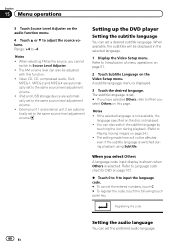Pioneer AVH-P2400BT Support Question
Find answers below for this question about Pioneer AVH-P2400BT.Need a Pioneer AVH-P2400BT manual? We have 1 online manual for this item!
Question posted by athila76 on October 6th, 2012
Is There A Software Update Available
Current Answers
Answer #1: Posted by altasheth71 on October 26th, 2012 12:01 PM
There is a compatibility chart at then enter apple compatibility in the search box. according to the last column in the chart the FW is TBA. At least it looks like they are working on the issue, it's just a matter of time.
Hope this helps.