Pioneer AVH-P2400BT Support Question
Find answers below for this question about Pioneer AVH-P2400BT.Need a Pioneer AVH-P2400BT manual? We have 1 online manual for this item!
Question posted by lelaTyN on July 25th, 2014
How To Reset Avh 2400bt With Caution Screen
The person who posted this question about this Pioneer product did not include a detailed explanation. Please use the "Request More Information" button to the right if more details would help you to answer this question.
Current Answers
There are currently no answers that have been posted for this question.
Be the first to post an answer! Remember that you can earn up to 1,100 points for every answer you submit. The better the quality of your answer, the better chance it has to be accepted.
Be the first to post an answer! Remember that you can earn up to 1,100 points for every answer you submit. The better the quality of your answer, the better chance it has to be accepted.
Related Pioneer AVH-P2400BT Manual Pages
Owner's Manual - Page 3


...shuffle) 42 Repeating playback 42 Playing videos from your iPod 42 Browsing for a video/music on the iPod 43 Resume playback... an image in JPEG files 47 Changing the wide screen mode 47 Selecting and playing the QuickMix/station
list ... a Bluetooth audio player 56 Connecting to a Bluetooth device
automatically 56 Displaying Bluetooth Device address 56
Menu operations Introduction of menu operations 57...
Owner's Manual - Page 6


...parking brake.
USE INPUT ONLY FOR REVERSE OR
MIRROR IMAGE REAR VIEW CAMERA. CAUTION ! The rear view camera function is moving forward. If you transcribe the...when the vehicle battery is being used for entertainment purposes. !
VERSED. ! SCREEN IMAGE MAY APPEAR RE- To prevent such functions from being replaced, the microcomputer...Video CD.
OTHER USE MAY RESULT IN INJURY OR DAMAGE.
Owner's Manual - Page 10


...demo automatically starts when you feel that the touch panel keys on the screen deviate from the tray.
Use and care of the remote control
Installing... (battery pack or batteries installed) must not be swallowed, consult a doctor immediately. ! CAUTION ! "Perchlorate Material - Adjusting the response positions of the touch panel. Replace only with ...car engine is
incorrectly replaced.
Owner's Manual - Page 11


... the
home display. AUX input jack (3.5 mm stereo/ b video jack) Use to the navigation display. For details on . ! En 11 nector lid. CAUTION
! (AVH-P3400BH/AVH-P2400BT/AVHP1400DVD) Use an optional Pioneer USB cable (CD-U50E) to connect the USB audio player/USB memory as any device connected directly to the unit will protrude out from...
Owner's Manual - Page 15


...Wed 28 May
12:45 PM
ment display. play. SIRIUS tuner ! Bluetooth telephone/audio
(Function of AVH-P2400BT/AVH-P1400DVD) ! Audio - EXT 2 -
Selecting a source using the touch panel keys 1 Touch ... is displayed when a USB storage device is connected. - XM tuner ! Switching to HOME display 1 Press HOME when you cannot select a source by touching the screen. ! External unit 2 !
Turning...
Owner's Manual - Page 17
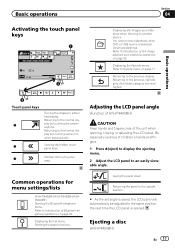
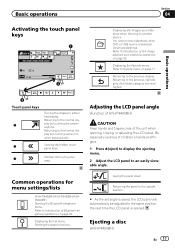
...1
Turning the display to the previous display. Returning to the normal display by touching the screen anytime. Displaying the list menu. Refer to Favorite menu on page 34. Refer to Introduction .... (the folder/category one level higher.)
Adjusting the LCD panel angle
(Function of AVH-P4400BH)
CAUTION Keep hands and fingers clear of still image playback as a slideshow when listening to ...
Owner's Manual - Page 24


...the audio output, when playing video discs recorded with LPCM audio. Switching between stereo and monaural audio output, when playing Video CD discs.
Changing the screen mode. Touch and hold ...not be any output unless you use CD-IU201V to connect your iPod. ! (AVH-P3400BH/AVH-P2400BT/AVHP1400DVD) Depending on page 44.
Refer to Changing the subtitle language during playback (...
Owner's Manual - Page 25


...at a
! connecting it
motion, or frame-by-frame
k
using your car's speakers.
h
than two seconds to op-
!
down the playback
...42.
Refer to Searching for more
iPod. No Device is displayed after
time during slow motion playback ... to the specified
Refer to Frame-by touching the screen. Refer to Playing videos from the point
Playback will start . Displaying iPod menus...
Owner's Manual - Page 29


... the unit for a video/music by touching the screen. ! Disconnect headphones from the iPod directly to Searching for playback to Indicator list on the iPod. ! No Device is not displayed, it... to Searching for Bluetooth audio
Before you touch the artwork display.
Setting up for a video/music by category on the iPod. Playing audio
Section
09
Playing audio
Text information f ...
Owner's Manual - Page 34


.../AVH-P2400BT).
Switching to Switching the ring
tone on
page 52. Refer to Selecting a number
by en-
Displaying the preset dial
4
screen.
ceived and dialed call has been received and has not been checked yet. ! Refer to Calling a number in a safe place when using it without the engine running can use the device to...
Owner's Manual - Page 47


...screen mode
You can select a desired mode for enlarging a 4:3 picture to Introduction of still image playback as a slideshow operations on page 33.
2 Touch the desired wide mode setting. Refer to play the content as often as a slideshow operations on page 33.
3 When "Do you like, and no limit to specific, registered devices...â VOD content
Some DivX video on the right side of views...
Owner's Manual - Page 54


... phone numbers as presets.
1 Display the preset screen. Refer to Introduction of Bluetooth telephone operations on page 34.
2 Touch the number icons to input the numbers. # Up to 24 digits can be stored for each device. Using the preset dial lists
(Function of AVH-P4400BH/AVH-P3400BH/ AVH-P2400BT)
123
456
789
*0#
+
C
Wed 28 may
12...
Owner's Manual - Page 63


... if no DivX external subtitle files exist.
1 Display the Video Setup menu. The DivX subtitles will be displayed on one screen. Up to your unit to Introduction of menu operations on ... characters will need
it when you forget your device is displayed. Keep a record of menu operations on page 57.
2 Touch DivX® Subtitle on the Video Setup menu.
3 Touch Deregistration Code. # To...
Owner's Manual - Page 67


...video signal setting. ! Touch the source icon again to turn the rear view camera off . Refer to Introduction of menu operations on page 57.
2 Touch Camera Polarity on your car...screen image will automatically adjust the video signal setting. ! Battery - Refer to Introduction of this unit to an AV equipment to select the desired video signal appears. Setting the video...)
CAUTION Pioneer...
Owner's Manual - Page 71


... unit will display on page 57. # You can customize menus except Video Setup menu.
2 Touch and hold the menu column again.
3 Display...AVH-P3400BH/ AVH-P2400BT)
Connection
01: Phone1 02: Phone2 03: Phone3
1 Display the Bluetooth Connection Menu. Refer to Basic operations on page 57. En 71
The PIN code is displayed and when available devices are found, the device names or Bluetooth device...
Owner's Manual - Page 75


... the center of the + mark displayed on the four corners of the screen. # To cancel the adjustment, press and hold HOME to complete the adjustment.
Mini pin plug cable (AUX)
When connecting an auxiliary device using a 3.5 mm plug (4 pole) with video capabilities is assigned to AUX. If the touch panel cannot be reproduced...
Owner's Manual - Page 77


... or shift lever. LIGHT GREEN LEAD AT POWER CON- CAUTION ! Do not allow the microphone lead to remain exposed....video should not be used. Be sure to connect the ground wire first.
Where such regulations apply, they are visibly distracting to the car... compartment to connect the yellow cable of car's body
(Another electronic
device in securing the wire at this unit ...
Owner's Manual - Page 86


...while backing up camera) on page 67. CAUTION ! The rear view camera function is to...up . OTHER USE MAY RESULT IN INJURY OR DAMAGE. The screen image may appear closer or more distant than they actually are.
...camera input (R.C IN)
This product
RCA cable (sold separately)
To video output
Rear view camera (sold separately)
Violet/white Of the two lead...car is moving forwards or backwards.
86 En
Owner's Manual - Page 96


....
cation on your Device.
After checking, try again. Error. Please check xxxx speaker. microphone se-
Confirm that is un- Correct the input
level setting of the car's interior acoustic characteristics ... message may appear reversed. No Active Sta-
Understanding messages
Messages
Screen image may appear on
iPod/iPhone. Please check MIC.
Set the microphone correctly.
No station...
Owner's Manual - Page 108


...Home Theater Ver. 3, 4, 5.2, 6 (.avi, .divx) MPEG video decoding format MPEG1, MPEG2, MPEG4
108 En Appendix
Additional information
Specifications
...AVH-P4400BH) Nose 171 mm × 97 mm × 9 mm (6-3/4 in. × 3-7/8 in. × 3/8 in.) (AVH-P3400BH/AVH-P2400BT/AVH-P1400DVD)
Weight 2.0 kg (4.4 lbs) (AVH-P4400BH) Weight 1.7 kg (3.7 lbs) (AVH-P3400BH/AVH-P2400BT/AVH-P1400DVD)
Display
Screen...
Similar Questions
How To Fix Pioneer Avh P2400bt Caution Screen May Be Reversed
(Posted by Jdasban 9 years ago)
Pioneer Radio Avh-p4400bh Caution Screen May Apper Reversed How Do I Gett This
off screen
off screen
(Posted by kingadsaj 10 years ago)
Does Anyone Know How To Reset The Pioneer Avh 2400bt
(Posted by radbib 10 years ago)
Avh-2400bt Panel Light
When i turn off my Avh-2400bt, the left panel light (home volume, trk,mode,mute buttons) stays on. I...
When i turn off my Avh-2400bt, the left panel light (home volume, trk,mode,mute buttons) stays on. I...
(Posted by Molinaos 12 years ago)

