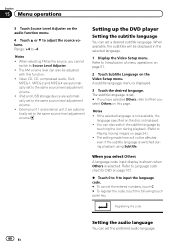Pioneer AVH-P2400BT Support Question
Find answers below for this question about Pioneer AVH-P2400BT.Need a Pioneer AVH-P2400BT manual? We have 1 online manual for this item!
Question posted by Anonymous-115762 on July 9th, 2013
Price Of External Microphone
The person who posted this question about this Pioneer product did not include a detailed explanation. Please use the "Request More Information" button to the right if more details would help you to answer this question.
Current Answers
Answer #1: Posted by bengirlxD on July 10th, 2013 8:46 AM
You can buy and an external mic from pioneer for around 30 dollars on amazon. Here is a link so you can view the product.
Feel free to resubmit the question if you didn't find it useful.
Related Pioneer AVH-P2400BT Manual Pages
Similar Questions
How To Play Video Video On Avh P4400bh While Car Is In Motion
(Posted by NEVAferna 10 years ago)
My Wife's Car Is A Nissan 350z And Just Had The P2400bt Installed. The Microphon
The microphone picks up too much background noise from the car when on the highway. When parked, it ...
The microphone picks up too much background noise from the car when on the highway. When parked, it ...
(Posted by bechtel 11 years ago)