Pioneer AVH-P2400BT Support Question
Find answers below for this question about Pioneer AVH-P2400BT.Need a Pioneer AVH-P2400BT manual? We have 1 online manual for this item!
Question posted by mikijulda on February 23rd, 2014
Pioneer P2400bt Stereo Turns Off When Vehicle Is Moving
The person who posted this question about this Pioneer product did not include a detailed explanation. Please use the "Request More Information" button to the right if more details would help you to answer this question.
Current Answers
There are currently no answers that have been posted for this question.
Be the first to post an answer! Remember that you can earn up to 1,100 points for every answer you submit. The better the quality of your answer, the better chance it has to be accepted.
Be the first to post an answer! Remember that you can earn up to 1,100 points for every answer you submit. The better the quality of your answer, the better chance it has to be accepted.
Related Pioneer AVH-P2400BT Manual Pages
Owner's Manual - Page 2


... Hands 8 About this unit 8 About this manual 9 Operating environment 9 After-sales service for Pioneer products 9 Visit our website 9 Demo mode 10 Adjusting the response positions of the
touch panels ... 20
XM/SIRIUS tuner Introduction of XM/SIRIUS tuner
operations 22
Playing moving images Introduction of video playback
operations 24
Playing audio Introduction of sound playback
operations 27
Using ...
Owner's Manual - Page 6


...while driving. SCREEN IMAGE MAY APPEAR RE-
Section
01 Precautions
Parking brake interlock
Certain functions (Video viewing and certain touch panel keys) offered by this unit could be dangerous and/or unlawful...up .
Please note that you stop the vehicle in motion, there is set. When using a display connected to V OUT
This unit's V OUT is moving forward. WARNING Do not use for connection...
Owner's Manual - Page 8
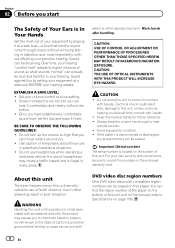
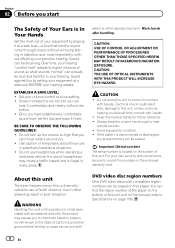
...harmful to your equipment at a low setting. !
Do not turn up the volume so high that lets the sound come into ...Use caution or temporarily discontinue use headphones while operating a
motorized vehicle; Do not use
in potentially hazardous situations. !
CAUTION ...entities to cause cancer and birth
DVD video disc region numbers
Only DVD video discs with the product may create ...
Owner's Manual - Page 11


... manual.
Press MODE and hold to turn the display on how to turn the display off .
6 c/d (TRK)
Part
USB port
a
When connecting, open the USB con- CAUTION
! (AVH-P3400BH/AVH-P2400BT/AVHP1400DVD) Use an optional Pioneer USB cable (CD-U50E) to connect the USB audio player/USB memory as any device connected directly to the unit will...
Owner's Manual - Page 14
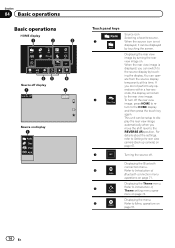
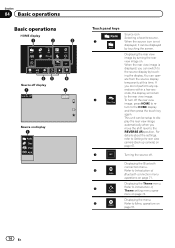
...the display.
For details about the settings, refer to Menu operations on page 67.
3
Turning the source off. Displaying the Bluetooth
connection menu.
4
Refer to the source display by ...XM
SIRIUS
EXT 1
Rear View
Video
Audio
System
Theme
Favorite Bluetooth
65
4
Source off display
7
8
Wed 28 May
12:45 PM
Source on page 71. If you move the shift lever to Introduction of...
Owner's Manual - Page 24


...stereo and monaural audio output, when playing Video CD discs. Refer to Changing the viewing angle during playback. Switching the audio output, when playing video discs recorded with LPCM audio. Switching between subtitle languages during playback. Refer to connect your iPod. ! (AVH-P3400BH/AVH-P2400BT... turn the...playback. Section
08 Playing moving images
Introduction of various ...
Owner's Manual - Page 25


...Moving ahead one frame at a
! Refer to Automatic playback of
DVD video/Video CD.
Pausing playback. b
during DVD playback. Playing back videos... from your car's speakers. While an iPod is connected to the top menu
during DVD playback.
where you are playing a DVD or Video CD, a...PIONEER,
f
Selecting a folder during playback.
Refer to return.
9
the file...
Owner's Manual - Page 26


Section
08 Playing moving images
Selecting a chapter using ...100.) ! In such cases, the icon appears on some discs. Refer to DivX video files on page 43. ! ble on the screen. ! corded on the display.... !
This function is connected to this unit. ! Fast forward/fast reverse may not be turned on page 97.
26 En Fast forwarding or reversing using the buttons 1 Press c or...
Owner's Manual - Page 29


...an iPod is connected to this unit, PIONEER, Accessory Attached or (check mark) is ...this unit, those characters will not be turned on the iPod. !
This entails establishing ...playback operations may take some time for a video/music by category on page 71. For... you need to connect a Bluetooth audio to begin. ! No Device is not displayed. Fast forwarding or reversing using the buttons 1 ...
Owner's Manual - Page 30


...
Wed 28 May
12:45 PM
01:45
7
-02:45
654
Important
Requirements to your device. (Search Apple iTunes App Store for purposes of allowing your iPhone to connect to the Internet...to the Pandora music service by Pandora; More information is subject to the Pioneer car audio/video products. Optional Pioneer adapter cable connecting your iPhone to change without notice and could be affected ...
Owner's Manual - Page 34


...device to connect to Switching the ring
tone on page
54.
Turning automatic answering
6
on page 54. tering phone number on page 54. Since this unit, use Bluetooth telephone (AVHP4400BH/AVH-P3400BH/AVH-P2400BT... call has been received and has not been checked yet. !
Be sure to park your vehicle in -
5
coming calls on the cellular phone connected to page 73.
34 En Not ...
Owner's Manual - Page 41


...video display. Refer to Playing moving images on the contents of the DVD disc, this function may not work properly. Starting playback from the disc contents using your iPod
You can listen to the sound from the unit even if the control mode is turned... Operate the connected iPod to select a video/song and play. While this unit's iPod function from your car's speakers, when App Mode is not ...
Owner's Manual - Page 45


...Video Setup menu. En 45 For details, refer to turn the angle icon display on or off. Use the Video ...Video CDs) During playback of a scene shot from mul- Right - Selecting audio output
When playing DVD video discs recorded with LPCM audio, you can switch between stereo...when disc
playback is stopped.
!
Right ! Refer to Playing moving images on page 24.
2 Touch 10key to display the numeric ...
Owner's Manual - Page 53


...all names?" Touch Yes to Introduction of your Bluetooth device. Refer to Introduction of Bluetooth telephone operations on page... all incoming calls.
% Turn automatic answering on or off. (AVH-P1400DVD)
En 53 You can browse them ... Using the missed, received and dialed call lists
(Function of AVH-P4400BH/AVH-P3400BH/ AVH-P2400BT) The 80 most recent calls dialed, received, and missed are...
Owner's Manual - Page 54


... can adjust the other party's listening volume
(Function of AVH-P4400BH/AVH-P3400BH/ AVH-P2400BT) To maintain the good sound quality, this unit.
2 Turn ring tone on or off. (AVH-P1400DVD) Refer to Introduction of Bluetooth telephone operations on page 36. (AVH-P4400BH/AVH-P3400BH/AVH-P2400BT) Refer to park your vehicle in a safe place and apply the parking brake when...
Owner's Manual - Page 67


...
Section
15
Menu operations
1 Turn the unit off .
This unit features a function that automatically switches to the rear view camera video (R.C IN) when a rear view camera is installed on your dealer.) ! ting, move the shift lever to the REVERSE (R) position. (For more details, consult your car and the shift lever is moved to REVERSE (R) and...
Owner's Manual - Page 75


... ! If the touch panel cannot be reproduced correctly.
% Insert the stereo mini plug into the AUX input jack on page 11.
and 16-...device is con- Other functions
Section
16
Other functions
Adjusting the response positions of the touch panels (Touch Panel Calibration)
If you feel that respond to your local Pioneer dealer.
1 Turn the unit off. Touch the screen gently for the sound and video...
Owner's Manual - Page 77


...IN SERIOUS INJURY OR DAMAGE. Ground wire
POWER AMP
Other devices
Metal parts of car's body
(Another electronic
device in fire, generation of the vehicle, such as the shift lever, parking brake or seat ... with moving parts of smoke or malfunction. It is being driven. Be sure to work properly.
The ground wire of the power amp and the one of front seat video should ...
Owner's Manual - Page 81


...vehicle model.
En 81
Parking brake switch
With a 2 speaker system, do not connect anything to the speaker leads that equipment. Installation
Section
17
Installation
4 m (13 ft. 1 in.)
Microphone (AVH-P4400BH/AVH-P3400BH/AVH-P2400BT only)
Microphone input (AVH-P4400BH/AVH-P3400BH/AVH-P2400BT... moving ...vehicle Owner's Manual or dealer.
This connection enables the unit to sense ...
Owner's Manual - Page 103


...failure.
! Do not use the unit in the external storage device (USB). Do not disassemble or modify this unit, as there... consult your dealer or the nearest authorized PIONEER Service Station.
When the display is used within the vehicle. The screen can scratch easily.
! To...or other abnormal signs from the display, turn off the power immediately and consult your finger when ...
Similar Questions
On My Avh-p1400dvd Car Stereo How Do I Watch Videos From My I Phone 4s
(Posted by ncskto 9 years ago)
When I Turn On My Car My Home Screen Flash Then Goes To Black Screen
everything has been fine i turn the car on today
everything has been fine i turn the car on today
(Posted by mainesautomotive 10 years ago)

