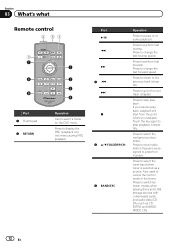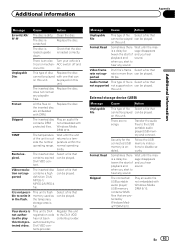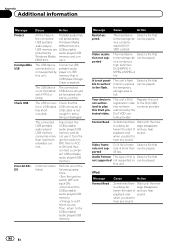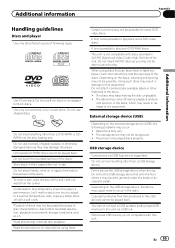Pioneer AVH-P2400BT Support Question
Find answers below for this question about Pioneer AVH-P2400BT.Need a Pioneer AVH-P2400BT manual? We have 1 online manual for this item!
Question posted by trucbg on August 26th, 2014
How To Get A Pioneer P2400bt To Play Dvds While Driving
The person who posted this question about this Pioneer product did not include a detailed explanation. Please use the "Request More Information" button to the right if more details would help you to answer this question.
Current Answers
Related Pioneer AVH-P2400BT Manual Pages
Similar Questions
Trying To Get My Avh To Play Dvds. And Music Videos From My Iphone
i dont have the owners manial for the AVH-P-5900dvd. Im trying to get it to play movies and music vi...
i dont have the owners manial for the AVH-P-5900dvd. Im trying to get it to play movies and music vi...
(Posted by Anonymous-142015 9 years ago)
How To Configure A Usb Drive For Use In Avh-p2400bt
(Posted by SNandpro 9 years ago)
Can I Play A Video From My Usb Drive On A Pioneer Avh 4400
(Posted by Snag8deff19 10 years ago)
Will Not Show Video When Playing Dvds, How Do I Fix This?
I have one that was already installed in my car when I bought it the other night. I tried playing a ...
I have one that was already installed in my car when I bought it the other night. I tried playing a ...
(Posted by christopherecato 12 years ago)