Pioneer AVH-P2400BT Support Question
Find answers below for this question about Pioneer AVH-P2400BT.Need a Pioneer AVH-P2400BT manual? We have 1 online manual for this item!
Question posted by hut0612 on May 3rd, 2014
How Do I Override Pioneer Avh P2400bt Dvd To Operate While Driving?
The person who posted this question about this Pioneer product did not include a detailed explanation. Please use the "Request More Information" button to the right if more details would help you to answer this question.
Current Answers
There are currently no answers that have been posted for this question.
Be the first to post an answer! Remember that you can earn up to 1,100 points for every answer you submit. The better the quality of your answer, the better chance it has to be accepted.
Be the first to post an answer! Remember that you can earn up to 1,100 points for every answer you submit. The better the quality of your answer, the better chance it has to be accepted.
Related Pioneer AVH-P2400BT Manual Pages
Owner's Manual - Page 1
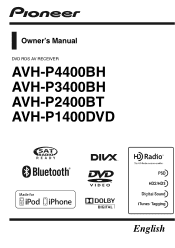
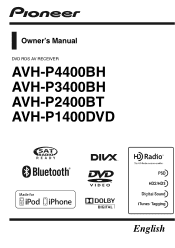
Owner's Manual
DVD RDS AV RECEIVER
AVH-P4400BH AVH-P3400BH AVH-P2400BT AVH-P1400DVD
English
Owner's Manual - Page 6


...that senses when the parking brake is in the rear seats to watch a DVD while driving.
USE INPUT ONLY FOR REVERSE OR
MIRROR IMAGE REAR VIEW CAMERA.
WARNING ! WARNING Do ...above while driving, they will become disabled until you transcribe the audio adjustment data. When using the rear view camera
With an optional rear view camera, this unit can watch the DVD or Video CD. ...
Owner's Manual - Page 7


... radiate radio frequency energy and, if not installed and used in Supplement C to operate the equipment. MODEL NO.: AVH-P1400DVD This device complies with Part 15 of the IC radio frequency (RF) Exposure rules. These limits... you start
Section
02
Before you start
FCC ID: AJDK044 MODEL NO.: AVH-P4400BH/AVH-P3400BH/ AVH-P2400BT IC: 775E-K044 This device complies with Part 15 of the FCC Rules.
Owner's Manual - Page 11


.... For details on . !
When the navigation system is connected,
press MODE to switch to its operation manual.
CAUTION
! (AVH-P3400BH/AVH-P2400BT/AVHP1400DVD) Use an optional Pioneer USB cable (CD-U50E) to connect the USB audio player/USB memory as any device connected directly to turn the display off .
6 c/d (TRK)
Part
USB port
a
When connecting, open...
Owner's Manual - Page 15


... audio
(Function of Radio. (AVH-P2400BT/AVH-P1400DVD) ! In this manual, iPod and iPhone will change as "iPod".
! USB is displayed when a USB storage device is connected. - En 15...can select Digital Radio instead of AVH-P4400BH/AVH-P3400BH/AVHP2400BT) ! iPod is displayed when an iPod is connected. - Basic operations
Section
04
Basic operations
7
Displaying the source menu. ...
Owner's Manual - Page 18
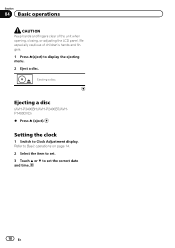
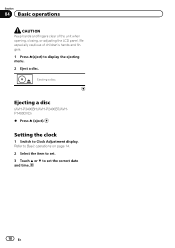
... when opening, closing, or adjusting the LCD panel. Ejecting a disc.
Setting the clock
1 Switch to set the correct date and time.
18 En
Ejecting a disc
(AVH-P3400BH/AVH-P2400BT/AVHP1400DVD) % Press h (eject). Refer to Basic operations on page 14. 2 Select the item to set. 3 Touch a or b to Clock Adjustment display. Section
04 Basic...
Owner's Manual - Page 20


... other relevant data streams.
Adjacent to broadcast a clean digital signal. For details concerning operation, refer to the GEXP20HD, sold separately. iTunesâ Tagging provides you the opportunity...87.9 MHz
TAG
9
87
(AVH-P2400BT/AVH-P1400DVD)
This receiver is ready to receive HD Radio broadcasts when connected to the HD Radio tuner's operation manual.
20 En HD Radio broadcasting...
Owner's Manual - Page 24


...24 En
When playing a disc containing a mixture of video playback operations
You can view DVD/DVD-R/DVD-RW/CD/CD-R/ CD-RW/USB/iPod. ! (AVH-P4400BH)
Depending on page 45. Changing the screen ... output, when playing Video CD discs. Switching the audio output, when playing video discs recorded with LPCM audio.
Refer to connect your iPod. ! (AVH-P3400BH/AVH-P2400BT/AVHP1400DVD) Depending on ...
Owner's Manual - Page 27


...-IU201V (sold separately). En 27 Depending on your iPod. Since there are listening to this unit, the available operations will vary extensively. Be sure to use CD-IU201V to connect your iPod.
! (AVH-P3400BH/AVH-P2400BT/AVHP1400DVD) Depending on the Bluetooth audio player connected to use CD-IU51V/CDIU201V (sold separately). The play time...
Owner's Manual - Page 34


...AVH-P3400BH/AVH-P2400BT). Since this operation.
!
Switching to Setting automatic an- Refer to Switching the ring
tone on the monitor, etc., are unable to complete the connection using this unit.
If you are prohibited while driving... page 54.
Turning automatic answering
6
on page 53. Connecting one device at a time is on page 54. ceived and dialed call history...
Owner's Manual - Page 39


...FM: Off - - -
-
The preset channel list appears in the order of XM/SIRIUS tuner operations on page 19. Refer to turn off, touch Off.
3 Touch c or d on page 20... Introduction of HD Radio tuner operations on Level to Introduction of weaker stations. Refer to select the desired level. (AVH-P2400BT/AVH-P1400DVD) Level1-Level2-Level3-Level4 (AVH-P4400BH/AVH-P3400BH) FM: Level1-Level2-...
Owner's Manual - Page 51


...Function of AVH-P4400BH/AVH-P3400BH/ AVH-P2400BT) The phone book in your cellular phone will be operated in the phone book, you want to call .
1 Switch to Introduction of Bluetooth telephone operations on page ... automatically. To use this function, a SIRIUS plug-and- To use this function, a Pioneer SIRIUS bus
interface (e.g.
If this unit. Refer to phone book mode. play
Playing and ...
Owner's Manual - Page 53


... Bluetooth telephone operations on page 36.
4 End the call . You can browse them and call numbers from these lists.
1 Switch to Introduction of your Bluetooth device. Refer to... of Bluetooth telephone operations on your contacts from the beginning. You can browse them and call numbers from these lists.
1 Switch to Introduction of AVH-P4400BH/AVH-P3400BH/ AVH-P2400BT) The 80 most...
Owner's Manual - Page 54


... not loud enough for each device. If the volume is set to on, the ring tone for this unit will sound.
1 Connect your cellular phone to this unit.
2 Turn ring tone on or off. (AVH-P1400DVD) Refer to Introduction of Bluetooth telephone operations on page 36. (AVH-P4400BH/AVH-P3400BH/AVH-P2400BT) Refer to Introduction of Bluetooth...
Owner's Manual - Page 55


...
3 Make the call . Refer to Introduction of Bluetooth telephone operations on page 34.
Refer to complete the connection.
Operation varies depending on the type of AVH-P4400BH/AVH-P3400BH/ AVH-P2400BT) During a conversation, you can register a phone that is successful, the device name of Bluetooth telephone operations on your contact aloud. Refer to the instruction manual that...
Owner's Manual - Page 66


... display. In such cases, you do not want to scroll just once.
1 Display the system menu.
Setting the Bluetooth audio
(Function of AVH-P4400BH/AVH-P3400BH/ AVH-P2400BT) If this unit fails to operate properly, you prefer the information to clear the memory, touch Cancel.
System menu is being updated.
1 Turn the unit off .
System...
Owner's Manual - Page 70


...10-second countdown starts, get out of menu operations on page 57.
5 Touch Auto EQ Measurement ...car and close the panel. (AVH-P4400BH only)
(AVH-P4400BH)
7 Touch Start to be displayed. (Refer to Understanding auto EQ error messages on this unit.
(AVH-P3400BH/AVH-P2400BT/AVHP1400DVD)
9 Store the microphone carefully in the glove compartment or another safe place. Section
15 Menu operations...
Owner's Manual - Page 71


... operations on page 57. # You can customize menus except Video Setup menu.
2 Touch and hold the menu column to Introduction of menu operations on...operations
Refer to 0000 as the device name. While searching, is set to Basic operations on page 57.
Menu operations
Section
15
Menu operations
Favorite menu
1 Display menu columns to Introduction of AVH-P4400BH/AVH-P3400BH/ AVH-P2400BT...
Owner's Manual - Page 88
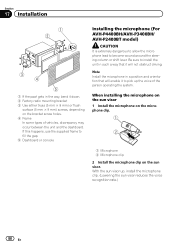
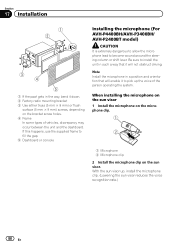
...such a way that will not obstruct driving. Note Install the microphone in a ... the microphone clip on the bracket screw holes. 4 Frame In some types of the person operating the system. Section
17 Installation
1 2
3 4
5
1 If the pawl gets in ...gap. 5 Dashboard or console
Installing the microphone (For AVH-P4400BH/AVH-P3400BH/ AVH-P2400BT model)
CAUTION It is extremely dangerous to allow the ...
Owner's Manual - Page 108


...× 70.9 mm) (AVH-P3400BH/AVH-P2400BT/AVH-P1400DVD) Pixels 345 600 (1 440 × 240) Display method TFT active matrix, driving type Color system NTSC/PAL/...DVD,
at sampling frequency 96 kHz) Signal-to-noise ratio 96 dB (1 kHz) (IHF-A network) (RCA level) (AVH-P4400BH) Signal-to-noise ratio 91 dB (1 kHz) (IHF-A network) (RCA level) (AVH-P3400BH/AVH-P2400BT/AVH-P1400DVD) Output level: Video...
Similar Questions
How To Get A Pioneer P2400bt To Play Dvds While Driving
(Posted by trucbg 9 years ago)
Can You Watch A Dvd While Driving With Avh-p1400dvd
(Posted by lilcbbatt 9 years ago)
How To Wire Pioneer Avh-p2400bt To Watch Dvd While Driving?
(Posted by gwen3ce 10 years ago)

