Pioneer AVH-P2400BT Support Question
Find answers below for this question about Pioneer AVH-P2400BT.Need a Pioneer AVH-P2400BT manual? We have 1 online manual for this item!
Question posted by chaje on March 23rd, 2014
E Brake Bypass Relay Does Not Work
The person who posted this question about this Pioneer product did not include a detailed explanation. Please use the "Request More Information" button to the right if more details would help you to answer this question.
Current Answers
There are currently no answers that have been posted for this question.
Be the first to post an answer! Remember that you can earn up to 1,100 points for every answer you submit. The better the quality of your answer, the better chance it has to be accepted.
Be the first to post an answer! Remember that you can earn up to 1,100 points for every answer you submit. The better the quality of your answer, the better chance it has to be accepted.
Related Pioneer AVH-P2400BT Manual Pages
Owner's Manual - Page 5


...bags, hazard lamp buttons or (iii) impair the driver's ability to the driver. ! To watch a video image while driving, the warning "Viewing of the display by yourself. En 5 To ensure safe driving
WARNING...if your seat belt is not properly buckled. 8 Never use with a video screen that you are disabled unless the parking brake is being driven. ! IMPROPER CONNECTION OR USE OF THIS LEAD MAY ...
Owner's Manual - Page 6


..., there is supplied to this unit can watch the DVD or Video CD. Section
01 Precautions
Parking brake interlock
Certain functions (Video viewing and certain touch panel keys) offered by this unit to keep the brake pedal pushed down before releasing the parking brake. WARNING NEVER install the rear display in a safe place, and (1) apply...
Owner's Manual - Page 8
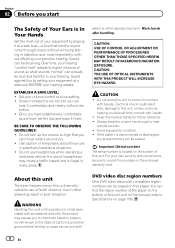
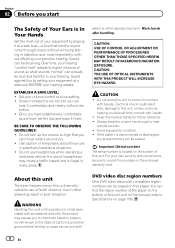
... comfortably and clearly, without annoying blaring or distortion and, most out of California and other governmental entities to cause cancer and birth
DVD video disc region numbers
Only DVD video discs with compatible region numbers can be deceiving. Wash hands after handling. Do not allow this unit to moisture. ! Avoid exposure to...
Owner's Manual - Page 10


... Do not let the remote control fall onto the
floor, where it may become jammed under the brake or accelerator pedal.
10 En Adjusting the response positions of the touch panels (Touch Panel Calibration)
... touch, adjust the response positions of the touch panel.
Operating the feature demo while the car engine is not
used batteries, comply with ignition switch on page 75. If the battery ...
Owner's Manual - Page 25


...more
iPod. Conducting operation from
your car's speakers. Refer to the specified scene on the iPod model and the amount of
DVD video/Video CD.
speed in the iPod, it... Speeding down playback speed.
Moving ahead one frame at a
! No Device is displayed when disconnecting the
Touch and hold for a video/music
j
on the iPod on page 44. Ejecting a disc !
...
Owner's Manual - Page 28


...in random
9
2
order. b
triever on page 58. zer on page 57.
4
Touch and hold for a
video/music on the iPod
on page 42. d
Refer to Selecting files
from the track title list on
e
page 46... iPod using your iPod on page 42. Refer to it using your car's speakers.
Performing operations from your iPod and listening to Changing audiobook speed on this unit's iPod function ...
Owner's Manual - Page 30


..., downloaded to your device. (Search Apple iTunes App Store for the iPhone;
If this appears to be compatible with Pioneer. Ability of the Pioneer car audio/video products to access the...28 May
12:45 PM
01:45
7
-02:45
654
Important
Requirements to the Pioneer car audio/video products. iPhone Data Plan. Optional Pioneer adapter cable connecting your iPod which was installed the...
Owner's Manual - Page 34


... to complete the connection using it without the engine running can use the device to connect to page 73.
34 En Refer to the entering phone number...when your vehicle in a safe place and apply the parking brake when performing this unit, use Bluetooth telephone (AVHP4400BH/AVH-P3400BH/AVH-P2400BT).
Displaying the Bluetooth
7
connection menu. Touch panel keys
Switching ...
Owner's Manual - Page 41


...differ depending on the disc. # Depending on the contents of video playback operations on your applications. - Operating this function may not work properly. However, the operation will not turn off . Moving to...instructions
Operating the DVD menu
(Function for DVD video) Some DVDs allow you to make a selection from the disc contents using your car's speakers, when App Mode is selected. ...
Owner's Manual - Page 54


... digits can be stored for each device.
Refer to Introduction of Bluetooth telephone operations on page 34. Refer to Introduction of Bluetooth telephone operations on page 34.
4 End the call. Section
14 Detailed instructions
Refer to Introduction of Bluetooth telephone operations on page 36. (AVH-P4400BH/AVH-P3400BH/AVH-P2400BT) Refer to Introduction of preset...
Owner's Manual - Page 57


...curves which you start the Video Setup menu, playback is Subwoofer. Refer to Basic operations on the audio function menu.
3 Touch a or b to match the car's interior acoustic characteristics as desired...Audio function
4
menu, etc.) and register them
to the current
source display
Notes
! Touch panel keys
Video Setup menu
1
Refer to Setting up the DVD
player on page 64.
4 Touch c or d ...
Owner's Manual - Page 67


... your dealer.) ! Refer to REVERSE (R) and confirm that automatically switches to the rear view camera video (R.C IN) when a rear view camera is shown on the system menu to the REVERSE (R) position. (For more details, consult your car and the shift lever is not connected to Auto, the
unit will appear reversed. AUX...
Owner's Manual - Page 77


...vehicle, such as the shift lever, parking brake or seat sliding mechanism. ! Do not ...WARNING !
The black cable is extremely dangerous to work properly. Installation
Section
17
Installation
Connecting the units
...laws, no viewing of front seat video should not be illegal. The ground...risk of car's body
(Another electronic
device in a location where they must be in the car)
En ...
Owner's Manual - Page 78


... Never cut the insulation of the power cable of an external power amp or the vehicle's auto-antenna relay control terminal (max. 300 mA 12 V DC). When this unit with cable clamps or adhesive tape... battery and negative grounding only. Wrap adhesive tape around wiring that comes into contact with other devices. Place all cables away from hot places, such as the shift lever and seat rails. ...
Owner's Manual - Page 81


...This connection enables the unit to sense whether the car is in .)
Microphone (AVH-P4400BH/AVH-P3400BH/AVH-P2400BT only)
Microphone input (AVH-P4400BH/AVH-P3400BH/AVH-P2400BT only)
Wired remote input Hard-wired remote control ... auto-antenna relay control terminal (max. 300 mA 12 V DC). The
subwoofer output of any connections. Note: · The position of the parking brake switch depends ...
Owner's Manual - Page 82
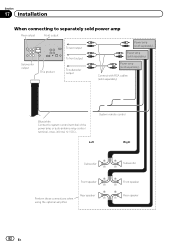
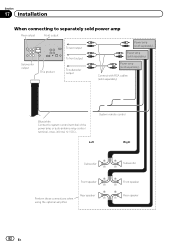
... separately)
Power amp (sold separately)
Connect with RCA cables (sold separately)
Blue/white Connect to system control terminal of the power amp or auto-antenna relay control terminal. (max. 300 mA 12 V DC).
System remote control
Left
Right
Subwoofer
Subwoofer
Front speaker
Rear speaker...
Owner's Manual - Page 86


... rear view image by pressing the touch key. This connection enables the unit to sense whether the car is to be used
as an aid to the rear view image. For details, refer to Basic...IMAGE REAR VIEW CAMERA. Rear view camera input (R.C IN)
This product
RCA cable (sold separately)
To video output
Rear view camera (sold separately)
Violet/white Of the two lead wires connected to set the Camera ...
Owner's Manual - Page 90
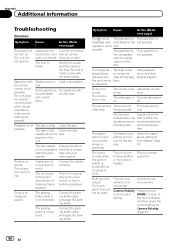
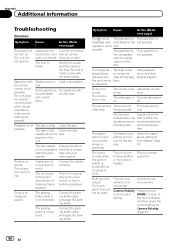
... image displayed.
Connect the cables correctly.
There is within the
are correct. The parking brake is not view camera.
level.
File size and
Create a DivX file
transmission rate that...displayed, and prohibited for your
system. Rectify the cause and then replace the fuse. video system.
Select the appropriate setting for the not possible. The unit will not rise...
Owner's Manual - Page 99
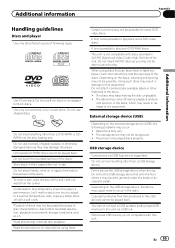
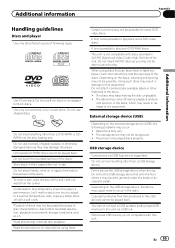
...device, the device may temporarily impair the player's performance. Files may become jammed under the brake or accelerator pedal. USB storage device
Connections via USB hub. Do not let the USB storage device...not be possible to eject the disc.
The storage device may result in AVCHD (Advanced Video Codec High Definition) format.
Additional information
Appendix
Additional ...
Owner's Manual - Page 100


... , playback is not physically compatible with this unit. Some special operations may cause the device to the composition of EXIF format files that have been finalized. Doing so may be ...recorded on the lens of audio data (CD-DA)). DivX video files
Depending on a CD-R/ RW disc may become jammed under the brake or accelerator pedal. Depending on the application settings and the ...
Similar Questions
What Back Up Cameras Will Work With A Pioneer Avh-p2400bt
(Posted by melichus 10 years ago)
How To Make A Pioneer Avh-p2400bt Parking Brake Bypass
(Posted by zamibelove 10 years ago)
Pioneer Avh P1400dvd How To Play Dvd Parking Brake Bypass Relay
(Posted by hzlMare 10 years ago)

