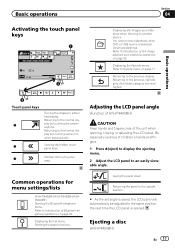Pioneer AVH-P2400BT Support Question
Find answers below for this question about Pioneer AVH-P2400BT.Need a Pioneer AVH-P2400BT manual? We have 1 online manual for this item!
Question posted by Jimbty on July 17th, 2014
Why Does My Bluetooth Functions Not Work On My Pioneer Avh 2400bt
The person who posted this question about this Pioneer product did not include a detailed explanation. Please use the "Request More Information" button to the right if more details would help you to answer this question.
Current Answers
Related Pioneer AVH-P2400BT Manual Pages
Similar Questions
No Sound When Using Through Speakers With Bluetooth On Pioneer Avh X2800bs
everything else works on the stereo while paired with my iPhone. While listening to Pandora via Blue...
everything else works on the stereo while paired with my iPhone. While listening to Pandora via Blue...
(Posted by killndogs 8 years ago)
Bluetooth Not Working Correctly Avh-270bt
I connect my phone to Bluetooth loads my phone book and will let me make and recieve call via Blueto...
I connect my phone to Bluetooth loads my phone book and will let me make and recieve call via Blueto...
(Posted by Jwilson1323 8 years ago)
How To Play Videos From My Ipod On My Pioneer Avh 2400bt Car Stereo
(Posted by kayfsky12 10 years ago)