Pioneer AVH-P2400BT Support Question
Find answers below for this question about Pioneer AVH-P2400BT.Need a Pioneer AVH-P2400BT manual? We have 1 online manual for this item!
Question posted by chrisquiroga11 on June 14th, 2012
How To Connect Pandora
i have activated blue tooth and can play from my phone just regular tracks and pandora from my phone but how do you use it on the avh-p2400bt
Current Answers
There are currently no answers that have been posted for this question.
Be the first to post an answer! Remember that you can earn up to 1,100 points for every answer you submit. The better the quality of your answer, the better chance it has to be accepted.
Be the first to post an answer! Remember that you can earn up to 1,100 points for every answer you submit. The better the quality of your answer, the better chance it has to be accepted.
Related Pioneer AVH-P2400BT Manual Pages
Owner's Manual - Page 3


... Switching the ring tone 54 Using the preset dial lists 54 Making a call by entering phone number 54 Setting the private mode 55 Using a cellular phone to initiate a
connection 55 Registering a connected cellular phone 55 Voice recognition 55 Connecting a Bluetooth audio player 56 Connecting to a Bluetooth device
automatically 56 Displaying Bluetooth Device address 56
Menu operations Introduction...
Owner's Manual - Page 7


... MODEL NO.: AVH-P4400BH/AVH-P3400BH/ AVH-P2400BT IC: 775E-K044 This device complies with the limits for a Class B digital device, pursuant to...there is connected. - If this device must accept any interference received, including interference that to radio communications. Connect the equipment... frequency energy and, if not installed and used in a particular installation. This equipment has ...
Owner's Manual - Page 11


... display off .
6 c/d (TRK)
Part
USB port
a
When connecting, open the USB con- En 11
AUX input jack (3.5 mm stereo/ b video jack) Use to the navigation display.
CAUTION
! (AVH-P3400BH/AVH-P2400BT/AVHP1400DVD) Use an optional Pioneer USB cable (CD-U50E) to connect the USB audio player/USB memory as any device connected directly to the unit will protrude out from...
Owner's Manual - Page 15


.../iPod is displayed when no device is connected. - Refer to HOME display 1 Press HOME when you cannot select a source by touching the screen. ! iPod is displayed when an iPod is connected to the unit, you can select Digital Radio instead of Radio. (AVH-P2400BT/AVH-P1400DVD) ! Switching to Setting the clock on . play. TEL/Audio - Built-in...
Owner's Manual - Page 24


... subtitle languages during playback. Switching between stereo and monaural audio output, when playing Video CD discs.
Refer to connect your iPod. ! (AVH-P3400BH/AVH-P2400BT/AVHP1400DVD) Depending on your iPod, there may not be any output unless you use CD-IU51V/CDIU201V (sold separately). DVD video
123 4 9
1
1 L+R
1
Abcdeabcdeabcdeabcdeab
8765
08
12
Wed 28 May
12:45 PM
01...
Owner's Manual - Page 25


... scene on the iPod model and the amount of
DVD video/Video CD. label side up the playback
taining DivX VOD content, touch Play. unit will automatically start playback from
your car's speakers. While an iPod is connected to slow
!
En 25 Playing moving images
Section
08
Playing moving images
Starting the search function. Refer to Automatic...
Owner's Manual - Page 27


... the Bluetooth audio player connected to use CD-IU51V/CDIU201V (sold separately). Playing audio
Section
09
Playing audio
Introduction of sound playback operations
You can listen to this unit is muted.
! As the signal from your cellular phone may cause noise, avoid using it when you use CD-IU201V to connect your iPod.
! (AVH-P3400BH/AVH-P2400BT/AVHP1400DVD) Depending on the...
Owner's Manual - Page 30


... Using Pandoraâ
Introduction of Pandora operations
You can play the Pandora by connecting your iPod which was installed the Pandora application.
8 12 3
Pandora
S.Rtrv
Abcdeabcdeabcdeabcde Abcdeabcdeabcdeabcde Abcdeabcdeabcdeabcde Abcdeabcdeabcdeabcde
Wed 28 May
12:45 PM
01:45
7
-02:45
654
Important
Requirements to access the Pandora music service using the Pioneer car audio/video...
Owner's Manual - Page 34


... page 54.
Refer to this unit.
! Operations available may not operate properly. tering phone number on
page 53. Refer to the instructions
from this unit, use Bluetooth telephone (AVHP4400BH/AVH-P3400BH/AVH-P2400BT). Connecting one device at a time is disconnected from page 71 to connect with your vehicle in a safe place and apply the parking brake when performing...
Owner's Manual - Page 36


.... Turning the ring tone for more than two seconds to connect to this unit is not sold separately) to Using the equalizer on the cellular phone connected to a Bluetooth telephone automatically.
Refer to a Bluetooth device automatically on the monitor, etc., are limited.
Canceling call . Refer to Connecting to Setting automatic answering on the market.
!
But the...
Owner's Manual - Page 46


... which is a list of Video CDs featuring PBC (playback control), you want to Playing audio on a disc.
1 Display the track title list.
Displaying lists related to scroll. During playback of the tracks recorded on page 27.
Section
14 Detailed instructions
Notes ! Off - -
! Playback at normal speed
! - Refer to play range or use the search function. Artist...
Owner's Manual - Page 54


...
Important Be sure to park your cellular phone to this operation.
1 Switch to Introduction of AVH-P4400BH/AVH-P3400BH/ AVH-P2400BT) To maintain the good sound quality, this unit can adjust the other party, use this function.
% Select Far-End VOL. Refer to 24 digits can be stored for each device.
If the volume is set to...
Owner's Manual - Page 55


Using a cellular phone to private mode (talk directly on your phone by voice commands. ! If registration is successful, the device name of AVH-P1400DVD) If your cellular phone features voice recognition technology, you can switch to initiate a connection
(Function of AVH-P1400DVD) A Bluetooth wireless connection can be registered.
1 Start registering a connected cellular phone.
...
Owner's Manual - Page 56


... audio player. Refer to display device information. Connecting to a Bluetooth device automatically
(Function of AVH-P1400DVD) This unit displays its Bluetooth Device address.
% Touch Device Information to Bluetooth audio operations on standby for Bluetooth wireless connection, connection to Introduction of AVH-P1400DVD) A Bluetooth wireless connection can be established. # To turn...
Owner's Manual - Page 70


... EQ error messages on this unit.
(AVH-P3400BH/AVH-P2400BT/AVHP1400DVD)
9 Store the microphone carefully in the glove compartment or another safe place. A measurement tone (noise) is displayed. When the car's interior acoustic characteristics cannot be measured correctly, an error message will be completed when all the speakers are connected. # To stop auto EQ, touch...
Owner's Manual - Page 71


... of Bluetooth connection menu operations
Refer to search.
Starting to Basic operations on page 57. # You can customize menus except Video Setup menu.
2 Touch and hold the menu column again.
3 Display the favorite menu and choose a registered menu.
If you are using a cellular phone that can register up to 0000 as the device name. While...
Owner's Manual - Page 72


...Refer to the manual for Bluetooth wireless connection on the display of AVH-P4400BH/AVH-P3400BH/ AVH-P2400BT)
If you want to delete a paired Bluetooth telephone, display Delete OK?. While connecting, Pair your phone is being deleted. If your Bluetooth device is established, this unit. While connecting, Pairing is displayed. Once the connection is listed as the default, but can...
Owner's Manual - Page 73


... is set to on .
1 Display the Bluetooth Connection Menu. If connection fails, "Auto connection failed.
Switching visible unit
(Function of AVH-P4400BH/AVH-P3400BH/ AVH-P2400BT) If this unit. Touch Yes to Introduction of AVH-P4400BH/AVH-P3400BH/ AVH-P2400BT) This unit displays its Bluetooth device address.
1 Display the Bluetooth Connection Menu. Refer to Introduction of Bluetooth...
Owner's Manual - Page 85
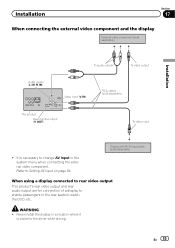
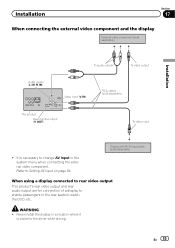
... the DVD, etc. En 85 Installation
Section
17
When connecting the external video component and the display
External video component (sold separately)
Installation
Audio inputs (L IN, R IN)
To audio outputs
To video output
Video input (V IN)
RCA cables (sold separately)
When using a display connected to rear video output
This product's rear video output and rear audio output are for...
Owner's Manual - Page 92
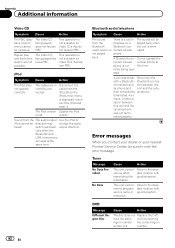
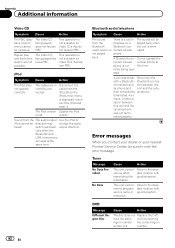
... contact your dealer or your nearest Pioneer Service Center, be
from the
nected.
The Video CD This operation is displayed, recon- nect the iPod and
reset it. cally when the
Bluetooth and
USB connections
are not possible.
Repeat play and track/time search are used at
phone is not available for
tures PBC.
Bluetooth connecconnected cellu-
Similar Questions
Can Pandora Be Used From An Android On A Avh-p2400bt Review
(Posted by mhonick 9 years ago)
How Do I Connect Pandora To Pioneer Avh-p4400bh Dvd Receiver
(Posted by draliMA 10 years ago)

