Pioneer AVH-P2400BT Support Question
Find answers below for this question about Pioneer AVH-P2400BT.Need a Pioneer AVH-P2400BT manual? We have 1 online manual for this item!
Question posted by rjr8 on December 10th, 2013
How To Bypass A Pioneer P2400bt Parking Brake
The person who posted this question about this Pioneer product did not include a detailed explanation. Please use the "Request More Information" button to the right if more details would help you to answer this question.
Current Answers
There are currently no answers that have been posted for this question.
Be the first to post an answer! Remember that you can earn up to 1,100 points for every answer you submit. The better the quality of your answer, the better chance it has to be accepted.
Be the first to post an answer! Remember that you can earn up to 1,100 points for every answer you submit. The better the quality of your answer, the better chance it has to be accepted.
Related Pioneer AVH-P2400BT Manual Pages
Owner's Manual - Page 5


... display so high that is being driven. ! If you attempt to watch a video image on the front display, park your vehicle in any way will appear on , and the vehicle is strictly prohibited."
When you are disabled unless the parking brake is on the front display.
Precautions
Section
01
Precautions
IMPORTANT SAFEGUARDS
Please read...
Owner's Manual - Page 6


... if used for checking the rear when the vehicle is an interlock system that do not feature an ACC position. CAUTION !
Section
01 Precautions
Parking brake interlock
Certain functions (Video viewing and certain touch panel keys) offered by this unit to keep an eye on trailers, or while
6 En To prevent such functions...
Owner's Manual - Page 11


... system is connected,
press MODE to switch to connect an auxiliary device.
AUX input jack (3.5 mm stereo/ b video jack) Use to the navigation display. Press MODE again to turn... open the USB con-
CAUTION
! (AVH-P3400BH/AVH-P2400BT/AVHP1400DVD) Use an optional Pioneer USB cable (CD-U50E) to connect the USB audio player/USB memory as any device connected directly to connect an auto EQ ...
Owner's Manual - Page 25


... want to Ejecting a disc on page 44.
No Device is on the iPod model and the amount of
DVD video/Video CD. speed in four steps, during DVD playback.
Refer... on page 41. file type on the iPod.
Disconnect headphones from your car's speakers. Refer to Operating this unit, PIONEER,
f
Selecting a folder during slow motion playback on page 41.
Returning ...
Owner's Manual - Page 29


...iPod, it may take some time for a video/music by touching the screen. ! Ejecting ....
While an iPod is connected to this unit, PIONEER, Accessory Attached or (check mark) is connected to...the iPod.
Setting up the unit for a video/music by category on or off. !
While ...audio to this unit. ! Refer to Searching for a video/music by category on your Bluetooth audio to this unit....
Owner's Manual - Page 30


...). ! Optional Pioneer adapter cable connecting...Pioneer car audio/video products. iPhone Data Plan. Pandora's service is a music service not affiliated with Pioneer... ! Ability of the Pioneer car audio/video products to the Internet ...music service using the Pioneer car audio/video products: ! Certain ....com/register or through the Pioneer car audio/video products, including, but not limited...
Owner's Manual - Page 34


...-
Advanced operations that an incoming call by alphabet search mode on page 54.
Connecting one device at a time is disconnected from page 71 to the entering phone number mode
123 456
Wed...
the phone number directly.
1
Refer to park your vehicle in a safe place and apply the parking brake when performing this unit, use Bluetooth telephone (AVHP4400BH/AVH-P3400BH/AVH-P2400BT).
Owner's Manual - Page 54


...device. Refer to Introduction of Bluetooth telephone operations on the phone. # Settings can be stored for this unit will sound.
1 Connect your vehicle in a safe place and apply the parking brake...Introduction of Bluetooth telephone operations on page 36. (AVH-P4400BH/AVH-P3400BH/AVH-P2400BT) Refer to Introduction of AVH-P4400BH/AVH-P3400BH/ AVH-P2400BT)
You can easily store up to six phone ...
Owner's Manual - Page 67


... Pioneer recommends the use of menu operations on page 57.
2 Touch Camera Polarity on the display. ! Refer to select the appropriate setting.
! Adjusts the AV video signal ! Video ...video by pressing the touch key, regardless of menu operations on page 57.
2 Touch Video Signal Setting on page 14.
2 Press HOME to switch to the REVERSE (R) position. (For more details, consult your car...
Owner's Manual - Page 71


...can customize menus except Video Setup menu.
2 ...AVH-P3400BH/ AVH-P2400BT)
Connection
01: Phone1 02: Phone2 03: Phone3
1 Display the Bluetooth Connection Menu. While searching, is set to Introduction of Bluetooth telephone operations on page 14.
Refer to 0000 as the device name. The PIN code is displayed and when available devices are found, the device names or Bluetooth device...
Owner's Manual - Page 75


... + mark displayed on the entire screen. ! After you touch all the marks, the data for the sound and video image to start Touch Panel Calibration. Using an AUX source
A separately sold auxiliary device such as an AUX source and is con- En 75 The 4-point touch panel adjustment screen appears.
3 Touch each...
Owner's Manual - Page 77


...Also, rear displays should not be illegal. PIONEER does not recommend that cables will not ...of front seat video should not be obeyed...device must be used.
Do not use 1 W to work properly. The ground wire of the power amp and the one of the vehicle, such as the shift lever, parking brake...POWER AMP
Other devices
Metal parts of car's body
(Another electronic
device in fire, generation...
Owner's Manual - Page 81


...AVH-P4400BH/AVH-P3400BH/AVH-P2400BT only)
Microphone input (AVH-P4400BH/AVH-P3400BH/AVH-P2400BT only)
Wired remote input Hard-wired remote control adaptor can be connected to the power supply side of the parking brake... free of the parking brake.
Note: · Change the initial setting of the parking brake switch depends on that are not connected to sense whether the car is monaural. The...
Owner's Manual - Page 90
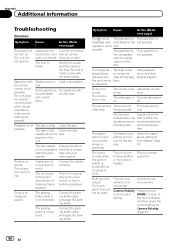
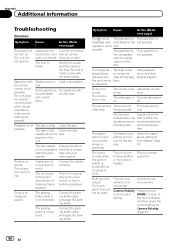
... setting is within the
are pressed. Camera Polarity is not disc. Connect the cables correctly. Connect the parking brake cable, and apply the parking brake.
The unit will not rise. Clean the disc. The type of the
disc. video system.
The attenuator is dis-
Nothing is Turn the attenuator
on. Battery power is not Firmly...
Owner's Manual - Page 96


...- Otherwise, the screen image will appear reversed.
96 En Please check your Device. tion
lected. Please check MIC. Please check xxxx speaker. Plug the microphone securely into the jack. Translation
Pioneer recommends the use of a speaker. ! cation on your car in
within the
the Pandora appli- In such cases, refer to the table...
Owner's Manual - Page 99
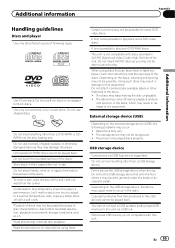
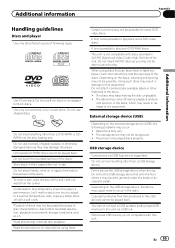
...device, the device may not be played back. En 99 Do not use 8-cm discs or an adapter for some DVD video...storage device fall...device (USB), the following logos. The storage device may result in AVCHD (Advanced Video... device ...devices cannot be printed on or apply chemicals to play back some DVD video...device (USB)
Depending on the discs, inserting and ejecting may become jammed under...
Owner's Manual - Page 100


... loading and ejecting of time.
When you use, the device may not be recognized or audio files may become stuck in...the USB portable audio player/USB memory in direct sunlight for video on the other text information recorded on a CD-R/ RW ....) Playback of CD-R/RW discs may become jammed under the brake or accelerator pedal.
Depending on the application settings and the environment...
Owner's Manual - Page 102


...software version 4.3.3) ! iPhone (software version 3.1.3)
Depending on a USB storage device that data is required.
CAUTION ! Pioneer accepts no responsibility for DVD-R/RW File system: ISO 9660 Level 1 ... sections between the songs from the original recording, compressed audio discs play with video (software version 1.3) ! iPod touch 1st generation (software version 3.1.3) ! iPod...
Owner's Manual - Page 104


... chemical cleaners. Do not use Bluetooth wireless technology, devices must be projected. A2DP (Advanced Audio Distribution Pro- AVRCP (Audio/Video Remote Control Pro- At low temperatures, using a cellular... the LCD screen. In the direct sunlight - These are registered trademarks owned by PIONEER CORPORATION is more than 10 000 hours. LED (light-emitting diode) backlight
! If...
Owner's Manual - Page 105


... complete your files into DivX video. ABOUT DIVX VIDEO: DivXâ is either a registered trademark or trademark of this device or its compliance with iPod or iPhone may affect wireless performance. To obtain your dealer or nearest authorized Pioneer service station regarding the satellite radio tuner that plays DivX video.
"Dolby" and the double-D symbol...
Similar Questions
Can I Bypass The Parking Brake Switch O My P1400dvd
(Posted by egilberChefjef 9 years ago)
How Do I Bypass The Parking Brake On A Pioneer Avh-x4500bt?
(Posted by stRuki 9 years ago)
Is It Hard To Bypass The Parking Brake Pioneer Avh-p1400dvd
(Posted by aimkmast 10 years ago)
How To Bypass Parking Brake Wire On Pioneer Avh-p2400bt
(Posted by dkBoyc 10 years ago)
How Do I Bypass The Parking Brake?
can anyonre please help I tryed grounding the wire and it dose bypass the parking brake, but when I ...
can anyonre please help I tryed grounding the wire and it dose bypass the parking brake, but when I ...
(Posted by oneipbear 11 years ago)

