Pioneer AVH-P2300DVD Support Question
Find answers below for this question about Pioneer AVH-P2300DVD.Need a Pioneer AVH-P2300DVD manual? We have 1 online manual for this item!
Question posted by smarchbhays on August 30th, 2014
What Do I Need To Put A Pioneer Avh 2400 On My Nissan Sentra
The person who posted this question about this Pioneer product did not include a detailed explanation. Please use the "Request More Information" button to the right if more details would help you to answer this question.
Current Answers
There are currently no answers that have been posted for this question.
Be the first to post an answer! Remember that you can earn up to 1,100 points for every answer you submit. The better the quality of your answer, the better chance it has to be accepted.
Be the first to post an answer! Remember that you can earn up to 1,100 points for every answer you submit. The better the quality of your answer, the better chance it has to be accepted.
Related Pioneer AVH-P2300DVD Manual Pages
Owner's Manual - Page 2


...About this unit 6 About this manual 7 Operating environment 7 After-sales service for Pioneer products 7 Visit our website 7 Resetting the microprocessor 8 Demo mode 8 Adjusting the ... clock 14
Tuner Introduction of tuner operations 15
2 En
Playing moving images Introduction of video playback
operations 16
Playing audio Introduction of sound playback
operations 19
Playing still images Introduction ...
Owner's Manual - Page 7


... the enclosed warranty card. Box 1760 Long Beach, CA 90801-1760 800-421-1404 CANADA Pioneer Electronics of this unit and in this player. Electrical shock could result from this unit's ... reception and operation. Always keep the volume low enough to moisture. ! DVD video disc region numbers
Only DVD video discs with liquids. We recommend that you begin using this manual (refer to ...
Owner's Manual - Page 10


....
AUX input jack (3.5 mm stereo/ b video jack) Use to the unit will protrude out from this unit, refer to the navigation display. Use an optional Pioneer USB cable (CD-U50E) to connect the USB audio player/USB memory as any device connected directly to connect an auxiliary device. tem from the unit and may...
Owner's Manual - Page 17


...during
Refer to Resume playback
(Bookmark) on page 35.
DVD video/Video CD. back.
motion, or frame-by -frame play -
...DVD playback. Playing the video on your iPod on
Video CD. fle) on
Pausing playback. h
Touch and hold for a video/music
speed in a ... a video on your iPod on page 30. Refer to return. Switching between media file types to Playing videos from your...
Owner's Manual - Page 18


... c or d (TRACK/SEEK). While the iPod is connected to this unit. ! No Device is displayed on , DVD playback resumes from the first chapter of the disc.
In such cases.... ! Section
06 Playing moving images
Playing back videos 1 Insert the disc into the disc loading slot.
! If you are playing a DVD or Video CD, a menu may take some discs. While... unit, PIONEER, OK to page 78.)
!
Owner's Manual - Page 20


... connect the dock connector cable from your car's
e
speakers. f
Refer to Searching for a
video/music by category
on page 32.
Section... operation
from the iPod directly to this unit, PIONEER, OK to Searching for a
video/music by category
on page 32. g
Refer to.... ! While an iPod is connected to begin. ! No Device is displayed on the
iPod in the iPod, it to this...
Owner's Manual - Page 27


...
and the device name.
Section
Using Bluetooth wireless technology
11
Using Bluetooth wireless technology
Turning automatic answering
on or off . swering on or off . Bluetooth audio operations
When you need to connect a Bluetooth telephone to this manual. AVRCP profile (Audio/Video Remote Control Profile): You can use the hands-free phoning function you...
Owner's Manual - Page 30


... disc. # Depending on this unit's iPod function from your car's speakers, when App Mode is not compatible with the following iPod models. ! Starting playback from the disc contents using your iPod
You can switch between media file types to Introduction of video playback operations on page 16.
iPod 5th generation APP mode...
Owner's Manual - Page 36


...can be stored and recalled easily in the horizontal direction only, giving you first need to this
unit, you a 4:3 TV picture (normal picture) without sensing any... Introduction of the screen, enabling you do not want to specific, registered devices.
% If a message is overwritten with your registration code, refer to Displaying... of video playback operations on a wide screen.
Owner's Manual - Page 43


...This unit is successful, you are less than a few meters apart. Connecting to a Bluetooth device automatically
If this unit is set to on.
1 Touch Auto Connect to initiate a connection ...enter the link code on page 27. Refer to Introduction of cellular phone. # You may need to this function is automatically established.
Initially, this unit. # Operation varies depending on the...
Owner's Manual - Page 51


... your code number on the next line. !
The DivX subtitles will not be displayed on the Video Setup menu.
3 Touch Deregistration Code. # To cancel deregistration, touch Cancel.
4 Touch OK. ...Video Setup menu. Automatic playback of menu operations on page 45.
2 Touch DivX VOD on one
line.
The new parental lock level is inserted, this unit will need
it when you forget your device...
Owner's Manual - Page 54


...rear view camera
video signal
3 Touch c or d to the source display, press and hold MUTE. ! After you set up camera)
CAUTION
Pioneer recommends the use of menu operations on page 45.
2 Touch Video Signal Setting on... to the rear view camera video by error while you connect this unit to an AV equipment to the REVERSE (R) position. (For more details, consult your car and the gear shift is ...
Owner's Manual - Page 58


... device can be adjusted properly, consult your local Pioneer dealer.
1 Turn the unit off the engine while the data is con- The 16-point touch panel adjustment screen appears. # To cancel the adjustment, press and hold MENU.
5 Press MENU to start Touch Panel Calibration. About AUX connection methods
You can enjoy the video...
Owner's Manual - Page 60


...bare wiring to authorized Pioneer service personnel. !
The black cable is properly connected to risk of front seat video should not be in fire, generation of the car's body. When ...potential
violation of applicable laws, no viewing of electric shock or other device must be used.
CAUTION ! PIONEER does not recommend that the ground wire is ground. Installing or servicing...
Owner's Manual - Page 67


...actually are.
Rear view camera input (R.C IN)
This product
RCA cable (sold separately)
To video output
Fuse resistor
Rear view camera (sold separately)
Violet/white Of the two lead wires connected ... shift is in which outputs mirror reversed images. It is necessary to sense whether the car is moving forwards or backwards. WARNING USE INPUT ONLY FOR REVERSE OR MIRROR IMAGE REAR ...
Owner's Manual - Page 71
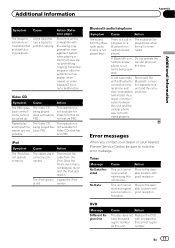
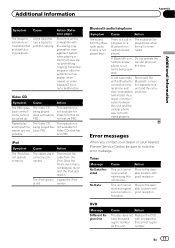
... audio/telephone
Symptom Cause
Action
The sound from the
nected. There is not available for Video CDs that feature PBC. this unit is extremely unclear/distorted and dark during playback. Bluetooth... menu
is old.
Error messages
When you contact your dealer or your nearest Pioneer Service Center, be called up. The cables are not possible. version.
nect the iPod...
Owner's Manual - Page 79


... or .divx DivX Ultra format: Not compatible DivX HD format: Not compatible DivX files without video data: Not compatible DivX plus: Not compatible Compatible audio codec: MP2, MP3, Dolby Digital ... correctly depending on a USB storage device that data is no responsibility for CD-R/CD-RW Playable files: up to encode WMA files.
CAUTION ! Pioneer accepts no compatibility for one folder ...
Owner's Manual - Page 81


... use harsh or abrasive chemical cleaners. Using this unit in order to prevent disruption of the video image by the appearance of time, it as possible.
! Never touch the screen with an...turn the system power off the power immediately and consult your dealer or the nearest authorized PIONEER Service Station. Liquid crystal display (LCD) screen
! These are high-voltage components inside ...
Owner's Manual - Page 83


... the satellite radio tuner that the Satellite Radio Tuner for Pioneer (i.e., XM tuner and Sirius satellite tuner which are sold separately. For satellite radio tuner operation, please refer to the HD Radio tuner (e.g. ver broadcasting technology to provide listeners in their cars and at home with crystal-clear sound seamlessly from coast...
Similar Questions
Does The Pioneer Avh P2300dvd Play High Definition Videos
(Posted by kouChri 10 years ago)
No Image On Pioneer Avh-p2300dvd Screen
DVD plays on my flip down but no image on pioneer avh-p2300dvd screen
DVD plays on my flip down but no image on pioneer avh-p2300dvd screen
(Posted by compaweasel 11 years ago)


